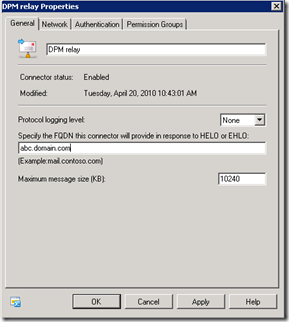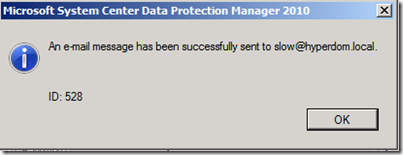DPM - SMTP Server configuration error
Hi all, I have received some calls from the partners wherein they have tried setting up the SMTP server configuration in DPM 2010 for notification and they have come across error :
Details: An authentication error has occurred when trying to connect to the SMTP server ID :518
This has more to do with the settings on your SMTP relay server or the username / password used for the authentication. I am using domain admin / exchange admin account so I have ruled out the username part. For the relay settings -
In my lab to work on this issue, I am using Exchange server for mail relay. The only thing that needs to be taken into account is the settings on the SMTP relay server.
Steps that I did in my lab -
- Created a new Receive connector for DPM server (with specifying the IP address of the DPM server in the allow list)
- Make sure that anonymous permission is allowed
- and WALLAH it works.
- Send a test mail from your DPM server
You can refer the article - https://msexchangeteam.com/archive/2006/12/28/432013.aspx (the same will work for Exchange 2010 also)
I hope this post will help people who are getting the same issues ID : 518.
Comments
Anonymous
January 01, 2003
Any idea how to make this work with a server that's not exchange? The server doesn't require authentication, but DPM doesn't even appear to attempt a connection if none are supplied. I know it is not a problem with the SMTP server because it is working with another application. It was also working fine with DPM 2010 Beta, so it's something that changed with the final release (or the RC).Anonymous
January 01, 2003
n my lab to work on this issue, I am using Exchange server for mail relay. The only thing that needs to be taken into account is the settings on the SMTP relay server.Anonymous
January 01, 2003
Hi, I have run into this problem. I am running the DPM 2012 Beta and trying to use Office 365 as the exchange server. I have not been able to work out what to do. I have followed the article at www.configureoffice365.com/.../configure-office-365-smtp-relay To configure an SMTP Relay but can't seem to get the right settings. If you are able to suggest a solution, I'd be highly obliged. Thanks AustinAnonymous
July 09, 2010
This worked for me (not sure why):
- use one space char as username and no password
- use IP address as SMTP server name