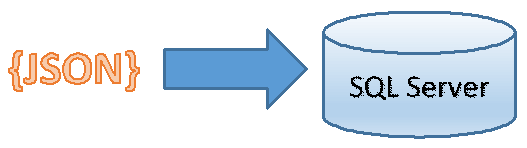Importing JSON files into SQL Server using OPENROWSET (BULK)
Importing JSON files in SQL Server
Currently you can find many JSON documents stored in files. Sensors generate information that are stored in files, applications log information in JSON files, etc. One important thing that you would need to do is to read JSON data stored in files, load them in SQL Server, and analyze them.
In this post we will see how you can import JSON files in SQL Server.
Importing files using OPENROWSET(BULK)
OPENROWSET (BULK) is a table value function that can read data from any file on the local drive or network if Sql Server has read access to that location. It returns a table with a single column (i.e. BulkColumn) that contains content of the file. In general case you can use various options with OPENROWSET (BULK) function, such as separators etc., but in the simplest case you can directly load entire content of a file as a text value (or single character large object a.k.a. SINGLE_CLOB in OPENROWSET “terminology”) and load content of that cell in any table or variable. An example of OPENROWSET (BULK) function that reads content of JSON file and return it to user as a query result is shown in the following example:
SELECT BulkColumn
FROM OPENROWSET (BULK 'C:\JSON\Books\book.json', SINGLE_CLOB) as j
OPENJSON( BULK) will read content of the file and return it via BulkColumn. You can also load content of file in some local variable or table, as it is shown in the following example:
SELECT @json = BulkColumn
FROM OPENROWSET (BULK 'C:\JSON\Books\book.json', SINGLE_CLOB) as j
SELECT BulkColumn
INTO #temp
FROM OPENROWSET (BULK 'C:\JSON\Books\book.json', SINGLE_CLOB) as j
Importing JSON content
In this post I will show you how to import content of JSON file directly into SQL Server tables using OPENROWSET(BULK). I will use the fact that JSON is regular text so it can be imported as any other text format. Therefore, I can leverage existing functions that work with text and in this case import text from a file. In this example I will use JSON file containing books taken from this site. Instead of reading entire JSON text, I want to parse it and return either books in the file, or their properties.
In the simplest example we can read JSON objects from the file:
SELECT value
FROM OPENROWSET (BULK 'C:\JSON\Books\books.json', SINGLE_CLOB) as j
CROSS APPLY OPENJSON(BulkColumn)
OPENROWSET will read single text value from a file, return it as a BulkColumn, and pass it to the applied OPENJSON function. OPENJSON will iterate through the array of JSON objects in the BulkColumn array and return one book formatted as JSON in each row:
| Value |
| {"id" : "978-0641723445","cat" : ["book","hardcover"],"name" : "The Lightning Thief", … |
| {"id" : "978-1423103349","cat" : ["book","paperback"],"name" : "The Sea of Monsters", … |
| {"id" : "978-1857995879","cat" : ["book","paperback"],"name" : "Sophie's World : The Greek … |
| {"id" : "978-1933988177","cat" : ["book","paperback"],"name" : "Lucene in Action, Second … |
With new OPENJSON function we can parse that JSON content and transform it to a table or result set. In this example we will load content, parse loaded JSON and return five fields as columns:
SELECT book.*
FROM OPENROWSET (BULK 'C:\JSON\Books\books.json', SINGLE_CLOB) as j
CROSS APPLY OPENJSON(BulkColumn)
WITH( id nvarchar(100), name nvarchar(100), price float,
pages_i int, author nvarchar(100)) AS book
OPENROWSET(BULK) will read content of the file and we can pass that content to OPENJSON function with defined schema. OPENJSON will match properties in JSON objects using column names (e.g. price property will be returned as a price column and converted to float type). Results in this case would look like:
| Id | Name | price | pages_i | Author |
| 978-0641723445 | The Lightning Thief | 12.5 | 384 | Rick Riordan |
| 978-1423103349 | The Sea of Monsters | 6.49 | 304 | Rick Riordan |
| 978-1857995879 | Sophie's World : The Greek Philosophers | 3.07 | 64 | Jostein Gaarder |
| 978-1933988177 | Lucene in Action, Second Edition | 30.5 | 475 | Michael McCandless |
Now we can either return this table to the user, or load it into another table.
Loading data from Azure File Storage
You can use the same approach to read JSON files from any file that can be accessed by SQL Server. As an example, Azure File Storage supports SMB protocol, so you can map your local virtual drive to the Azure File storage share using the following procedure:
- Create file storage account (e.g. mystorage), file share (e.g. sharejson), and folder using Azure portal or Azure PowerShell SDK. Upload some JSON file in the file storage share.
- Create firewall outbound rule in Windows Firewall on your computer that allows port 445. Note that this port might be blocked by your internet provider. If you are getting DNS error (error 53) in the following step then you have not opened that port or it is blocked by your ISP.
- Mount Azure File Storage share as local drive (e.g. t: ) using the following command:
net use [drive letter] \\[storage name].file.core.windows.net\[share name] /u:[storage account name] [storage account access key]
Example that I have used is:
net use t: \\mystorage.file.core.windows.net\sharejson /u:myaccont hb5qy6eXLqIdBj0LvGMHdrTiygkjhHDvWjUZg3Gu7bubKLg==
Storage account key and primary or secondary storage account access key can be found in the Keys section in Settings on Azure portal.
- Now you should be able to access your JSON file via share name, e.g.:
SELECT book.* FROM
OPENROWSET(BULK N't:\books\books.json', SINGLE_CLOB) AS json
CROSS APPLY OPENJSON(BulkColumn)
WITH( id nvarchar(100), name nvarchar(100), price float,
pages_i int, author nvarchar(100)) AS book
Comments
Anonymous
October 07, 2015
What version of SQL Server 2016 do you need for this? Does the OPENJSON command exist in CTP2?Anonymous
October 07, 2015
OPENJSON and other JSON functions will be available in CTP3. Regards, JovanAnonymous
October 05, 2016
I don't know where this comes from, but SQL doesn't like it. Wish it worked though.OPENROWSET (BULK (@file))- Anonymous
October 27, 2016
Hi Jon,I am using SQL2005 EnterpriseHere is the syntax that work:select BulkColumnfrom OPENROWSET(BULK '\desktop1\sharefolder\test.json', SINGLE_CLOB) as j- Anonymous
October 27, 2016
This is what I am using to parse the json, since we are using a very old SQL Server.declare @data nvarchar(max)select BulkColumnfrom OPENROWSET(BULK ‘\desktop1\sharefolder\test.json’, SINGLE_CLOB) as jselect *from parseJSON(@data)Where parseJSON is from:https://www.simple-talk.com/sql/t-sql-programming/consuming-json-strings-in-sql-server/
- Anonymous
- Anonymous
Anonymous
November 11, 2016
I am only getting one row returned after running the code. Any help will be appreciated.- Anonymous
November 30, 2016
You can use WITH to define how to parse your JSON.Like this:SELECT * FROM OPENJSON(@json)WITH ( id nvarchar(MAX) N'$.id', app_id nvarchar(MAX) N'$.app_id', crash_reason_id nvarchar(MAX) N'$.crash_reason_id', created_at nvarchar(MAX) N'$.created_at', ) Works for me.Regards,
- Anonymous
Anonymous
February 10, 2017
How can I get to the nested attributes like ”cat” : [“book”,”hardcover”]? Thank youEvgeniyaAnonymous
February 23, 2017
Thanks Jovan! Had trouble to read a large JSON in Sql server. With the OPENROWSET and CROSSAPPLY OPENJSON it worked!Anonymous
April 04, 2017
I'm trying to test selecting data from one table and pushing it to another in sqlserver in this case the source table looks like this DeviceId CreatedDt ModifiedDt Field1 Field2 Field3 1 01/01/2017 NULL 10 5 I would like to move some of the data out of this table and store it in an other table that would look like this.DeviceID CreateDt ModifiedDt JSONField [nvarchar(max)]1 01/01/2017 NULL [{"DeviceID":1,"field1":10,"Field2":5}] Is there a way to do this without writing some kind of loop logic to select each row as JSON individually?Anonymous
April 18, 2017
The comment has been removed- Anonymous
April 24, 2017
The comment has been removed
- Anonymous