Connect your healthcare agent service to Azure Communication SMS Services
Azure Communication Services SMS is a feature of Azure Communication Services that allows you to send and receive SMS text messages using the Communication Services SMS SDKs. You can use it to support various scenarios such as customer service, appointment reminders, two-factor authentication, and more.
To integrate healthcare agent service with Azure Communication Services (ACS), you need to configure both the channel and ACS Event hub settings.
Configure the Azure Communication Services SMS channel
- Enable the ACS SMS channel under Integration/Channels panel.
- Copy the ACS Phone number and the connection string that you have obtained from the Azure portal and paste it in the ACS SMS channel configuration panel.
- Save the configuration. Once reopened, you'll be able to see the WebHook URL, and the Validation code you'll have to paste back in the ACS event configuration.
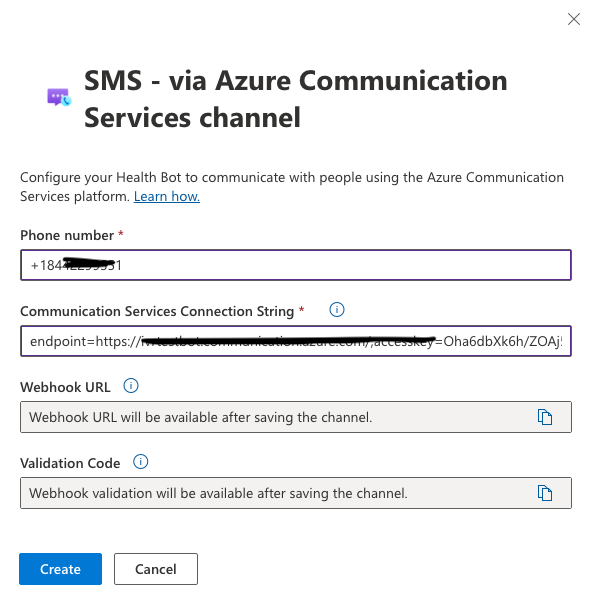
Configure the ACS Events blade
- Select on the Events blade and select on the + Event Subscription button.
- Give the subscription a name and select and "SMS Received" event type.
- Under ENDPOINT DETAILS, select Web Hook as the endpoint type.
- Paste the WebHook URL you copied from the ACS SMS channel configuration panel.
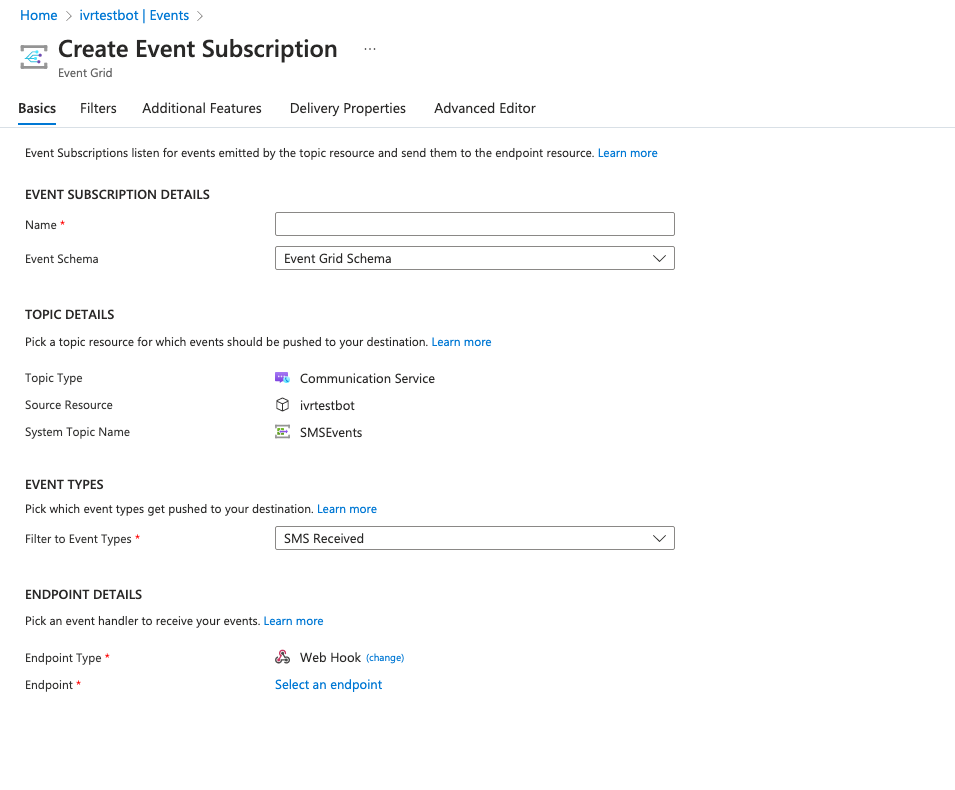
For increased security, it's advisable to define a web hook validation code so that healthcare agent service can validate the ACS SMS resource.
- Select the "Delivery Properties" tab
- Add a static header name to be "x-acs-sms-validation-code" and paste the Validation code you copied from the ACS SMS channel configuration panel into the value field.
Now every event is that be sent to the healthcare agent service server via the web hook, will also have this header with the value you have pasted. healthcare agent service then can validate this code to be sure the correct resource is talking with the correct bot.