Uninstall the Microsoft Defender for Identity sensor
This article describes how to uninstall the Microsoft Defender for Identity sensor from domain controllers for the following scenarios:
- Uninstall a sensor from a domain controller
- Remove an orphaned sensor
- Remove a duplicate sensor
Uninstall a sensor from a domain controller
The following steps describe how to uninstall a sensor from a domain controller.
- Sign in to the domain controller with administrative privileges.
- From the Windows Start menu, select Settings > Control Panel > Add/ Remove Programs.
- Select the sensor installation, select Uninstall, and follow the instructions to remove the sensor.
Important
We recommend removing the sensor from the domain controller before demoting the domain controller.
Remove an orphaned sensor
This scenario can occur when a domain controller was deleted without first uninstalling the sensor, and the sensor still appears in the Microsoft Defender portal.
In Microsoft Defender XDR, go to Settings and then Identities. Select Sensors on the left to display all your Defender for Identity sensors.
Locate the orphaned sensor and select Delete (trash can icon).
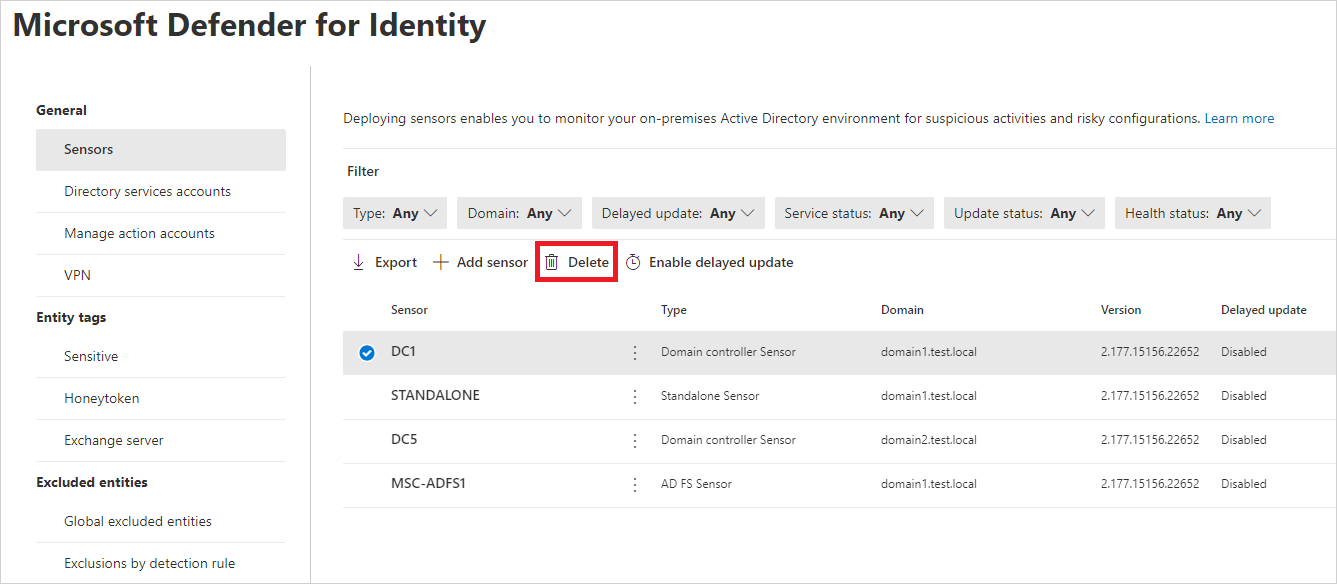
Remove a duplicate sensor
This scenario may occur after an in-place sensor upgrade, and the sensor appears twice in the Microsoft Defender portal.
- In Microsoft Defender XDR, go to Settings and then Identities. Select Sensors on the left to display all your Defender for Identity sensors.
- Locate the duplicate sensor. It will be the one whose status is set to Unknown. Then, at the end of the row, select Delete (trash can icon).
Uninstall the Defender for Identity sensor silently
Use the following command to perform a silent uninstall of the Defender for Identity sensor:
Syntax:
"Azure ATP sensor Setup.exe" [/quiet] [/Uninstall] [/Help]
Installation options:
| Name | Syntax | Mandatory for silent uninstallation? | Description |
|---|---|---|---|
| Quiet | /quiet | Yes | Runs the uninstaller displaying no UI and no prompts. |
| Uninstall | /uninstall | Yes | Runs the silent uninstallation of the Defender for Identity sensor from the server. |
| Help | /help | No | Provides help and quick reference. Displays the correct use of the setup command including a list of all options and behaviors. |
Examples:
To silently uninstall the Defender for Identity sensor from the server:
"Azure ATP sensor Setup.exe" /quiet /uninstall