No, there are no group policy settings that are enforcing this. Others have reported the same issue, like CandyLuo-MSFT.
Windows 10 automatically changing sign-on settings for VPN
Hello, I am having intermittent problems with the built in Windows 10 IPsec VPN client. When using it with our Meraki Firewall, it will automatically change the sign on from User Name and Password to General Authentication when the adapter settings Authentication Protocol is set to PAP. And when you change it back to Username and Password it will change the adapter settings Authentication Protocol to MC-CHAP v2. Why is Windows 10 doing this? This is not a Meraki issue. It doesn't make these changes with Windows 7.
5 answers
Sort by: Most helpful
-
-
 Candy Luo 12,701 Reputation points Microsoft Vendor
Candy Luo 12,701 Reputation points Microsoft Vendor2021-03-30T04:06:19.767+00:00 Hi ,
Based on my understanding, you configure the adapter settings Authentication Protocol as below:
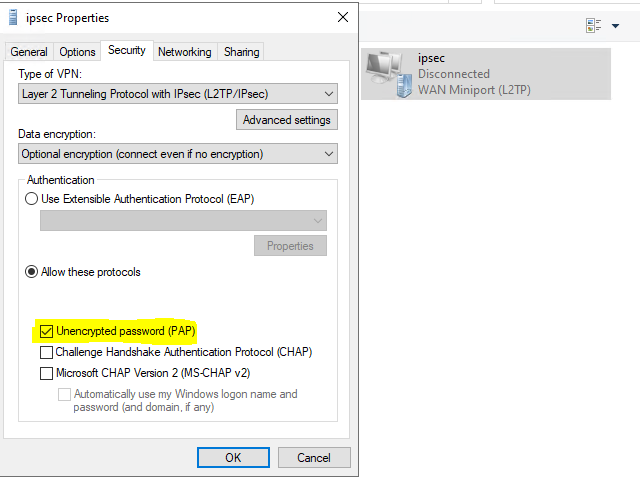
Then it will automatically change to General Authentication method:
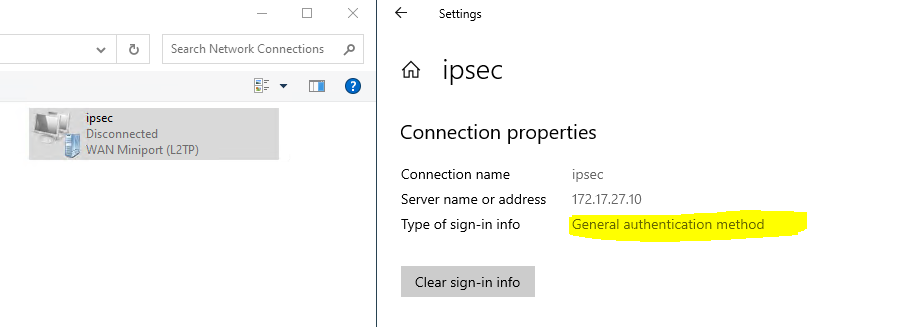
In such case, we need to trace log to analyze the cause. However, analysis of tracing log is beyond our forum support level and due to forum security policy, we have no such channel to collect user log information. So we recommend you open a case with MS Professional tech support service, they will help you open a phone or email case to Microsoft, so that you would get a technical support on a one-to-one basis while ensuring private information.
Here is the link:
https://support.microsoft.com/en-us/gp/customer-service-phone-numbers
Best Regards,
Candy--------------------------------------------------------------
If the Answer is helpful, please click "Accept Answer" and upvote it.
Note: Please follow the steps in our documentation to enable e-mail notifications if you want to receive the related email notification for this thread.
-
Viktor K 1 Reputation point
2021-09-01T19:00:33.677+00:00 I've done an extensive research and the only walkaround that sometimes works is using an old RASPHONE client (look for it in windows/system32 folder). You can play with the settings and it will enforce these checkboxes. Then you can save a shortcut for the future use.
-
Geoffrey Haselden 1 Reputation point
2022-01-11T23:33:11.4+00:00 Hello ViktorK,
I'm having this exact same issue - could you provide me the steps you took to find and use the RASPHONE client?
Thanks,
Geoffrey Haselden -
Евгений Данилович 1 Reputation point
2022-01-14T10:44:09.747+00:00 Hi!
Neither option worked for me.
Removing the last Windows updates helped me.
Updates WIN 10:- Update for Microsoft Windows (KB5008876)
- Security Update for Microsoft Windows (KB5009543)
- Feature Update to Windows 10 21H2 via Enablement Package (KB5003791)
Unfortunately, I didn't write down the update numbers on Windows 11 that I deleted.
I will be glad if it helps someone!