Deploy Azure IoT Edge modules with Azure CLI
Applies to: ![]() IoT Edge 1.5
IoT Edge 1.5 ![]() IoT Edge 1.4
IoT Edge 1.4
Important
IoT Edge 1.5 LTS is the supported release. IoT Edge 1.4 LTS is end of life as of November 12, 2024. If you are on an earlier release, see Update IoT Edge.
Once you create Azure IoT Edge modules with your business logic, you want to deploy them to your devices to operate at the edge. If you have multiple modules that work together to collect and process data, you can deploy them all at once. You can also declare the routing rules that connect them.
Azure CLI is an open-source cross platform, command-line tool for managing Azure resources such as IoT Edge. It enables you to manage Azure IoT Hub resources, device provisioning service instances, and linked-hubs out of the box. The new IoT extension enriches Azure CLI with features such as device management and full IoT Edge capability.
This article shows how to create a JSON deployment manifest, then use that file to push the deployment to an IoT Edge device. For information about creating a deployment that targets multiple devices based on their shared tags, see Deploy and monitor IoT Edge modules at scale
Prerequisites
An IoT hub in your Azure subscription.
An IoT Edge device
If you don't have an IoT Edge device set up, you can create one in an Azure virtual machine. Follow the steps in one of the quickstart articles to Create a virtual Linux device or Create a virtual Windows device.
Azure CLI in your environment. At a minimum, your Azure CLI version must be 2.0.70 or higher. Use
az --versionto validate. This version supports az extension commands and introduces the Knack command framework.
Configure a deployment manifest
A deployment manifest is a JSON document that describes which modules to deploy, how data flows between the modules, and desired properties of the module twins. For more information about how deployment manifests work and how to create them, see Understand how IoT Edge modules can be used, configured, and reused.
To deploy modules using the Azure CLI, save the deployment manifest locally as a .json file. You use the file path in the next section when you run the command to apply the configuration to your device.
Here's a basic deployment manifest with one module as an example:
Note
This sample deployment manifest uses schema version 1.1 for the IoT Edge agent and hub. Schema version 1.1 was released along with IoT Edge version 1.0.10, and enables features like module startup order and route prioritization.
{
"content": {
"modulesContent": {
"$edgeAgent": {
"properties.desired": {
"schemaVersion": "1.1",
"runtime": {
"type": "docker",
"settings": {
"minDockerVersion": "v1.25",
"loggingOptions": "",
"registryCredentials": {}
}
},
"systemModules": {
"edgeAgent": {
"type": "docker",
"settings": {
"image": "mcr.microsoft.com/azureiotedge-agent:1.5",
"createOptions": "{}"
}
},
"edgeHub": {
"type": "docker",
"status": "running",
"restartPolicy": "always",
"settings": {
"image": "mcr.microsoft.com/azureiotedge-hub:1.5",
"createOptions": "{\"HostConfig\":{\"PortBindings\":{\"5671/tcp\":[{\"HostPort\":\"5671\"}],\"8883/tcp\":[{\"HostPort\":\"8883\"}],\"443/tcp\":[{\"HostPort\":\"443\"}]}}}"
}
}
},
"modules": {
"SimulatedTemperatureSensor": {
"version": "1.0",
"type": "docker",
"status": "running",
"restartPolicy": "always",
"settings": {
"image": "mcr.microsoft.com/azureiotedge-simulated-temperature-sensor:1.5",
"createOptions": "{}"
}
}
}
}
},
"$edgeHub": {
"properties.desired": {
"schemaVersion": "1.1",
"routes": {
"upstream": "FROM /messages/* INTO $upstream"
},
"storeAndForwardConfiguration": {
"timeToLiveSecs": 7200
}
}
},
"SimulatedTemperatureSensor": {
"properties.desired": {
"SendData": true,
"SendInterval": 5
}
}
}
}
}
Deploy to your device
You deploy modules to your device by applying the deployment manifest that you configured with the module information.
Change directories into the folder where you saved your deployment manifest. If you used one of the Visual Studio Code IoT Edge templates, use the deployment.json file in the config folder of your solution directory and not the deployment.template.json file.
Use the following command to apply the configuration to an IoT Edge device:
az iot edge set-modules --device-id [device id] --hub-name [hub name] --content [file path]
The device ID parameter is case-sensitive. The content parameter points to the deployment manifest file that you saved.
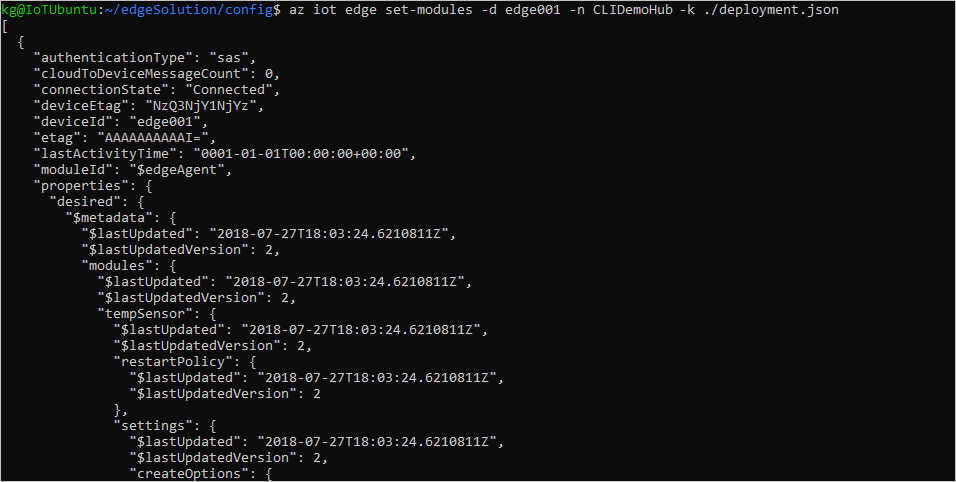
View modules on your device
Once you've deployed modules to your device, you can view all of them with the following command:
View the modules on your IoT Edge device:
az iot hub module-identity list --device-id [device id] --hub-name [hub name]
The device ID parameter is case-sensitive.
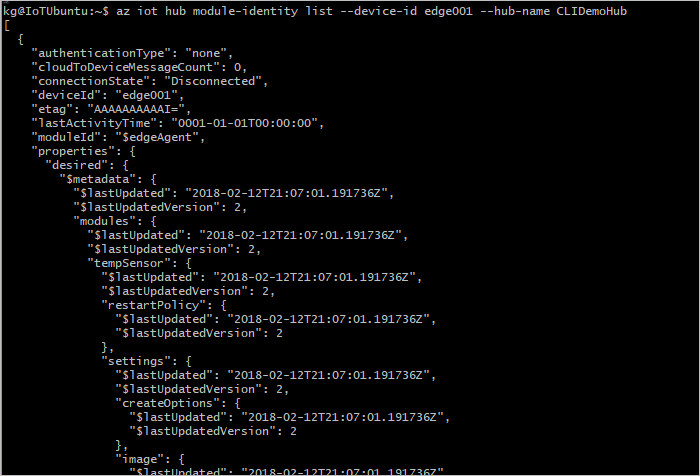
Next steps
Learn how to Deploy and monitor IoT Edge modules at scale