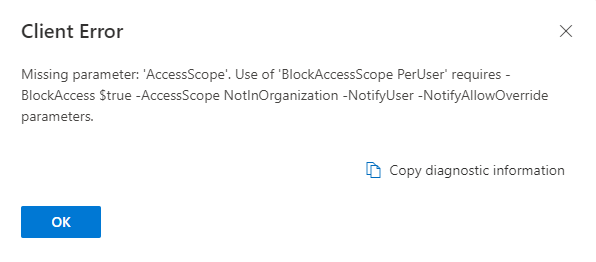Looks to me like an issue with the UI not correctly passing all the arguments. Best open a support request and report it.
As a workaround, you can use PowerShell to create the policy/rule:
https://zcusa.951200.xyz/en-us/powershell/module/exchange/new-dlpcompliancepolicy?view=exchange-ps
https://zcusa.951200.xyz/en-us/powershell/module/exchange/new-dlpcompliancerule?view=exchange-ps