This is what worked for me;
Open Excel or Word
Got to Account
Managed settings
Go All the way to the bottom to Connected Experiences - turn off then ok
This browser is no longer supported.
Upgrade to Microsoft Edge to take advantage of the latest features, security updates, and technical support.
I wish to remove one of the OneDrive personal options (under personal) from the save option for word and can't work out how. Please advice I have tried removing the use and unlinking and relinking my account (there was no option to unlink the other)
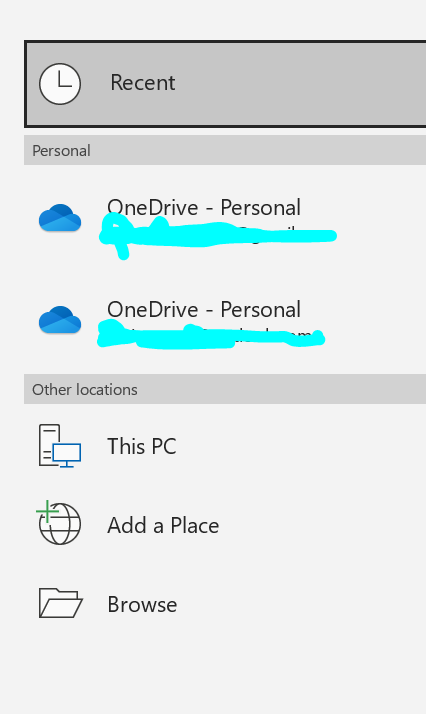
This is what worked for me;
Open Excel or Word
Got to Account
Managed settings
Go All the way to the bottom to Connected Experiences - turn off then ok

From the picture, there are two personal OneDrive accounts, do you want to remove one of user's and keep yours? Or do you want to disabe OneDrive for personal logined in Office?
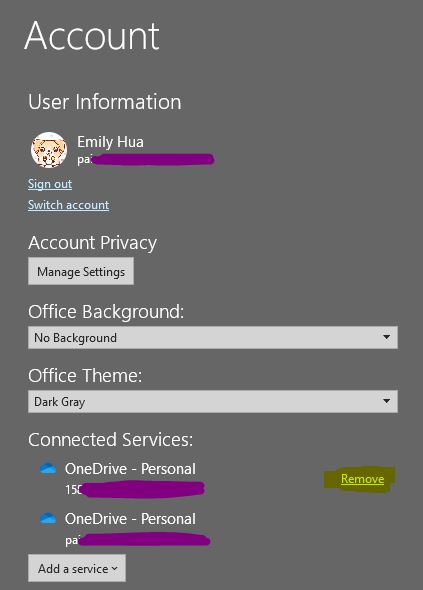 Then there would not be user's OneDrive account option under Save.
Then there would not be user's OneDrive account option under Save.Computer\HKEY_CURRENT_USER\Software\Microsoft\Office\16.0\Common\Internet, add the DWORD value "OnlineStorage" Any misunderstanding, please let me know.
If an Answer is helpful, please click "Accept Answer" and upvote it.
Note: Please follow the steps in our documentation to enable e-mail notifications if you want to receive the related email notification for this thread.
@DB "how to enter a 1 for the Data field?" In Start, type regedit, go to the location in the path, click on Edit menu and choose Add. Add the key name and click on the Data cell in the table, and input the value desired.
Gosh darn it. Effing onedrive has effed me again. This morning I scanned in bunches of personal effects from the past 40 years. they came to me as emails. when i opened the email, sometimes effing onedrive got selected, because i cannot destroy it utterly. so now some of my personal effects from the past 40 years, including draft cards, medical cards, jail sentences, have been hoisted up into effing onedrive and i don't know how to find them and root them out. they are all sitting up there just waiting for some hackery or other possible shenanigans or even perhaps tomfoolery. how do we destroy one drive utterly, so we know our data and we know where the eff it is? please advise.
cordially,
joe
(patriot)
(gosh darn that effing one drive with FORCED default "being alive".)