@Cturtleh64
Hi,
The fastest way to get the upgrade is through Media creation tool or ISO file.
Please download Media Creation Tool from the link below and select Upgrade this PC at the first screen:
https://www.microsoft.com/en-us/software-download/windows10
This will save your files and apps while bringing you up to the latest version by the most stable method. It will also bring all of your Updates current and solve most problems since it reinstalls Windows.
Hope above information can help you.
============================================
If the Answer is helpful, please click "Accept Answer" and upvote it.
Note: Please follow the steps in our documentation to enable e-mail notifications if you want to receive the related email notification for this thread.
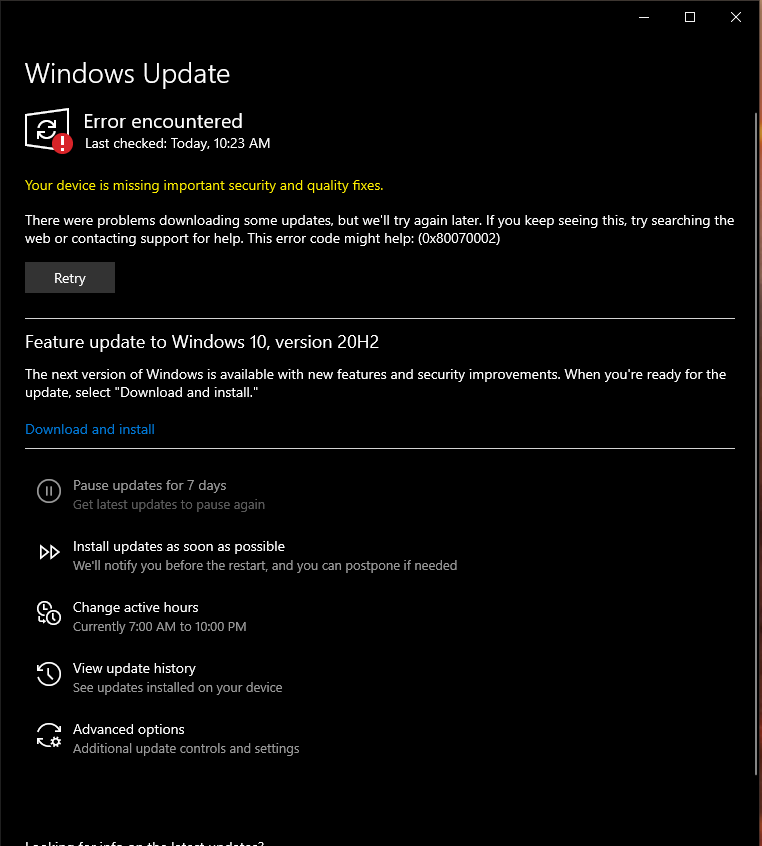 ter and it said there was no issue with windows. Same with the command prompt. It reported no issues when clearly there were.
ter and it said there was no issue with windows. Same with the command prompt. It reported no issues when clearly there were. 
