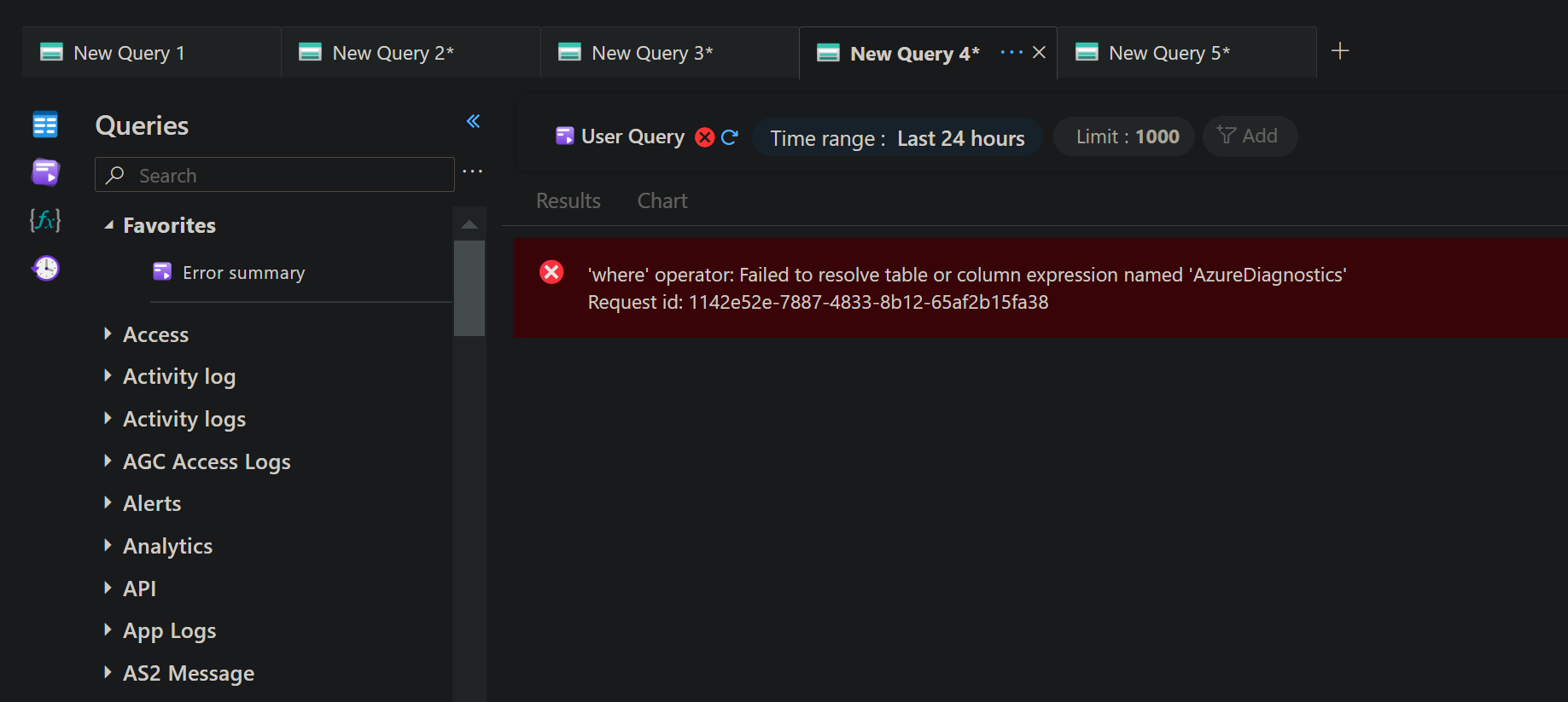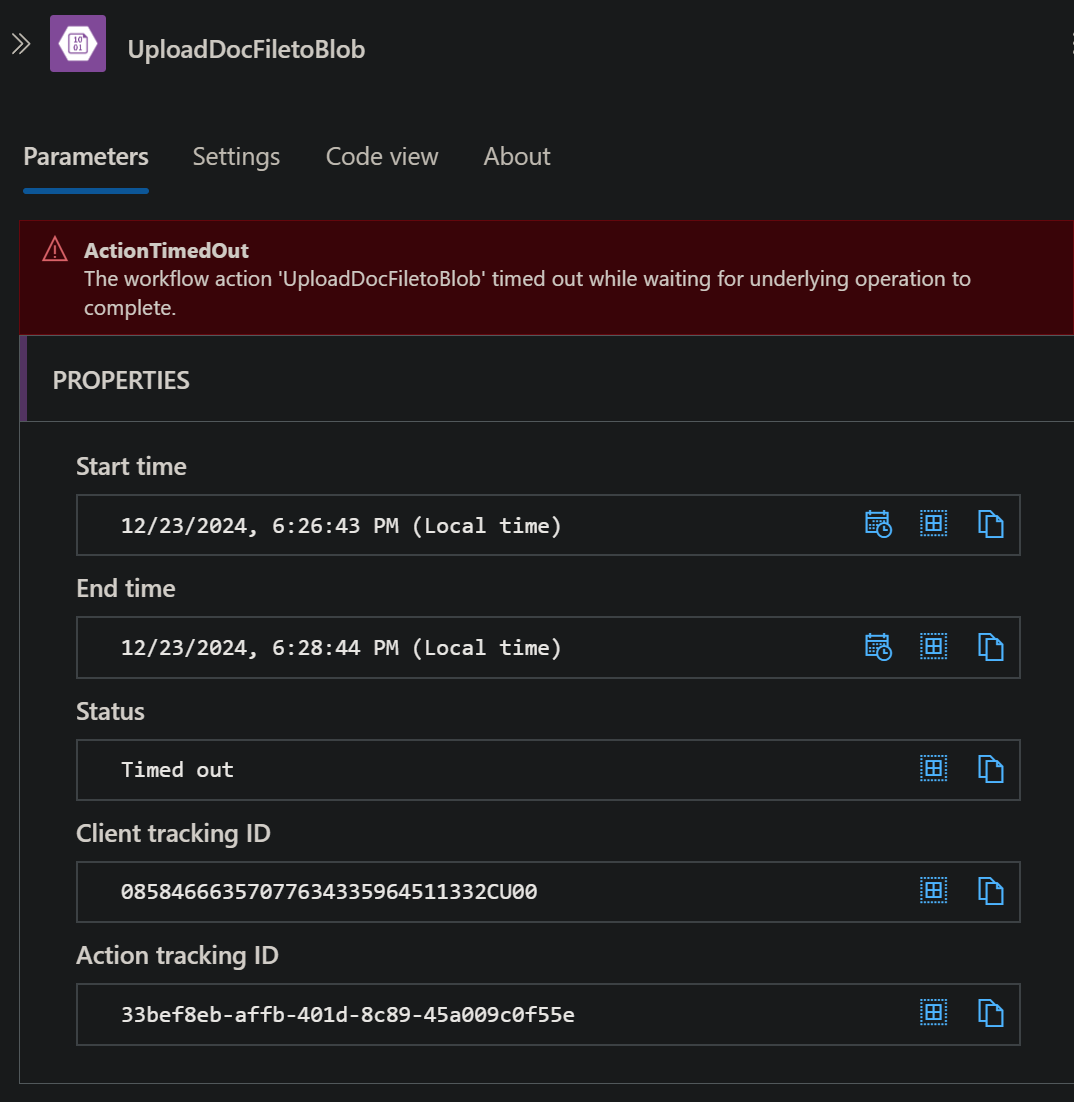Good Day,
Appreciate your efforts,
I got an error Blob file upload timeout at Azure Logic app,
Unfortunaely, errors logs also raises exception
Client Tracking ID 08584666357077634335964511332CU00
Action Tracking ID 33bef8eb-affb-401d-8c89-45a009c0f55e
ActionTimedOut
The workflow action 'UploadDocFiletoBlob' timed out while waiting for underlying operation to complete.
Connected!
2024-12-23T17:21:10Z [Warning] Outgoing HTTP request ends with server failure: correlationId='345841a4-de6b-46e0-98d4-77a02f210aaf', operationName='CallApiHubEndpoint.Action.CustomApi/azureblob', httpMethod='POST', hostName='57458ce888d126d6.03.common.logic-eastus.azure-apihub.net', targetUri='https://57458ce888d126d6.03.common.logic-eastus.azure-apihub.net:443/apim/azureblob/de4bdeee47d44572bf611ba800e583b4/v2/datasets/AccountNameFromSettings/files?folderPath=*sanitized*&name=*sanitized*&queryParametersSingleEncoded=*sanitized*', clientRequestId='9f78c63d-4351-4913-b187-5f28366fd405', clientSessionId='', clientApplicationId='', apiVersion='', contentLength='-1', serviceRequestId='', durationInMilliseconds='119992', httpStatusCode='0', exceptionMessage='System.Net.Sockets.SocketException (995): The I/O operation has been aborted because of either a thread exit or an application request.', errorCode='', errorMessage='', referer='<null>', failureCause='', contentType='', contentEncoding='', armServiceRequestId='', organizationId='', activityVector='IN.0A', locale='en-US', additionalProperties='{"ParentActivityId":"00-d1388d23025a54e1a20e530b2ed9b985-5ff151a9c94e8be0-00"}', targetResourceProvider='', targetResourceType='', extensionVersion='1.94.32.0', siteName='HusAzFastLogicApp', slotName='Production', activityId='9f78c63d-4351-4913-b187-5f28366fd405'.