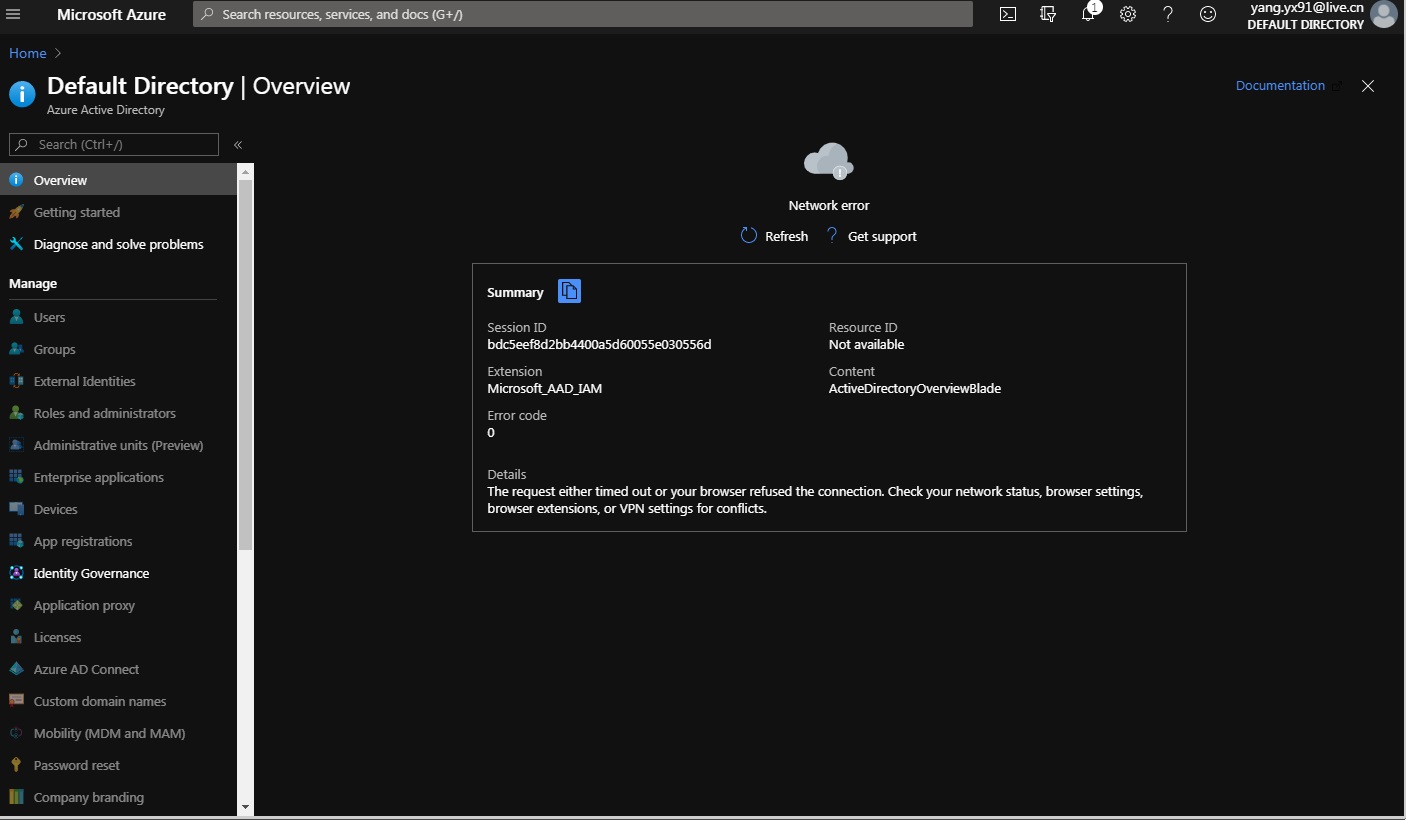@yangyx91 , Thank you for reaching out. This page comes in few scenarios as far as I have found out during my day-to-day work with my Azure Portal.
- You are under a certain service blade in the portal and then you switch to another directory that doesnt have that service, in this case, once the switching to the new directory happens, this page would come up since that service on which you were earlier is not present under the current directory.
- You are under the Azure Active Directory blade and you have switched to another directory and now you have left the browser session inactive, due to which your session is destroyed and AAD, asks you to either retry or cancel. When you press retry, the browser reloads the portal page and it many a times it takes you to your home tenant and now the directory that you had earlier selected by switching directories. That also leads to this error page.
I would want you to test if you are into any of these situations or not. If not then I would like to know some more details about when the steps that you do that get you to this error page. Do let us know and based on that we can take the next steps.
Hope this helps.
Do let us know if this helps and if there are any more queries around this, please do let us know so that we can help you further. Also, please do not forget to accept the response as Answer; if the above response helped in answering your query.