System Center Virtual Machine Manager
A family of System Center products that enable enterprise-wide management of virtual machines.
397 questions
This browser is no longer supported.
Upgrade to Microsoft Edge to take advantage of the latest features, security updates, and technical support.
Hi! I need any help that I can get..
After starting my Hyper-V VM, I am brought to this page. However, I am unable to execute ctl+alt+delete on the VM.
Any idea what the cause could be? Any solutions? Thanks in advance!
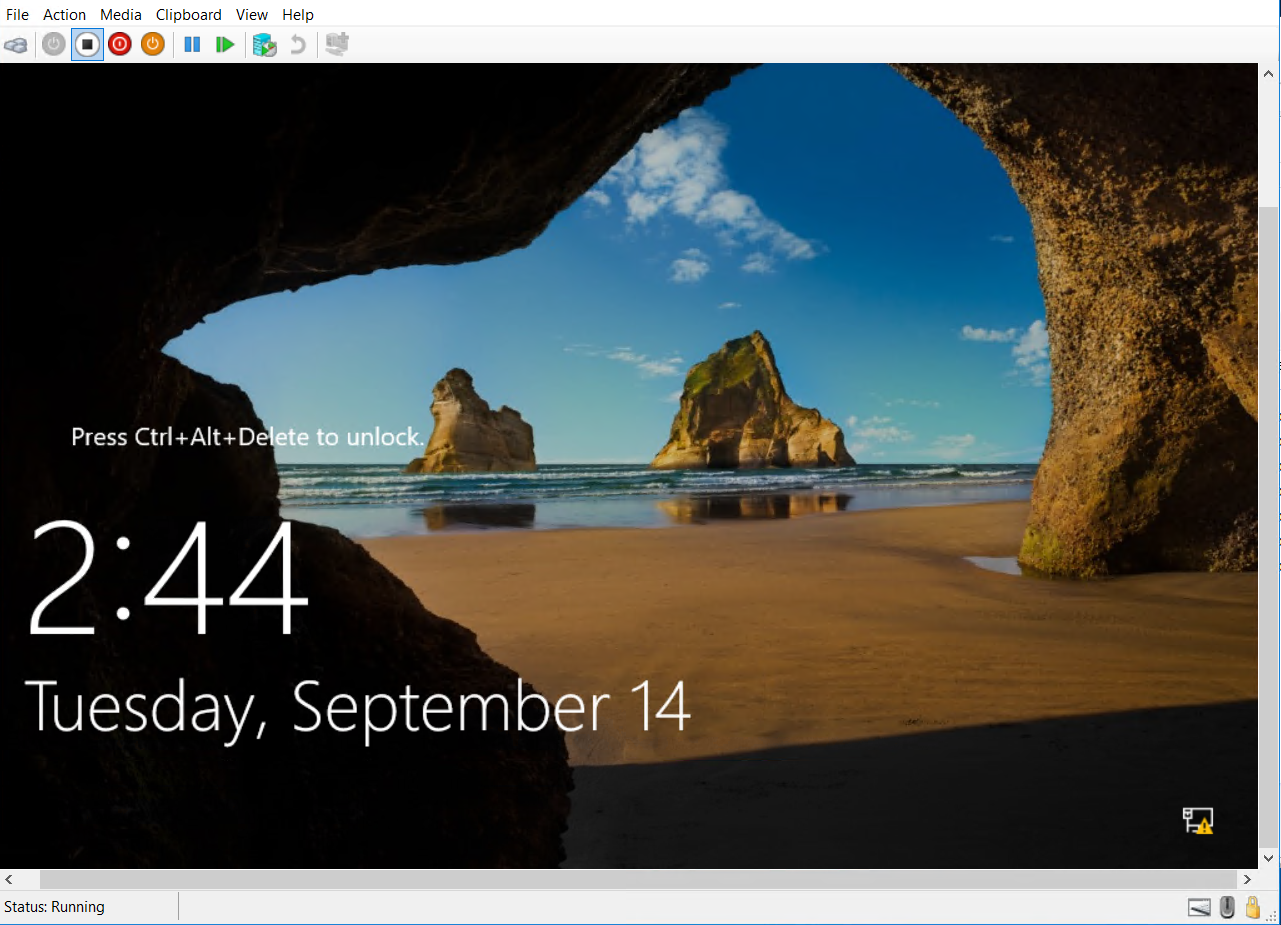
Answering my own question cos the solution was right in front of my eyes..
Just click the icon on the top left.
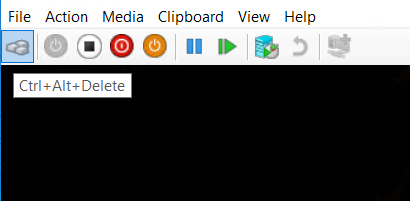
I found it for Oracle Virtualbox..
Just need to press Host (the secondary control button) + Del key.