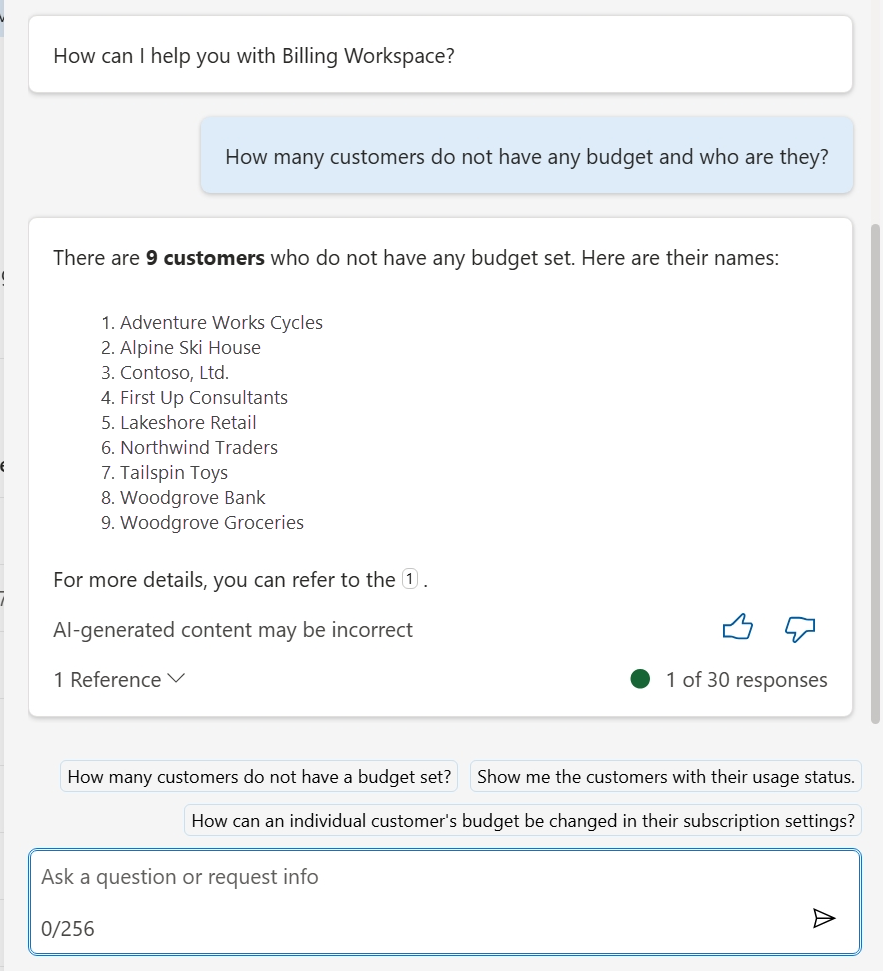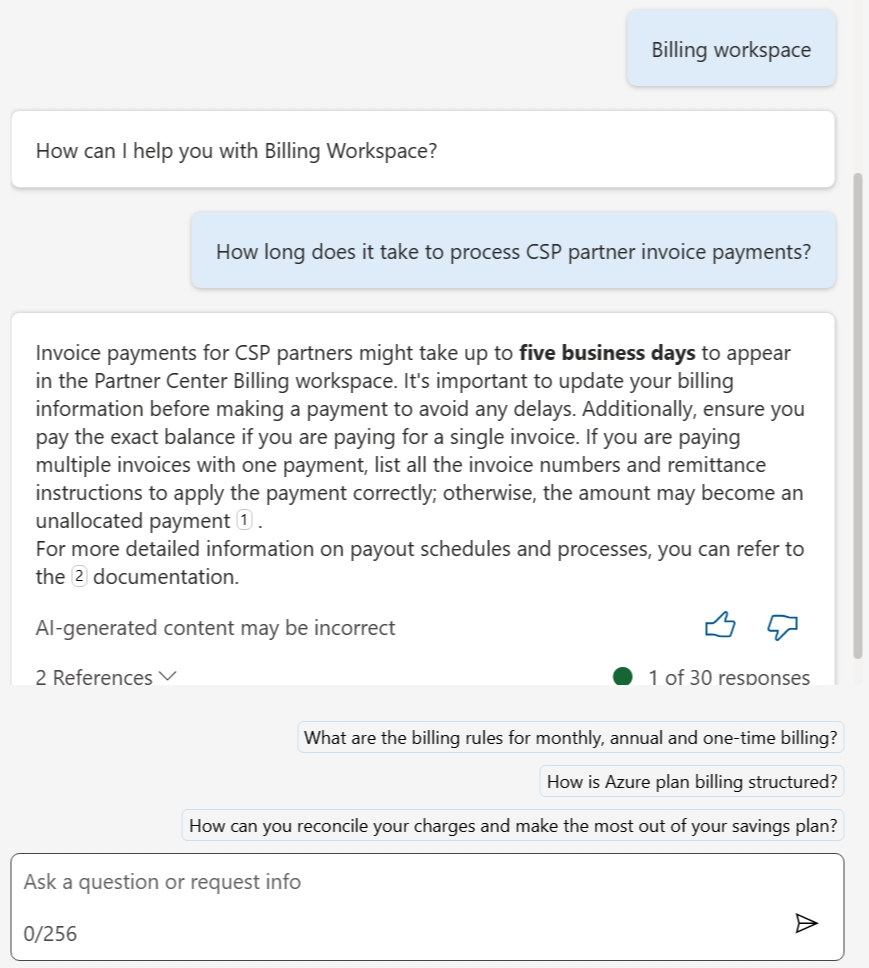What can AI assistant do in the Billing workspace?
Important
Partner Center AI assistant is currently only available in preview, available to partners using the English version of Partner Center. Review this article to start using AI assistant and provide feedback on the experience.
Partner Center AI assistant (preview) can answer your questions about the Billing workspace. AI assistant answers frequently asked questions and can help you with Azure spending budget.
- Frequently asked questions: AI assistant answers the most frequently asked questions about using the Billing workspace. Examples include: reconciliation basics, attribute definitions for the data on the Billing pages and downloads, and any by-design data scenarios.
- Azure spending budget: AI assistant helps you find customers that have Azure budget.
Sample prompts
Here are a few examples of the kinds of prompts you can use in the Billing workspace. Modify these prompts based on your scenarios, or try other prompts to get different kinds of information.
Note
Be precise with your question. To help AI assistant provide accurate results, add keywords like customer, budget, or usage in the prompt.
Frequently asked questions
- How do I find the total number of licenses for a billing period?
- Why do the charges in the daily usage file differ from those in the invoice reconciliation file?
- How can I reconcile ACO credits?
- How do I reconcile Azure savings plan charges and usage using the monthly reconciliation and daily usage files?
- How do I update my PO number?
- How are charges prorated after adjusting the seats?
Azure spending budget
- Which customers are over budget?
- How many customers have a budget set?
- How many customers don't have a budget set?
- How many customers are over budget?
- Which customer has highest usage spending percentage?
- Is customer {customer name} over budget this current month?
- Is customer {customer ID} over budget for Jan 2023?
- Show me customer usage and budget data.
- Show me the top 2 customers who have highest usage spending percentage.
Examples
Break down your requests for complex questions. A Partner Center AI assistant (preview) session remembers the boundaries set previously. If you want to reset and ask a different question, specify the keywords and boundaries once again.
Related content
- Understand the earnings attributes definition
- Understand the payment processing timeline
- Keep up with feature updates on Partner Center announcements