Manage Power BI visual offer names
This page lets you reserve additional names for your offer. These names can be for use in a different language or if you decide to change the product’s name.
Reserve a name
In the left-nav menu, select Offer Management, then Manage offer names.
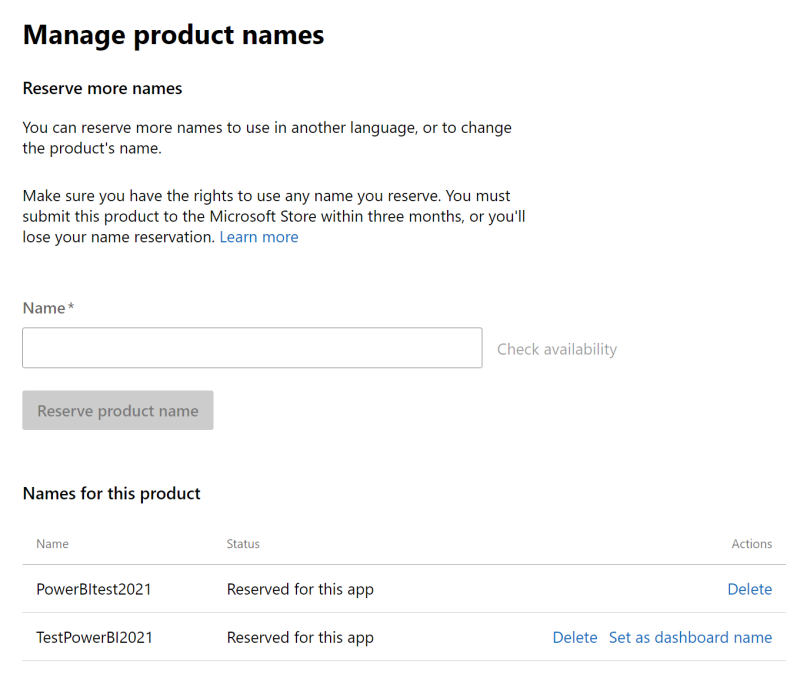
Enter a Name and select Check availability to see if that name is available.
If the name is available, select Reserve product name to add it to the list of names.
Repeat for each name you want to reserve.
Tip
To delete a name, select Delete.
To finish submitting your offer, return to any prior tab (such as Offer setup) and select Review and publish at the top-right or bottom of the page.