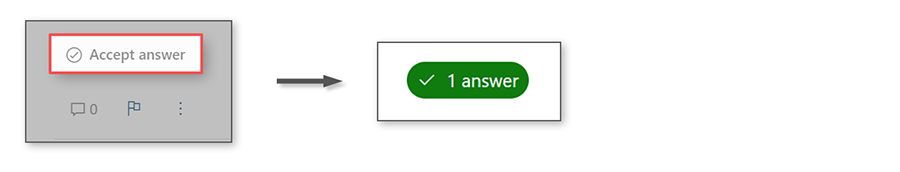Hello, @Donald Brookes ! We received your feedback and want to make sure that your question has been answered.
What should I do if my VM image is scheduled for deprecation? How do I update my VM?
The answer from @Marcin Policht has some great information but we understand that you want to leave your VM running and update the image. First a quick summary of the impact for deprecated images from the link Marcin Policht mentioned with a few additional key points:
- Active VM instances won't be impacted: This means your current VM won't be impacted as long as it is active.
- New VM instances can't be created from any of the impacted images: You won't be able to create a new VM, which is why migration is a good idea (see below).
The recommendation is to migrate your workload to a supported image. My understanding is that you have already created a supported image last year (Windows Server 2022 Datacenter) and the remaining task is to migrate your base image (Windows Server 2012-R2-Datacenter) to the supported image.
If you look through the documentation you may find guidance for in-place upgrades for Windows Server like this however this guidance is being updated:
https://zcusa.951200.xyz/en-us/azure/virtual-machines/windows-in-place-upgrade
While you may be able to complete the upgrade, in-place upgrades are no longer recommended due to unreliable long term stability and feature compatibility.
If you would like to upgrade from one version of Windows Server to another, the recommendation is to create a new VM with the OS/image that you would like (which it sounds like you have already done) and then migrate your workload.
A best practice that helps with this task is to put your data on a separate disk (and not the OS). This allows for more efficient management of the VM in the future.
We received your feedback and want to make sure that your question has been answered. Please take a moment to accept an answer to let us know that your issue has been addressed. If you still have questions, please let us know in the comments.
Thank you for helping to improve Microsoft Q&A!