@Evgeniy Uk
Thanks for your posting on Q&A.
According to my test, the winget.exe program only be ran in user account and we could not run it in the SYSTEM account. Unfortunately, all the task have been finished in SYSTEM account in MECM. So the conclusion is that we can't implement this functionality through MECM. Below are the results of my test for your reference.
Here are my test screenshot for your reference:
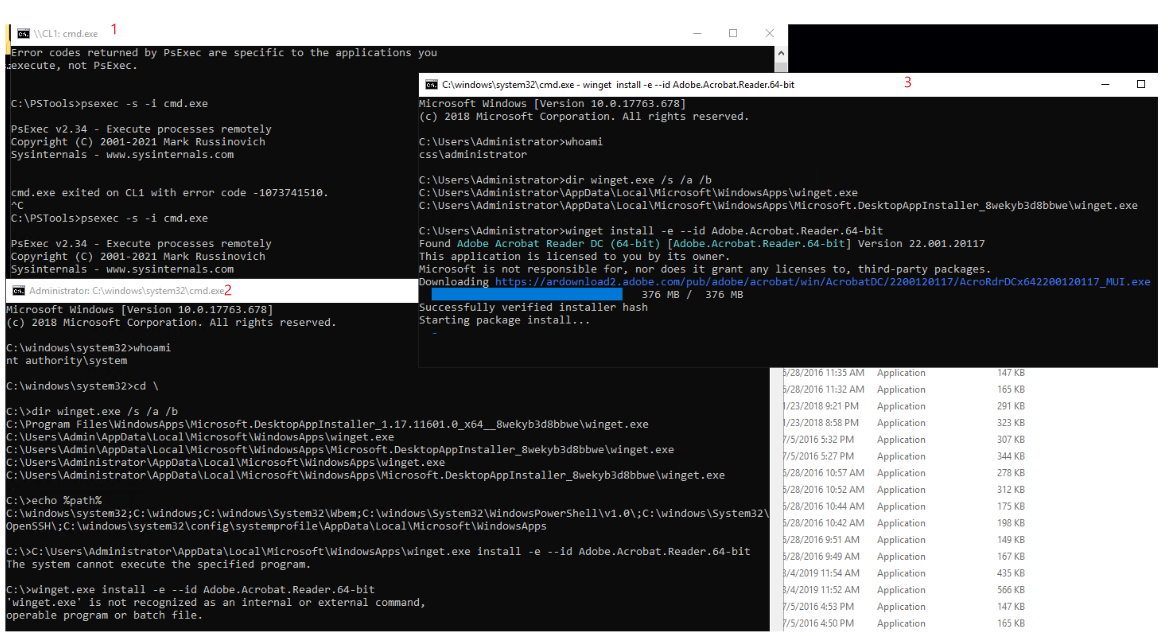
I installed the PsExec.exe in my lab for test and we execute programs use the system account in this app, like screenshot 1. I found that the winget.exe is placed into the users path, like C:\Users\Administrator\AppData\Local\Microsoft\WindowsApps. But the path which winget.exe program located didn't be included the Windows PATH environment variable.
Environment variables path in Windows in my lab:
C:\windows\system32;C:\windows;C:\windows\System32\Wbem;C:\windows\System32\WindowsPowerShell\v1.0\;C:\windows\System32\OpenSSH\;C:\windows\system32\config\systemprofile\AppData\Local\Microsoft\WindowsApps
So we could not run this program in system account. In addition, I have tested it to run the command in user account and I installed the Adobe.Acrobat.Reader.64-bit successfully. As I have attached the screenshot 3 above.
Hope the above will be helpful. Please don't forget to accept the answer if the above is helpful.
Best regards,
Rita
If the answer is the right solution, please click "Accept Answer" and kindly upvote it. If you have extra questions about this answer, please click "Comment".
Note: Please follow the steps in our documentation to enable e-mail notifications if you want to receive the related email notification for this thread.

