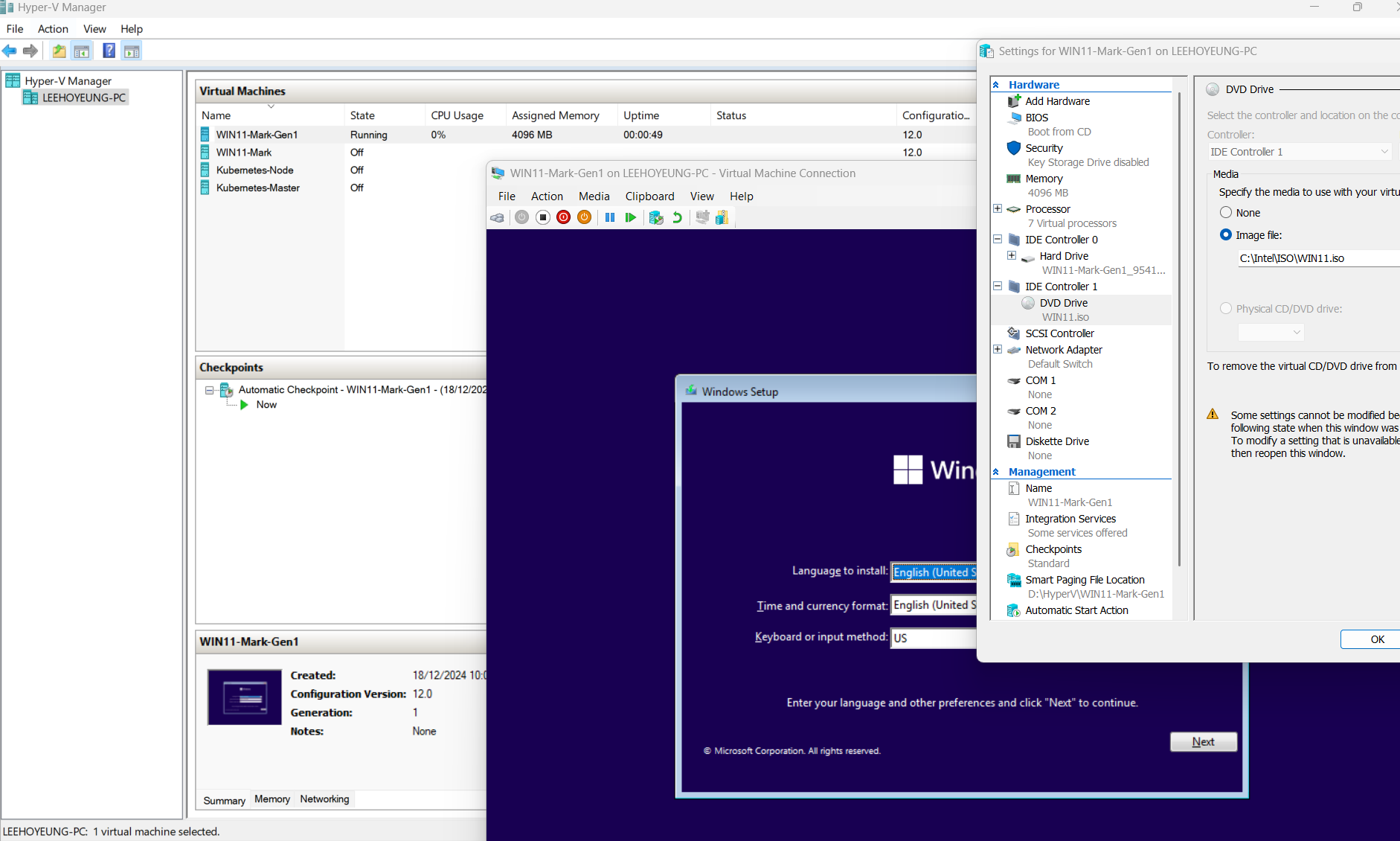Updated:
I use generation 1 VM to test the ISO whether is bootable. It can boot successfully from iso
in generation 1 VM.
Goal:
Goal is to use total memory encryption multi key in windows 11 pro 24H2
https://answers.microsoft.com/en-us/windows/forum/windows_11-windows_install/generation-2-vm-boot-loader-can-not-find-an/2eda1fa2-8d66-4131-a5f4-c773e91608e4?messageId=9111c9c0-6d03-443d-aa39-8d4acff151fe
Set-VMMemory -VMName WIN11-Mark -MemoryEncryptionPolicy EnabledIfSupported
Get-VMMemory -VMName WIN11-Mark
already typed above command in powershell
Latitude 7650
Intel 135U with windows 11 24H2
https://www.intel.com/content/www/us/en/products/sku/237328/intel-core-ultra-5-processor-135u-12m-cache-up-to-4-40-ghz/specifications.html
Troubleshooting:
Generation 2 VM boot loader can not find an operating system after mounted iso
tried disabled secure boot and remove ethernet card and boot from dvd drive iso first.
But still show UEFI summary can not boot
press Esc, F2, F12, but no response, still show UEFI summary
iso is windows 11 22H2 generated from microsoft tool and able to mount as E drive and content same as official dvd.
expect to use total memory encryption multi key for this VM
when update cumulative update 2024-12 and restarted it run in on the way update then it restarted
itself , after enter bios password, it can not continue to update but show automatic repair and diagnosis
I have to disable intel TXT in order to boot and continue update, but it show not as planned, undo changes, then 2024-12 update failed.
called support , then tell me to ask here
my computer had hardening blocked quick assist MVP can not remote to help, they do not know which group policy changes blocked this.
my goal still is expecting to use generation 2 VM for total memory encryption multi key function
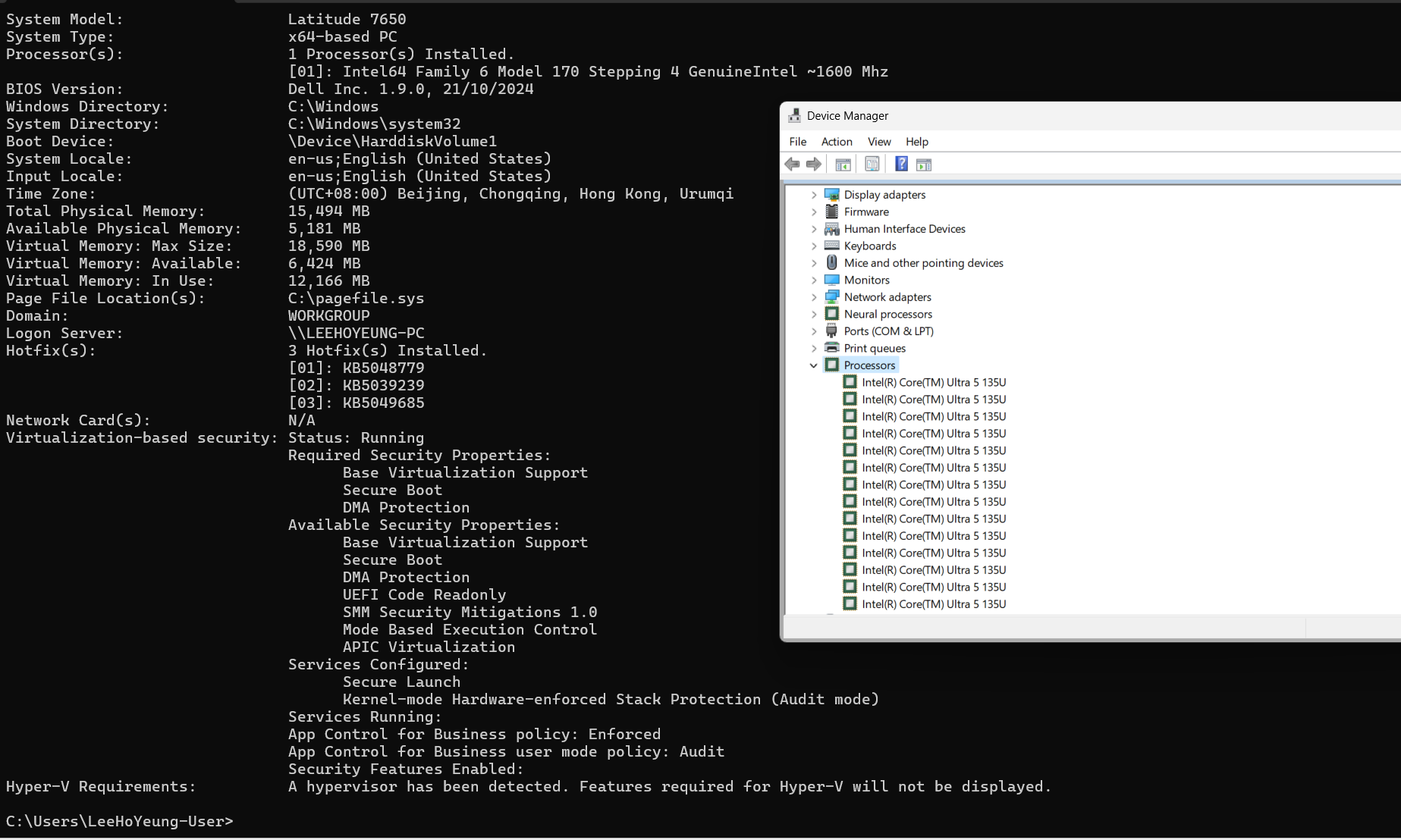
I change policy to not configured in virtualization based security , but still can not boot from iso
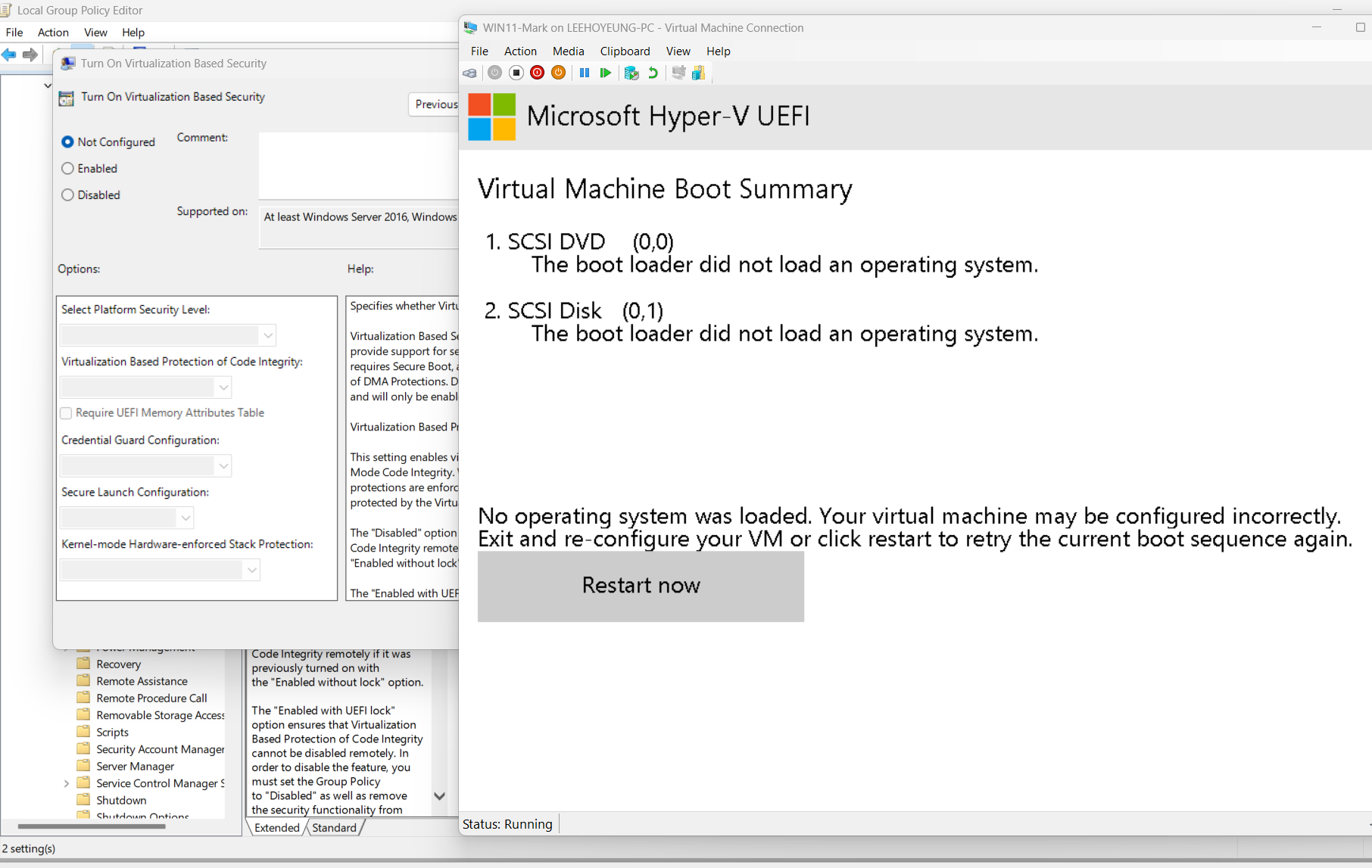
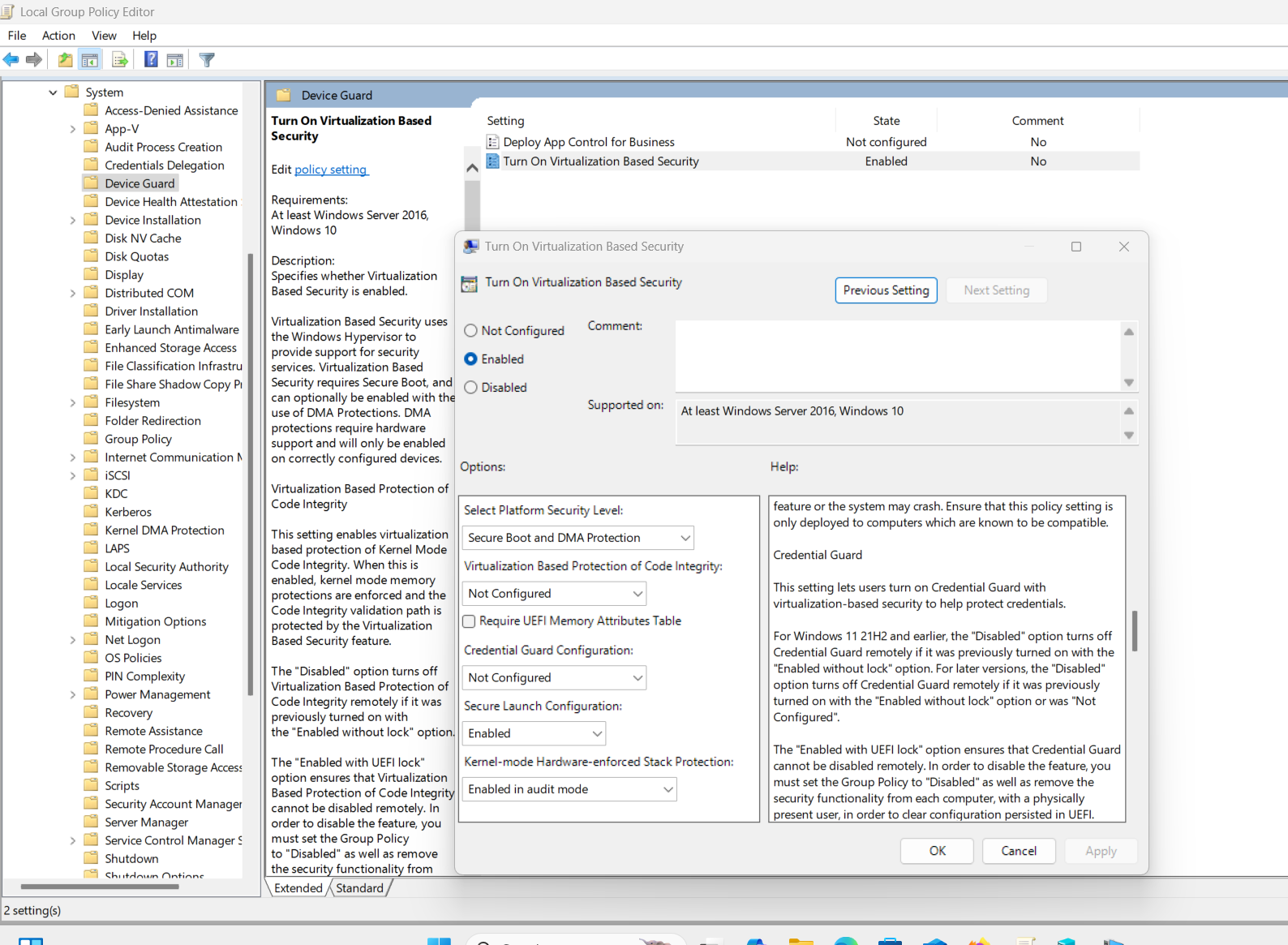
i put iso in c drive , then mount as E drive to check content same as my official dvd 22H2 bought from ebay UK seller, which package stated made in Singapore. another machine intel NUC is also using one of this batch of 5 license and 5 dvd and license and successfully using in current NUC.
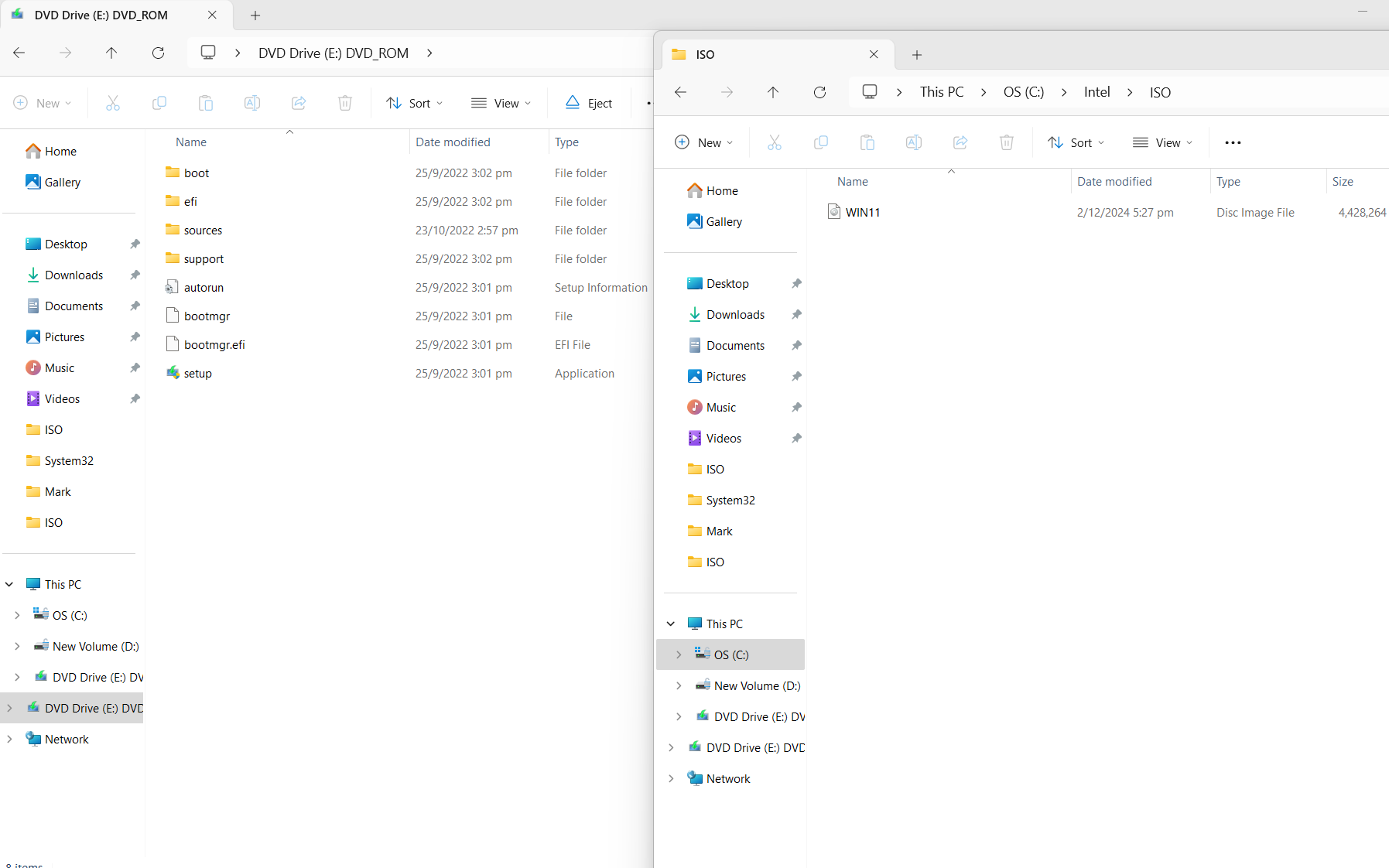
I use generation 1 VM to test the ISO whether is bootable. It can boot successfully from iso
in generation 1 VM.