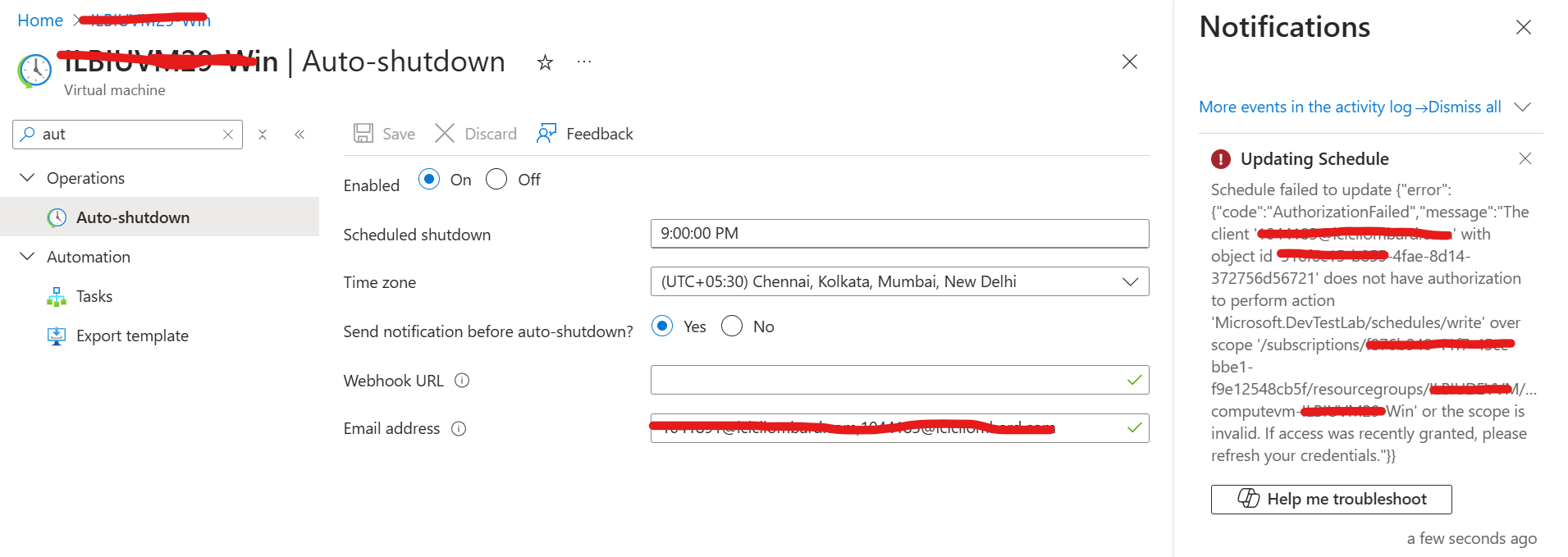We are encountering an issue where a user with appropriate roles and permissions is unable to manage the auto-shutdown feature for Azure Virtual Machines (VMs). Despite assigning the built-in DevTest Labs User role and attempting several combinations of roles and permissions, we have been unable to achieve the desired functionality for managing auto-shutdown settings.
Although users with privileged roles can successfully manage auto-shutdown, we require a solution that allows non-privileged users to only control the auto-shutdown settings for VMs without granting broader access.
I have used Microsoft.DevTestLab/schedules/* permission, which I checked in "contributor" role. Aslo, i have tried cloning contributor role with some not actions to create role that can only manage auto-shutdown.