Make sure that your account is properly set up for MFA. It seems like maybe your tenant has a requirement for multi-factor authentication that your account doesn't meet. I would check with your administrator about this (or check the policies in the tenant if you are the administrator) and ensure that this account meets the MFA requirements.
Problem logging into Azure
Sometimes I can log into Azure and sometimes, like today - after I enter my username and password, I get the following dialog box:
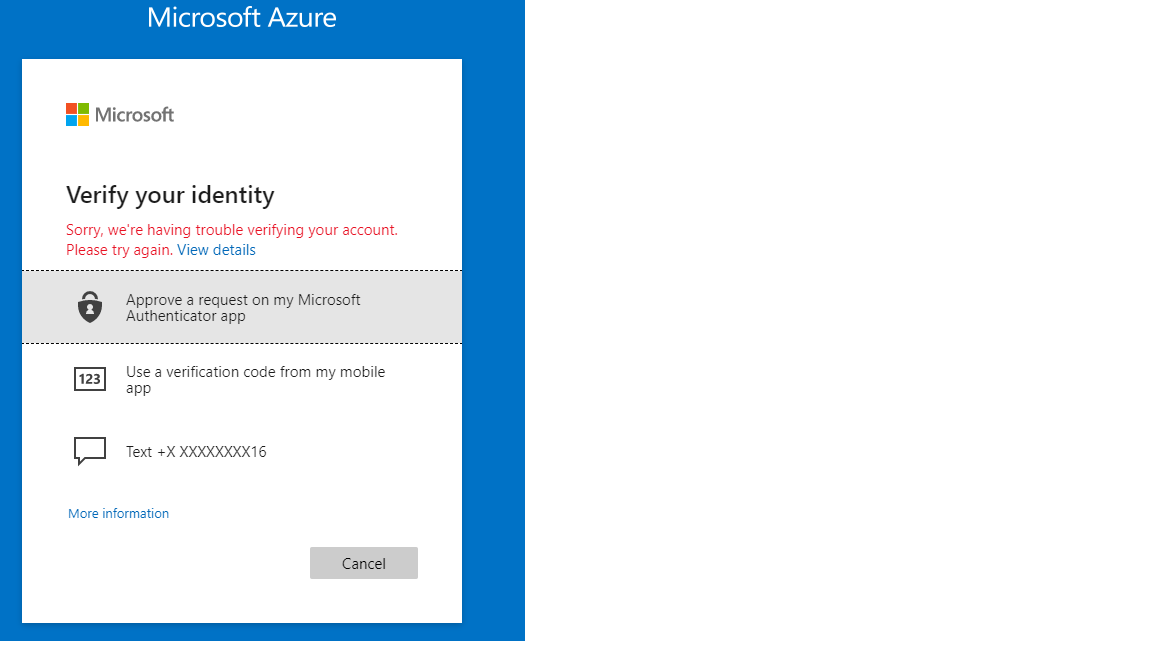
Selecting any of these options does nothing.
How to I get Azure to let me in?
Thank you.
Alan
3 answers
Sort by: Most helpful
-
Marilee Turscak-MSFT 37,056 Reputation points Microsoft Employee
2 Jun 2020, 12:40 am -
Alan Korostynski 1 Reputation point
2 Jun 2020, 3:33 pm Thank you for your quick response.
There is no administrator, just my Microsoft account. I was asked by the system when I established the Azure account to provide an MFA. I chose the Authenticator app.
Today, I didn't get that dialog box and Azure let me in.
Who can I contact at Microsoft to get help with this?
-
Alan Korostynski 1 Reputation point
3 Jun 2020, 1:41 pm Thank you for your reply.
Yes, I would like to know how to disable the MFA completely. I using the Microsoft Authenticator app.
The thing I don't understand is why I'm able to sign in most days without a problem - using MFA - then randomly, I get the dialog box shown in the original message. I get that dialog box after I've entered my username and password - it appears when the MFA code dialog box should appear.
That dialog box is particularly infuriating because there is no way to get past it and it offers no way to get help from Microsoft.
It appears that this is a bug in the login process, that should be investigated and fixed.
