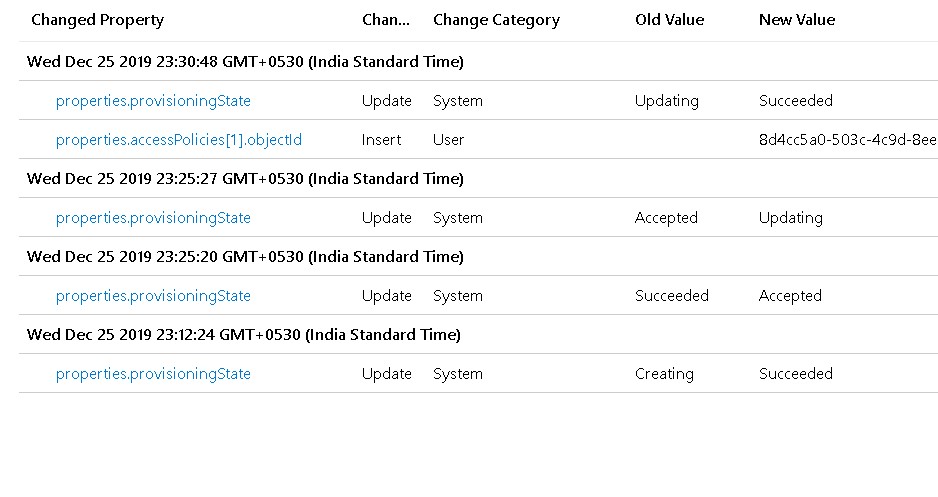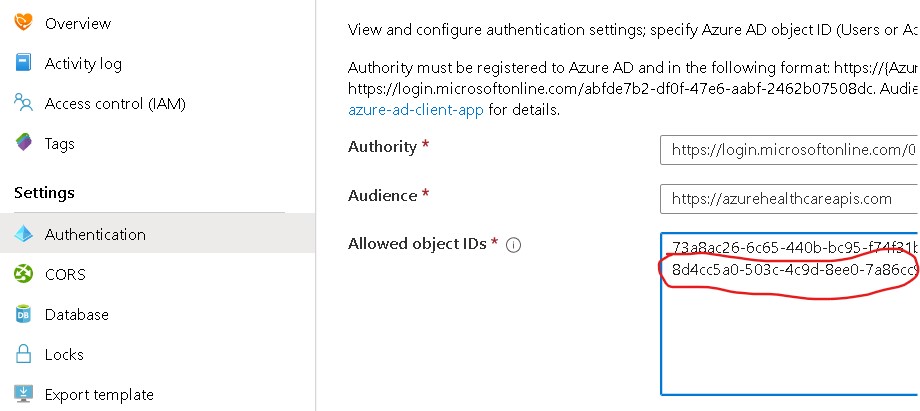I checked the details and found that in your scenario this can happen if you are using Microsoft Account (Live ID) , it can give you an error. I am assuming that you have logged on to the portal using a live ID which have Owner privileges on the Azure subscription and is a global admin in the Azure AD associated with that subscription where you have deployed Azure API for FHIR. Please follow the steps below.
- I would suggest you to logon to azure Portal with global admin account that you use currently and create a new local user within the Azure AD which would be like (newUser)@(tenant).onmicrosoft.com .
- Once this user is created please assign the Global Administrator role to this account .
- Provide this global administrator Owner rights on the subscription where you have Azure API for FHIR deployed .
- Once done , please use a new cookie-isolation browser session (preferably Inprivate/incognito/private window) to logon with this new user to the azure portal and you should be able to modify the Azure API for FHIR and add new users using "allowed Object Ids" list provided the object Ids are for users from the same tenant .
- In case your Azure AD tenant is a viral tenant , you may need to use viral tenant takeover procedure if the above does not work and then follow the above steps 1-4 again to accomplish the task of adding multiple allowed object Ids in Authentication tab. I tried adding a user in my test Azure API for FHIR deployment and the following is what I see in the change history logs for the write operation activity . You can check this from Activity log and inspecting the write operation details.
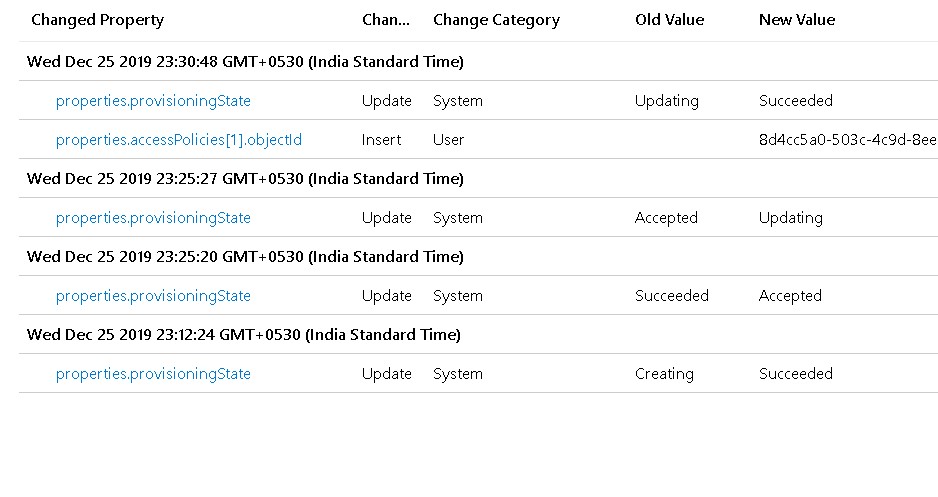
And you can see below that I had added the same Object ID in the authentication tab as show above in the change history reports .
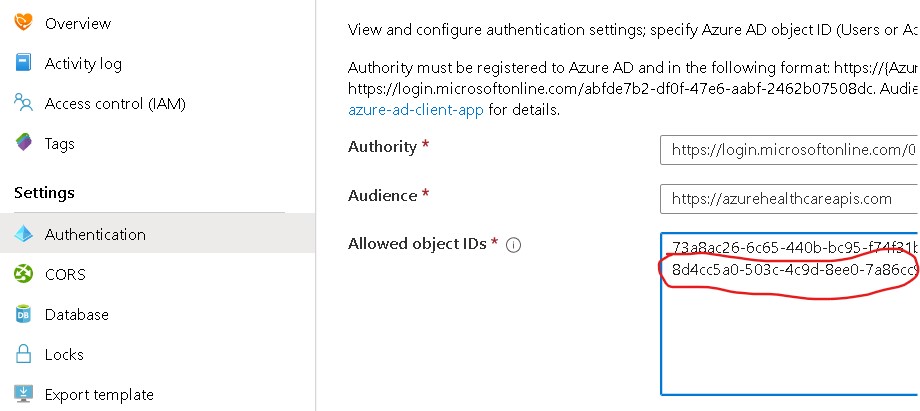
I have included the multiple links for making sure that you have all the details as needed. I am fairly certain that this would solve your issue , However if it does not , please feel free to reply in comment and let us know about your findings.
Should the information in this post help you , please feel free to mark it as answer and vote as helpful so that it is helpful to other community members.
Thank you.