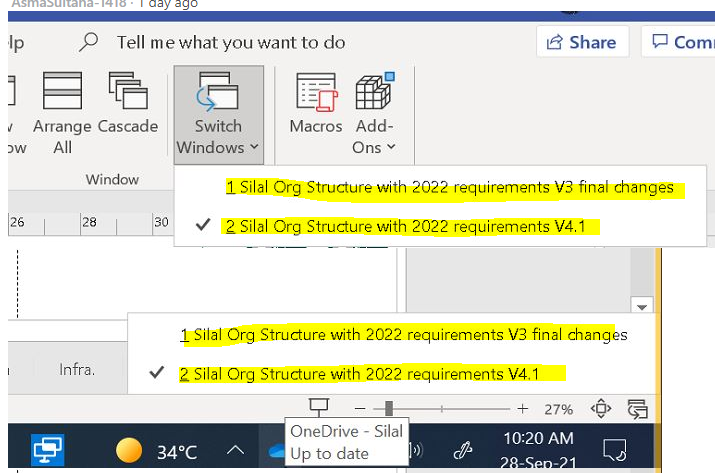Hi @Asma Sultana ,
Do you mean you want to open Visio files in separate windows?
Please try this method:
•Open Microsoft Visio from the start menu.
•Go to File > Options > Advanced. Scroll down to the General section and enable an option called "Put all settings in Windows registry". Save changes and close Visio.
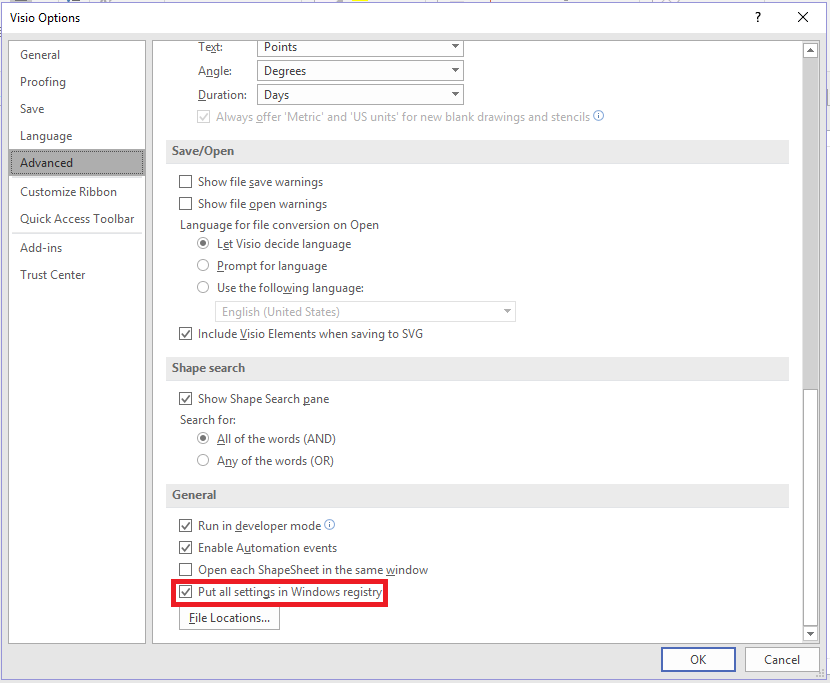
•Open Windows registry editor (regedit.exe), navigate to HKEY_CURRENT_USER\Software\Microsoft\Office\16.0\Visio\Application and modify a String type entry called SingleInstanceFileOpen. All you need to do is change the value from 1 to 0.
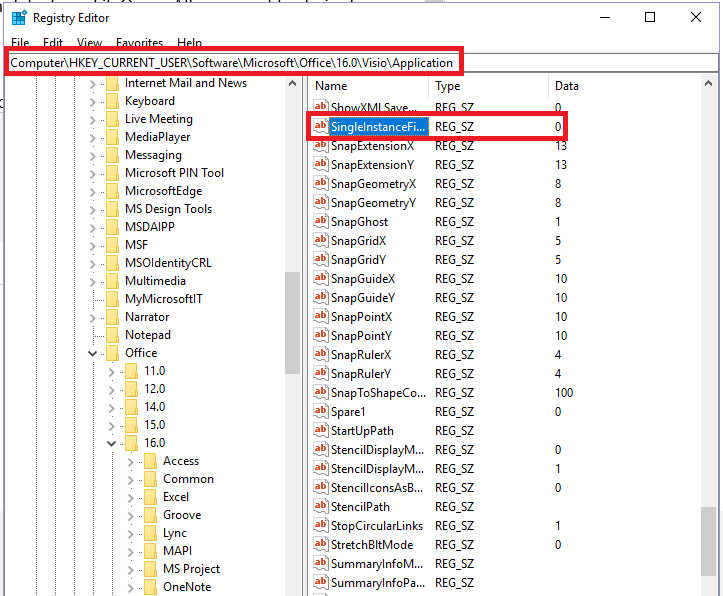
•Close the registry editor and try to open couple of Microsoft Vision documents by double clicking on them. They should now open in individual windows.
If the response is helpful, please click "Accept Answer" and upvote it.
Note: Please follow the steps in our documentation to enable e-mail notifications if you want to receive the related email notification for this thread.