Hello
The LinkedIn Application shown in this screen signifies that you have enabled LinkedIn integration within your Azure AD tenant from the setting below.
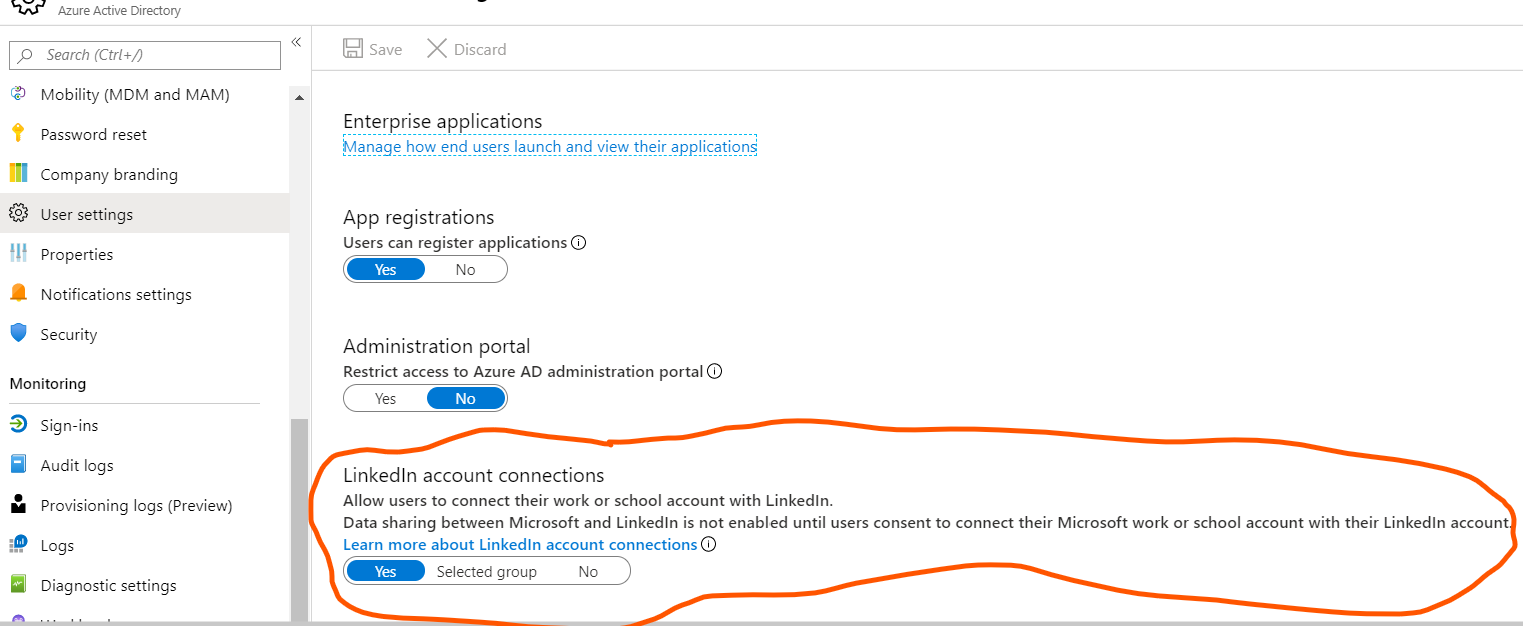
Once this is enabled , the linkedin application gets added to the tenant . You can use the following Azure CLI command to find more information about it from your directory.
- Please use
az login --tenant 'tenantname'.onmicrosoft.com
- After this use the below command to find more information about the existing LinkedIn application.
az ad app list --display-name linkedin --output jsonc
- This will list you the details of the linkedin related application as you would like to check. The output would be in Json. The same can be done using Powershell module for AzureAD graph using Get-AzureADapplication cmdlet. Ideally this method would work if you also had enabled Linkedin Learning.
- In case you have not enabled this at all , then you should use the following to find all the linked in connection application.
az ad sp list --query "[]" --display-name "O365 LinkedIn Connection" --all -o json
In my tenant it gives the output like.
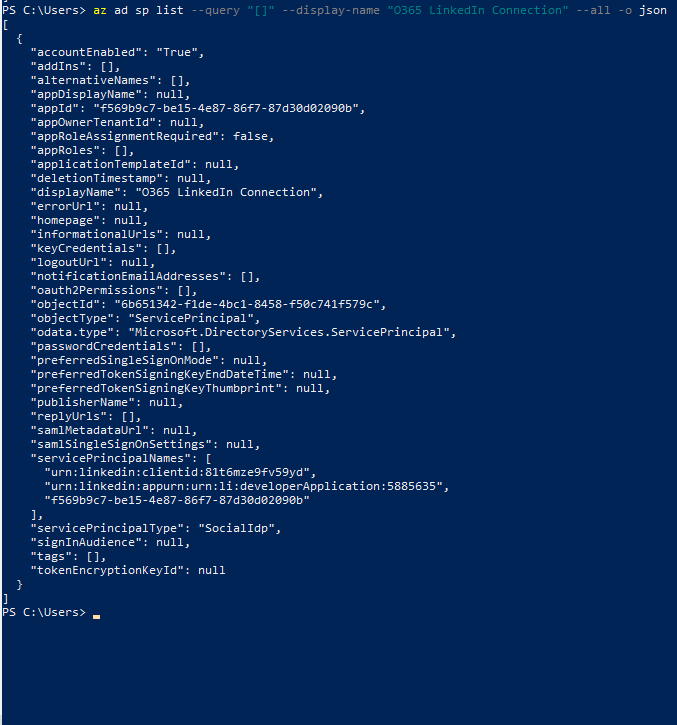
Now coming back to your question about what level of data you / one of your users might have exposed to linkedin is as below.
- Profile Data
- CAlender Data
- Interests Data based on our usage of Cortana and Bing for business.
- Contacts Data.
The retention of this data is temporary for showing you relevant insights and the latest about the people you work with everyday to enhance information about your professional network which will make it easy to initiate a more meaningful conversation with them.
The contacts data is something that does not get deleted and the linkedin user account which imported the data must explicitly delete it from their side . I have added the relevant links which you can check to understand more.
Hope this helps and answers your query.
Thank you.