Hi @David JAOUEN ,
You can add the Document ID as a Footer to word document.
Please the following steps:
1.Sign in the Document library as an admin
- Open the word document in app
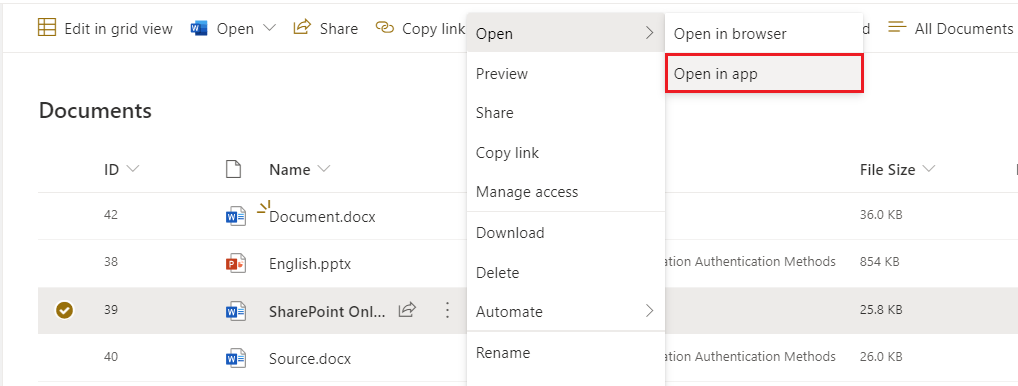
3.Go to the Insert tab, click on Footer menu, and then select Blank option
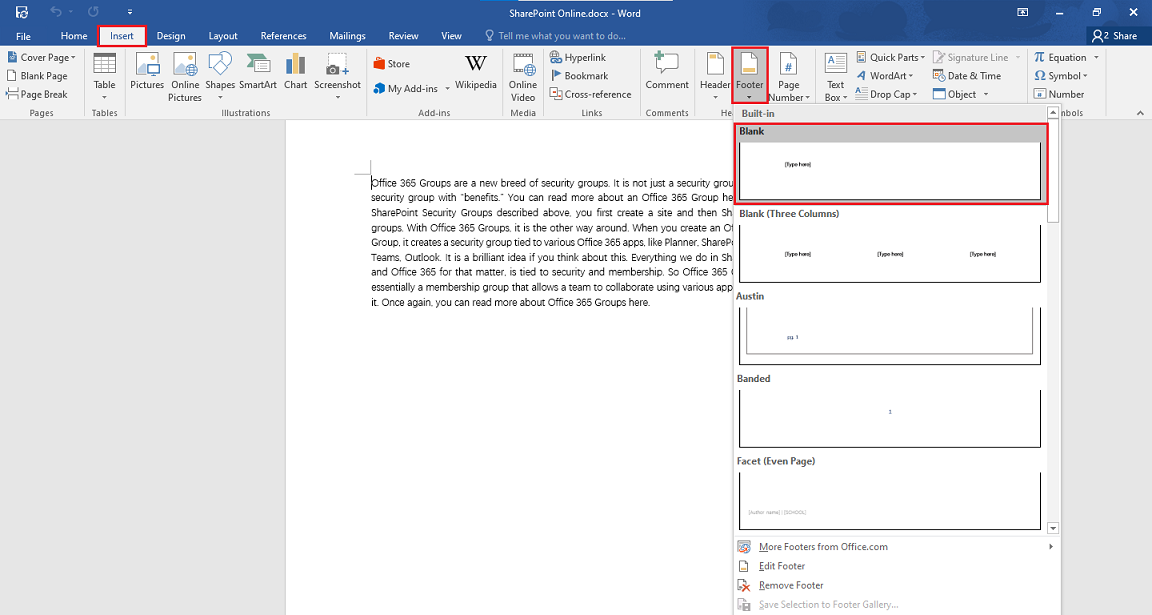
- Select the [Type here], click on Quick Parts menu, and then select Document Property and select Document ID Value.
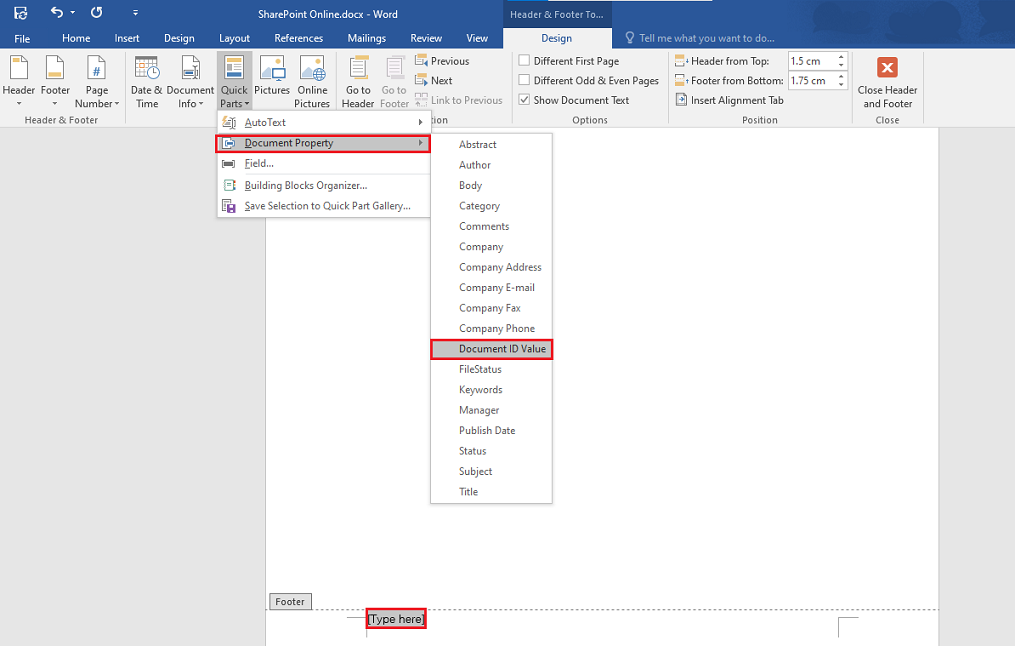
5.Close Header and Footer and save it.
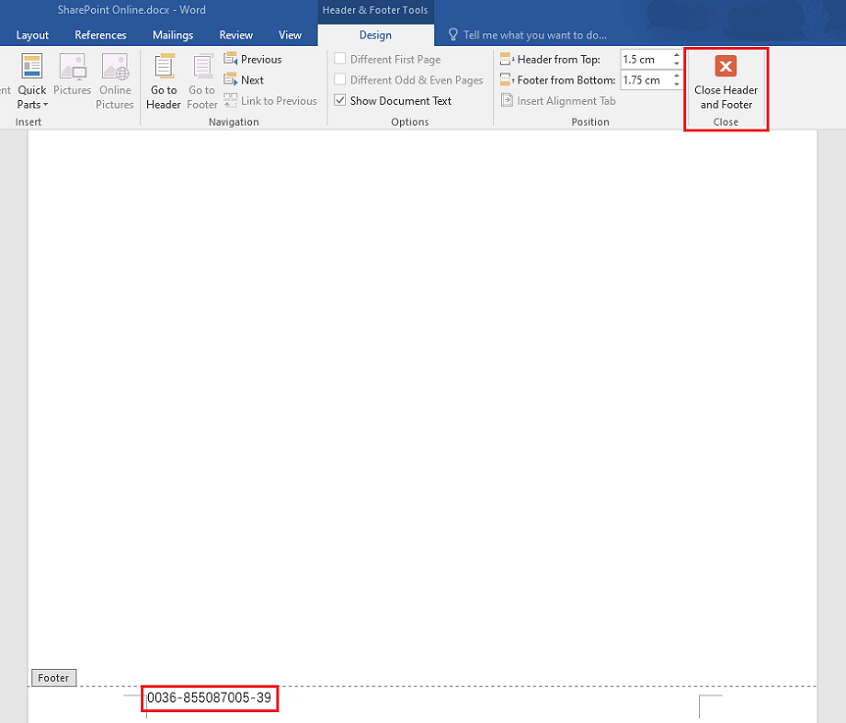
6.When you open the word document again, you will find that the Footer has been set successfully.
Version Number on Word document:
1.Activated the Library and Folder Based Retention Site Collection feature
2.Checked "Enable Labels" in the Information Management Policy Settings for the Document Content Type, and entered "Version:{Version}" into the Label format field
3.Opened the document in Word, and inserted a Quick Part (Document Property > Label)
If the answer is helpful, please click "Accept Answer" and kindly upvote it. If you have extra questions about this answer, please click "Comment".
Note: Please follow the steps in our documentation to enable e-mail notifications if you want to receive the related email notification for this thread.