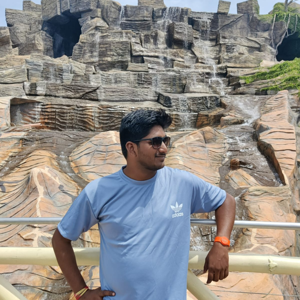Hi Mohana Reddy,
Thanks for reaching out to Microsoft Q&A.
Please follow below steps:
Connect to SQL in a Single User mode. Reference document- https://zcusa.951200.xyz/en-us/sql/database-engine/configure-windows/start-sql-server-in-single-user-mode?view=sql-server-ver16
Create a new SQL server admin account - Reference document : https://zcusa.951200.xyz/en-us/sql/database-engine/configure-windows/connect-to-sql-server-when-system-administrators-are-locked-out?view=sql-server-ver16
CREATE LOGIN TempLogin WITH PASSWORD = '<strong_password>';
ALTER SERVER ROLE sysadmin ADD MEMBER TempLogin;
Perform Backup as per this document- https://zcusa.951200.xyz/en-us/sql/relational-databases/backup-restore/full-database-backups-sql-server?view=sql-server-ver16
Please do not forget to "Accept the answer” and “up-vote” wherever the information provided helps you, this can be beneficial to other community members.