I am trying to run the following code. I have obtained the key and endpoint from my free azure subscription after creating openai resource (see image). I downloaded the code from microsoft page to access api and test it with code below. I checked that the key and endpoint are pulled correctly by printing them and they are. I keep getting the error "openai.AuthenticationError: Error code: 401 - {'statusCode': 401, 'message': 'Unauthorized. Access token is missing, invalid, audience is incorrect (https://cognitiveservices.azure.com), or have expired.'}". I cant figure what is going wrong...
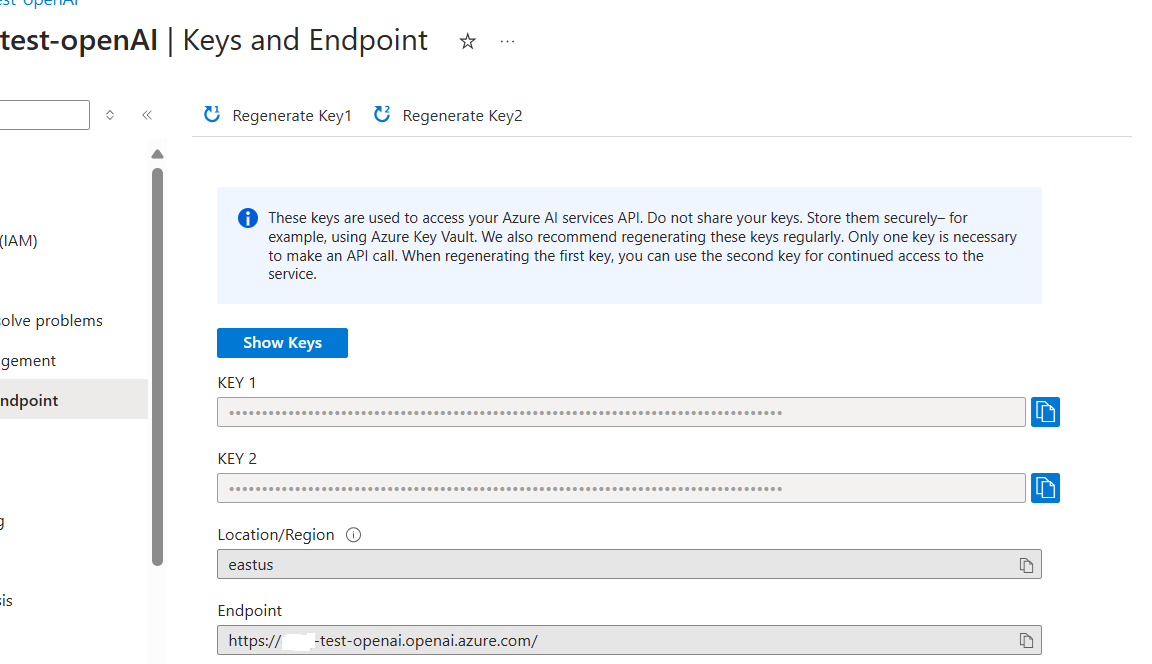
import os
from openai import AzureOpenAI
client = AzureOpenAI(
api_key=os.getenv("AZURE_OPENAI_API_KEY"),
api_version="2024-12-01-preview",
azure_endpoint = os.getenv("AZURE_OPENAI_ENDPOINT")
)
deployment_name='gpt-35-turbo' #This will correspond to the custom name you chose for your deployment when you deployed a model. Use a gpt-35-turbo-instruct deployment.
# Send a completion call to generate an answer
print('Sending a test completion job')
start_phrase = 'Write a tagline for an ice cream shop. '
response = client.completions.create(model=deployment_name, prompt=start_phrase, max_tokens=10)
print(start_phrase+response.choices[0].text)
