Hi @frob ,
Please run the following PnP powershell code:
237705-shared.txt
The running result is shown in the following figure:
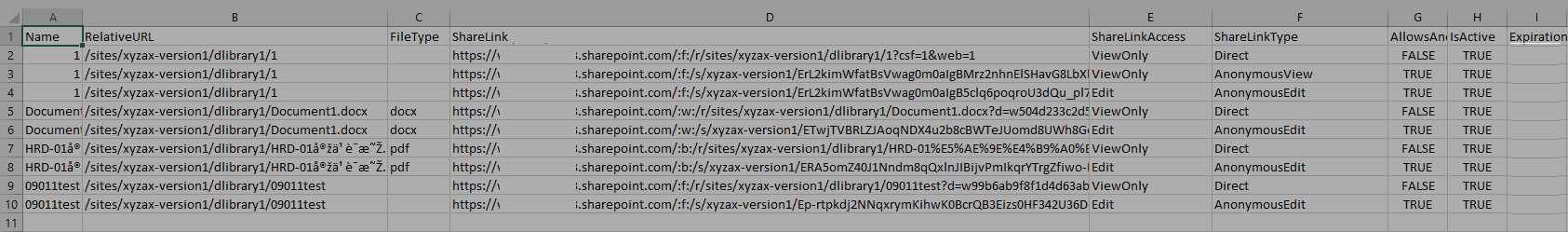
If the answer is helpful, please click "Accept Answer" and kindly upvote it. If you have extra questions about this answer, please click "Comment".
Note: Please follow the steps in our documentation to enable e-mail notifications if you want to receive the related email notification for this thread.
