Use sample data to do category classification
Get started exploring AI Builder category classification by using sample data to build and train a category classification model. The sample data uses customer feedback for a hospital. The goal is to train a model that can predict the category of newly received feedback. This model can help the hospital administrator free up time from categorizing patient feedback, leaving more time to act on it and provide a better experience to patients.
Note
This sample data is added to your environment automatically if you enable the Deploy sample apps and data setting when creating your database.
Set up an environment with data
Download AIBuilder_Lab.zip, which contains category classification sample data.
Note
The AIBuilder_Lab.zip file also contains sample files for working with other AI Builder model types, in addition to some hands-on labs that you can use to learn more about AI Builder. For more information about the contents of the zip file, go to the readme.txt file that's included in the zip file.
Import the AIBuildetTextSample_1_0_0 solution to your Microsoft Power Platform environment. To learn more, go to Import, update, and export solutions.
Go to the Lab Data/Text Classification folder within the lab files and then upload data from pai_healthcare_feedbacks.
Create your model
Go to the AI Builder build screen, and select Category classification.
Enter a name, and then create your model.
Choose Select text, select the healthcare_feedback table, and then select the text column.
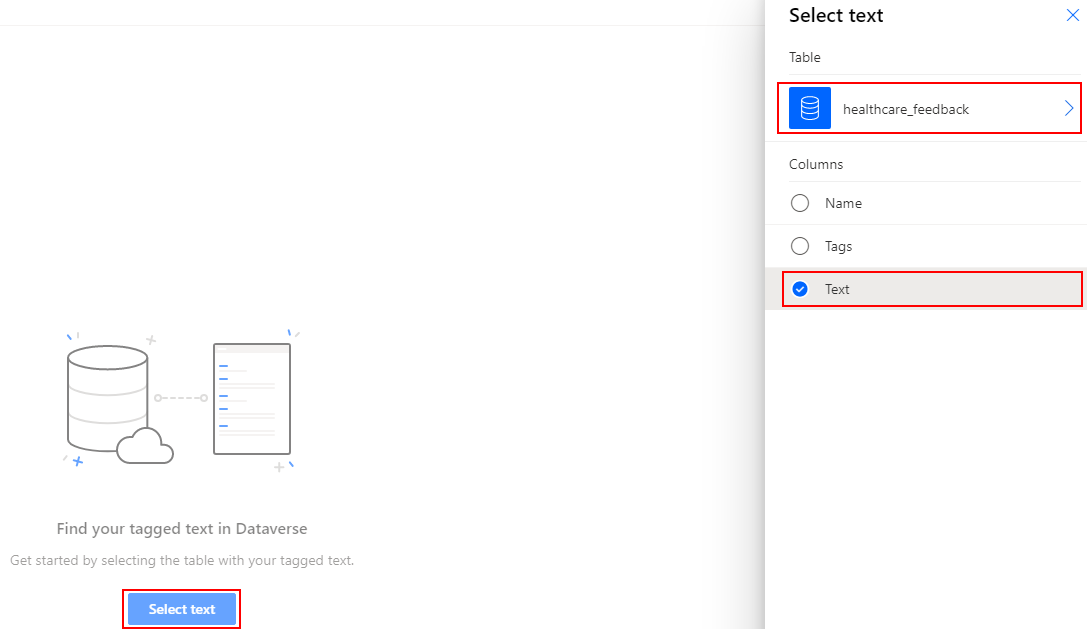
Choose Select column, preview the tagged text, and then select Next.
Choose Select tags and then select the tags column.
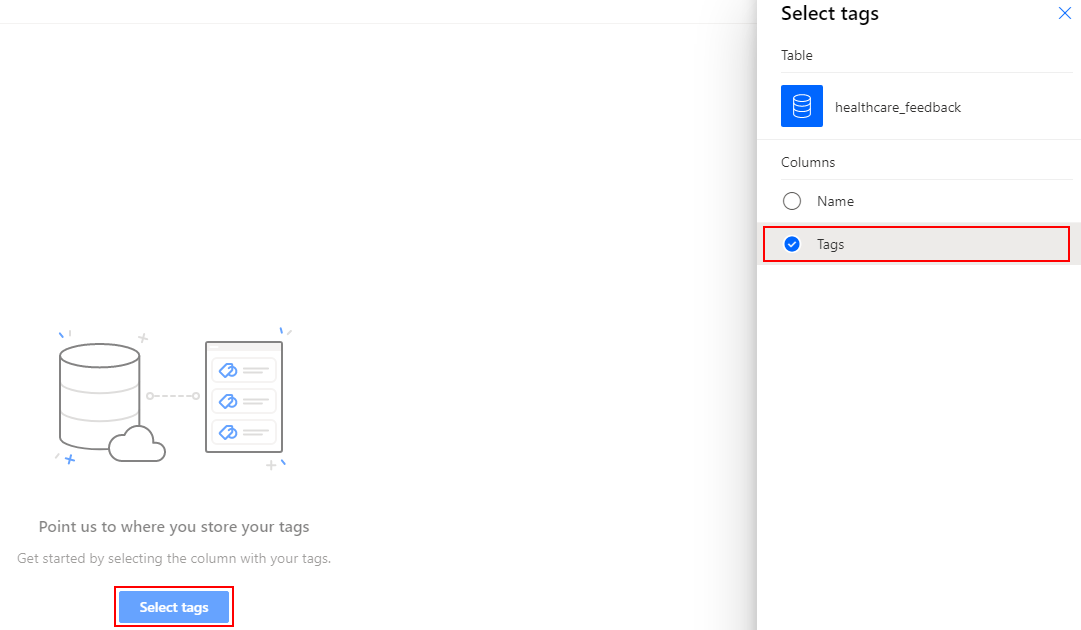
Choose Select column, verify that the correct separator (comma) is chosen, and then select Next.
Review your text and tags, and select Next.
Select English as the text language, and then select Next.
Review the model summary, and then select Train to train your model.