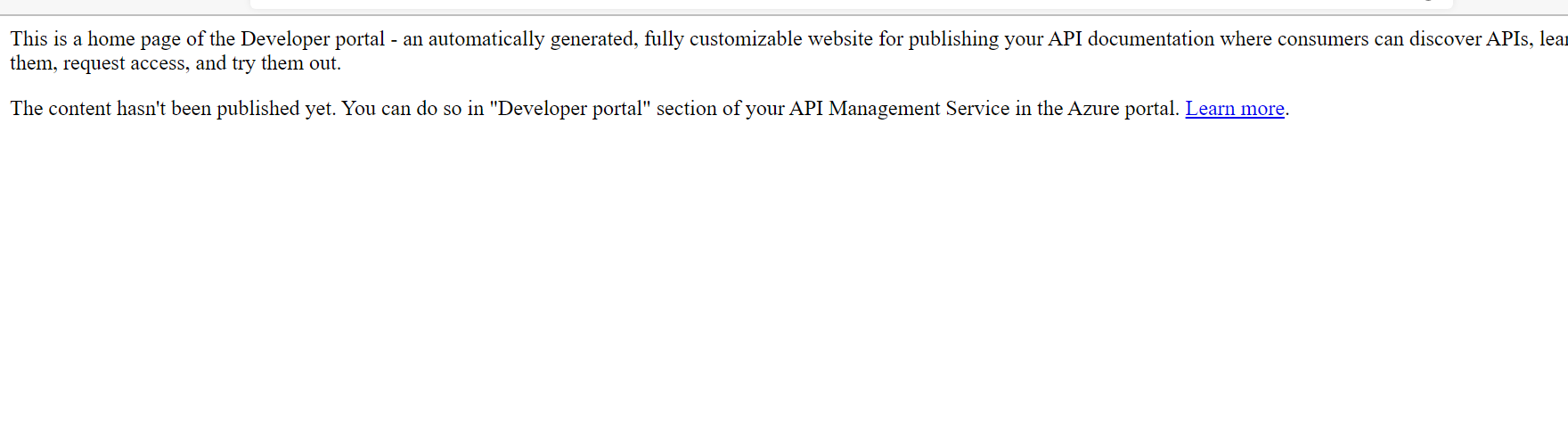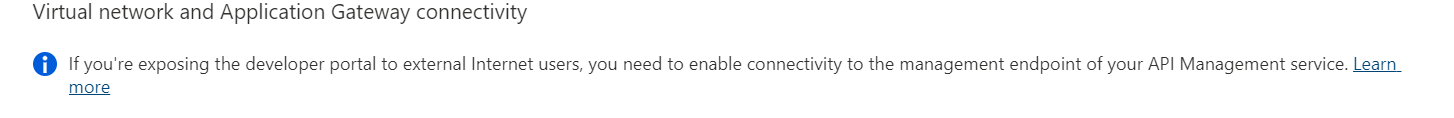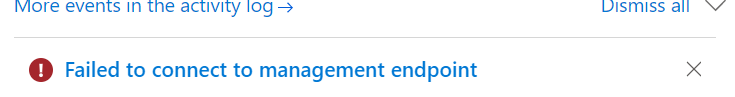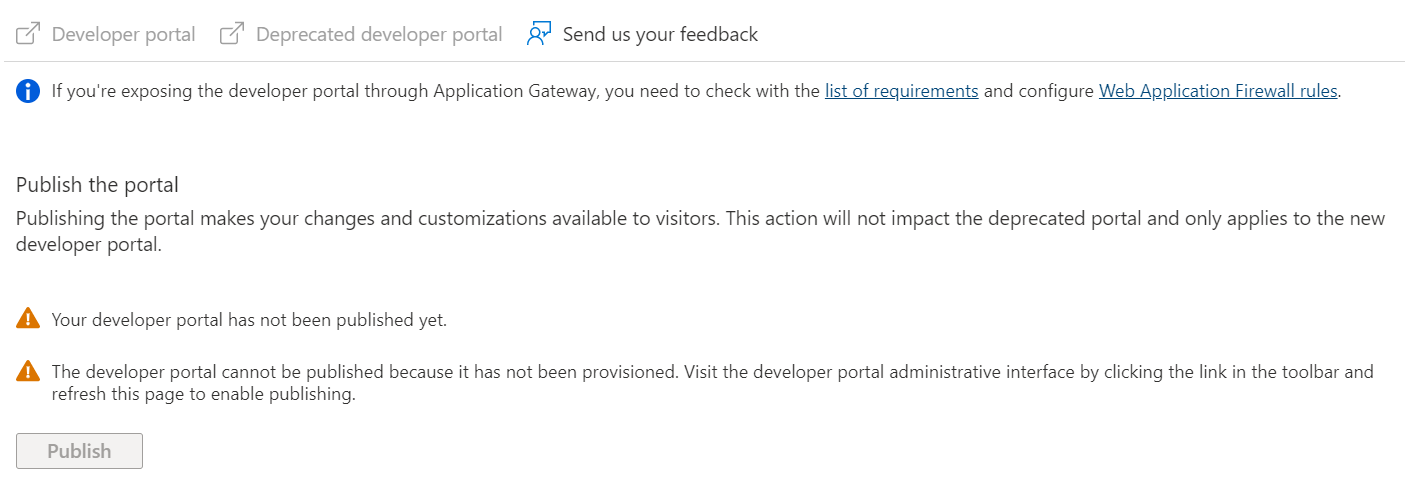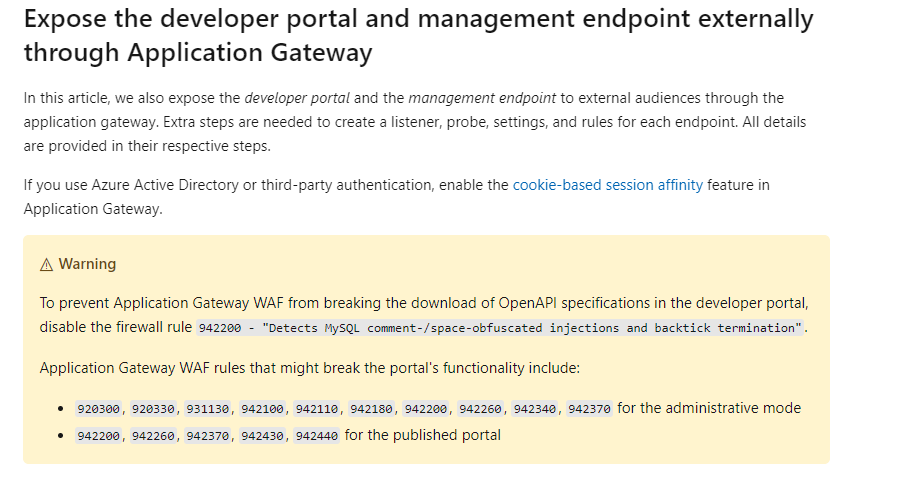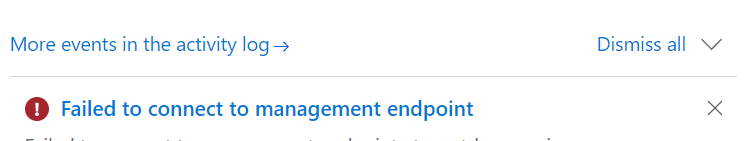Hi @Anonymous Thanks for reaching out. I believe the issue could be due to self signed cert, verify if the management endpoint can be accessed via a browser without any certificate related warnings. From your machine, you can open a browser and navigate to https://servicename.management.azure-api.net/servicestatus (be sure to replace servicename.management.azure-api.net with your custom domain, if they have configured one). If you see any certificate related warnings while accessing this Url, then you will not be able to open Developer Portal on your machine as the browser will block calls to the management endpoint. To address this problem, you can either remove custom domain from the management endpoint (if possible) or alternately, address the problem with the certificate (it may be untrusted certificate) as it is self signed certificate. click on advanced in the warnings and allow. after that you will see 200 status.
let me know if this resolves the issue else will connect offline to troubleshoot the same.
Please 'Accept as answer' and ‘Upvote’ if it helped so that it can help others in the community looking for help on similar topics.