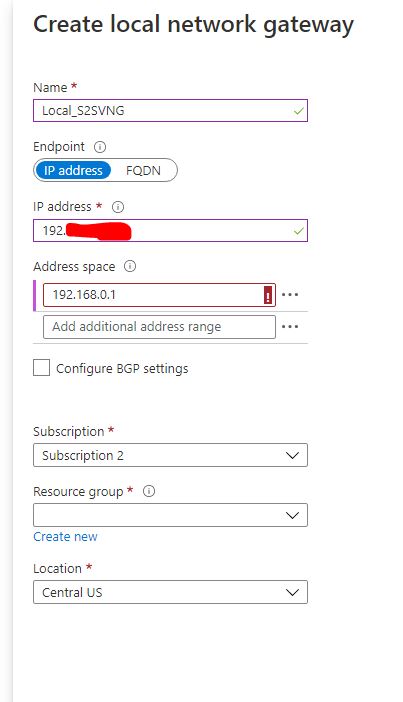Hello @Joel Zemanek ,
The address space option in the Local Network gateway resource refers to the address ranges for the network that this local network represents and you want to connect to. This should be in in CIDR (Classless inter-domain routing) notation. For example: 192.168.0.0/16.
The error "the prefix must be between 1 and max prefix" is regarding the CIDR notation where a subnet is identified by a prefix of minimum 1 and maximum 32.
So in order to create the local network gateway, you need to define the address space in CIDR notation which identifies your local network/subnet as below:
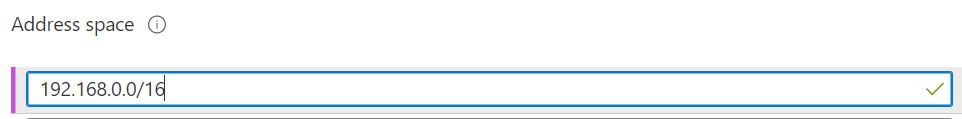
Please refer below article for more information:
https://zcusa.951200.xyz/en-us/azure/vpn-gateway/vpn-gateway-howto-site-to-site-resource-manager-portal#LocalNetworkGateway
Hope this helps!
Kindly let us know if the above helps or you need further assistance on this issue.
----------------------------------------------------------------------------------------------------------------
Please "Accept the answer" if the information helped you. This will help us and others in the community as well.