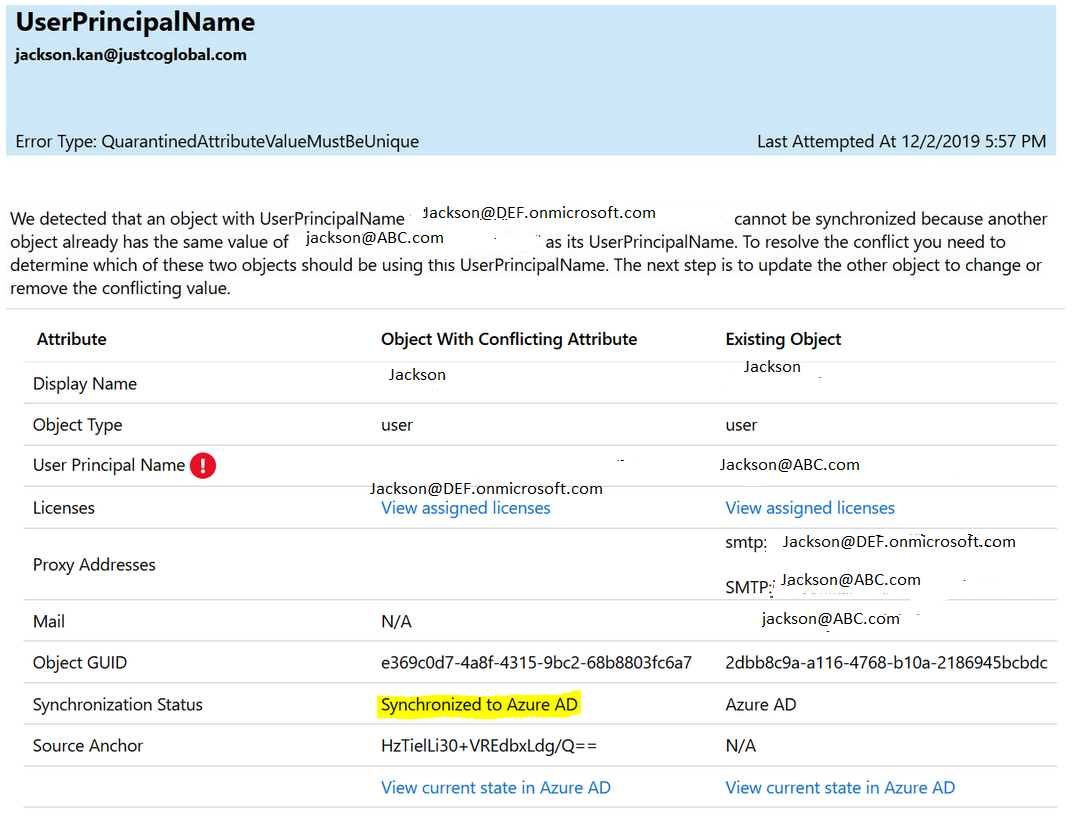
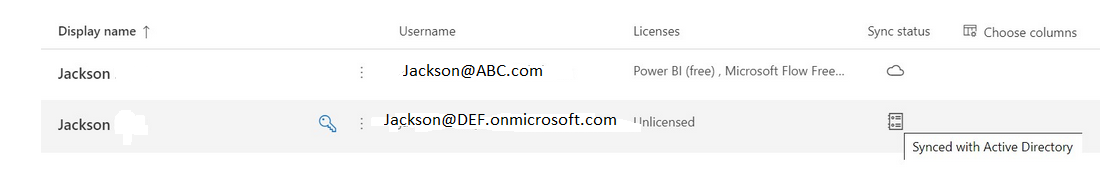 Hi All
Hi All
I am currently implementing a password hash sync for my local AD and Azure AD. This was actually a half done project by my previous guy who had left and I am picking it up to continue it. The first thing I did was to uninstalled the old Azure AD connect from another server which i assume should have remove any old connection or configuration setting and I set up another one on a different server with all the new sync configuration. I created a new OU for sync testing and move a few user over.
I run into some duplicate issue which I was able to clear beside the one such as in the attachment. I figure out that the account must have been either created first in Azure AD or already synced to an old domain server by the previous guy because the username in that problematic account that synced with the active directory is definitely incorrect from what I see inside the AD server. I need to at least know is what i suspect is correct
To make the matter more complex, the company were a cloud users first and then the local AD start appearing after that. They have also migrated from a old AD domain to a new AD domain
alt text
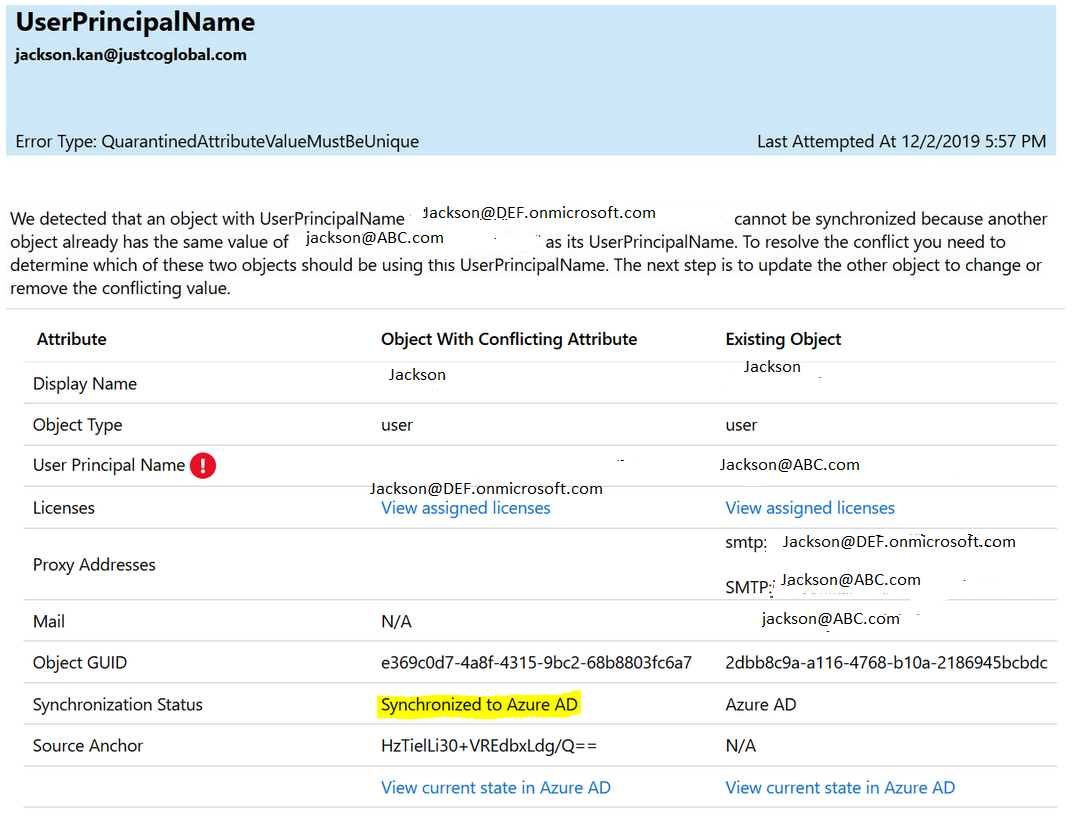
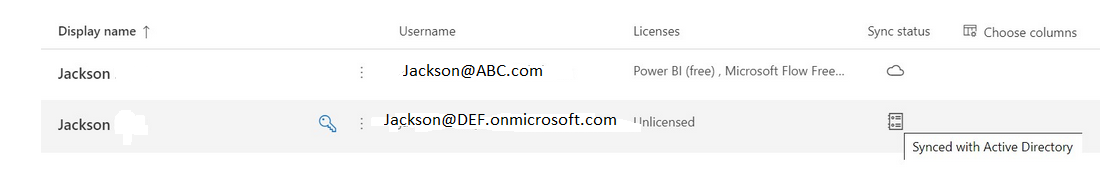 Hi All
Hi All 
