Hi Gg ,
Greetings & Welcome to Microsoft Q&A forum! Thanks for posting your query!
Since the request for creating the storage account hasn't been initiated, I suggest few steps you can take to troubleshoot the issue:
- Verify Permissions: Ensure that you have the necessary permissions to create resources in the selected subscription and resource group. Sometimes, insufficient permissions can prevent the initiation of resource creation.
- Check Resource Group and Subscription: Double-check that you are creating the storage account in the correct resource group and subscription. Sometimes, selecting the wrong resource group or subscription can cause issues.
- Clear Browser Cache: Occasionally, browser cache issues can cause problems with the Azure portal. Try clearing your browser cache or using an incognito/private browsing window.
Use Azure CLI or PowerShell: Try creating the storage account using Azure CLI or PowerShell. This can sometimes bypass issues with the portal. Here’s a sample command for Azure CLI:
az storage account create --name <your-storage-account-name> --resource-group <your-resource-group> --location <your-location> --sku Standard_LRS
For more information:
https://zcusa.951200.xyz/en-us/cli/azure/storage/account?view=azure-cli-latest
Check for Service Limits: Ensure that you haven't reached any service limits for your subscription. You can check this in the Azure portal under "Usage + quotas." If none of the above step's work, try to create the storage account again. Sometimes, transient issues can cause delays.
Please do not forget to "Accept the answer” and “up-vote” wherever the information provided helps you, this can be beneficial to other community members.
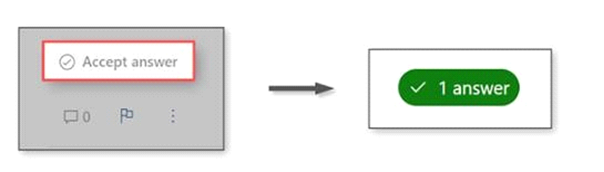
If you have any other questions or are still running into more issues, let me know in the "comments" and I would be happy to help you