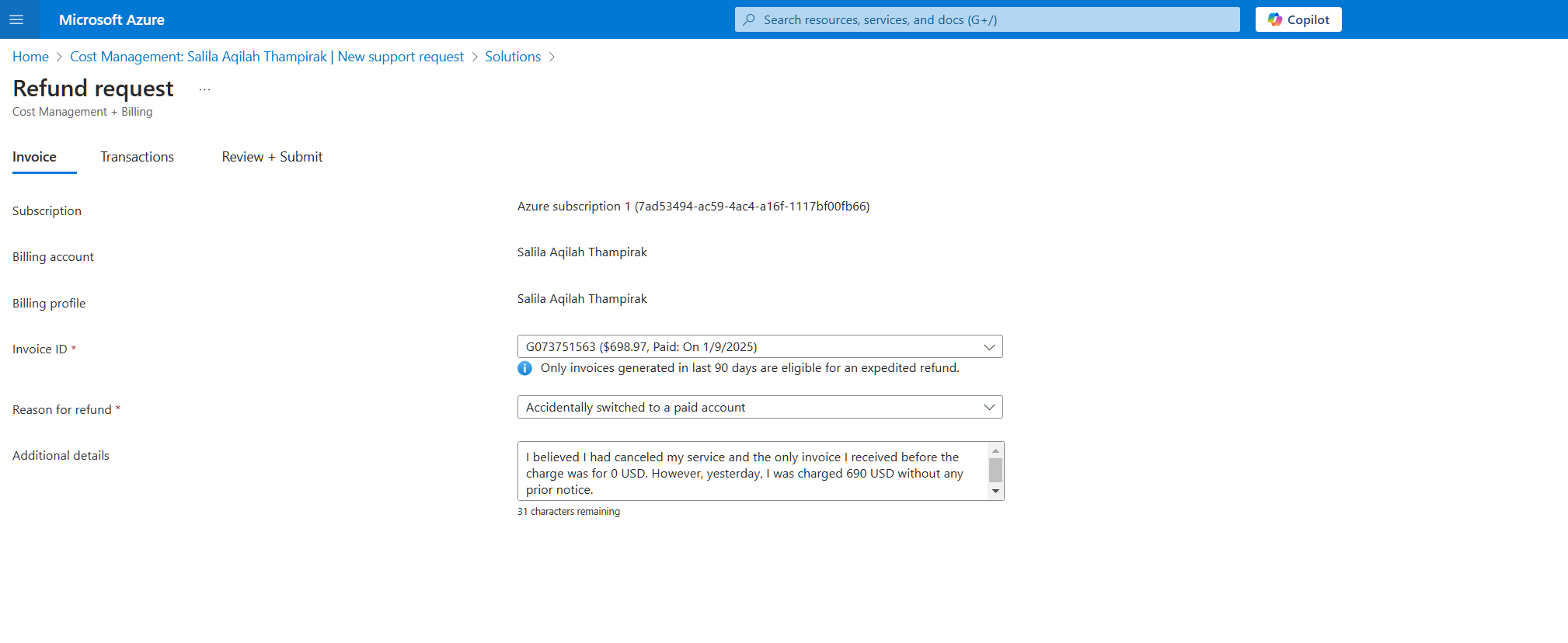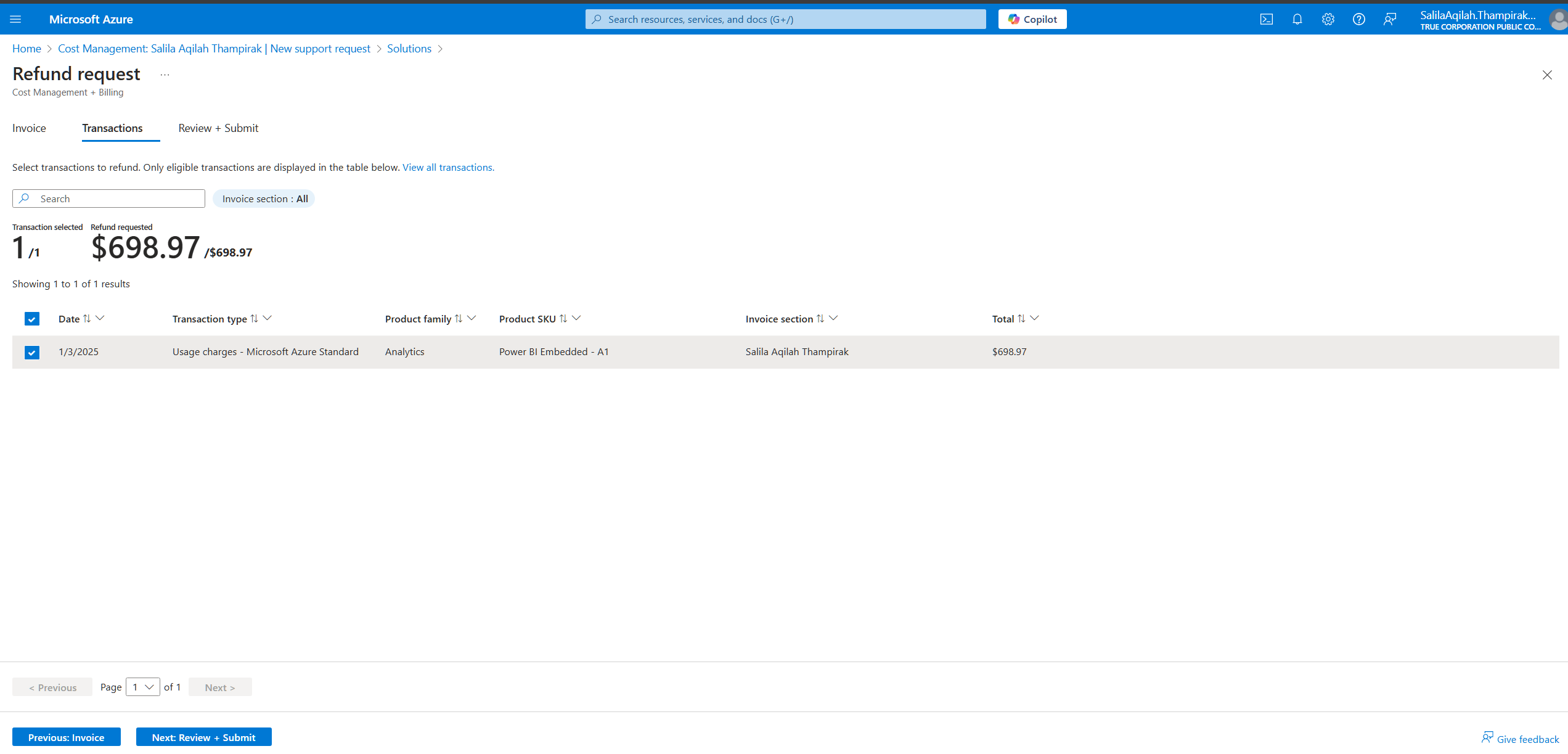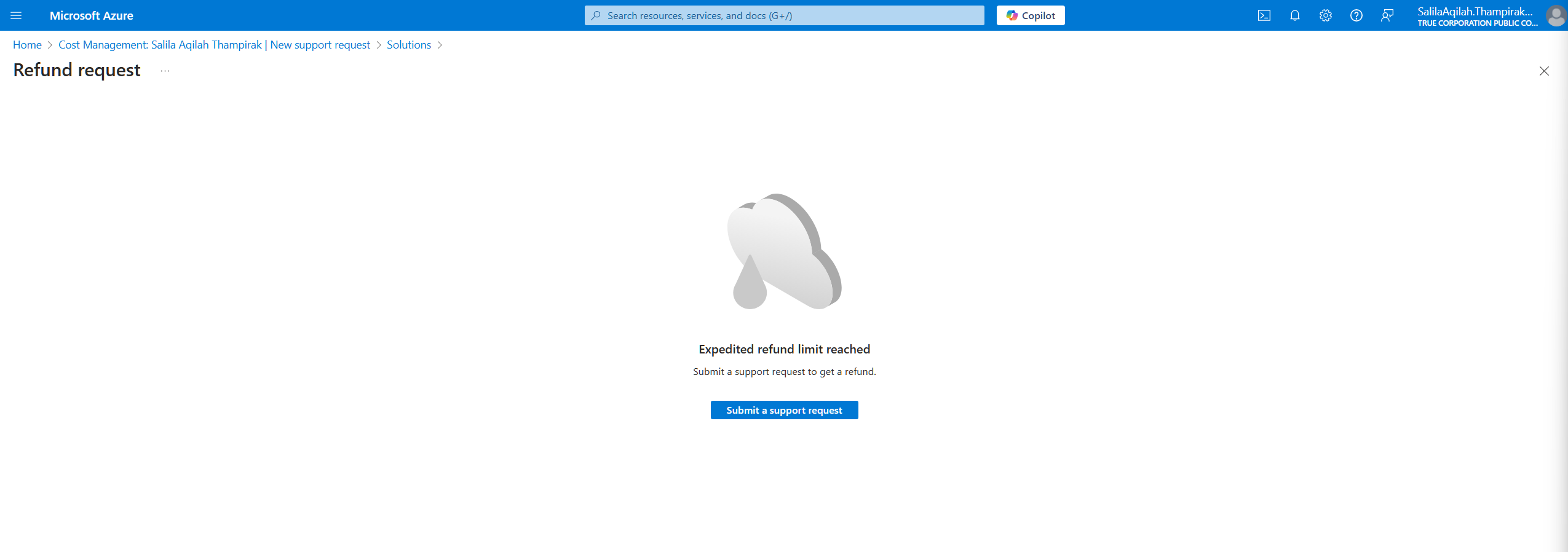Hello,
I need help with a billing issue regarding my Azure subscription. Here’s the situation:
- I activated Azure Power BI Embedded - A1 when I signed up for my Azure account, believing it was free.
- I used it for one day and haven’t used it since.
- I believe I canceled the service before stopping usage.
- In November, I received an invoice with a $0 balance. I didn’t receive any invoice for December, so I assumed it was still free.
- However, on January 9th, my credit card was unexpectedly charged $690 USD.
I tried requesting a refund via the Azure portal at this link: https://portal.azure.com/#view/Microsoft_Azure_GTM/ModernBillingMenuBlade/~/supportrequest.
Initially, I couldn’t see any transaction in the selection step, but now the transaction appears. However, when I proceed, I encounter the following error:
"Expedited refund limit reached. Submit a support request to get a refund."
This error confuses me because I’ve never requested a refund before, so there’s no reason I should have reached any limit.
I don’t have the financial means to cover this amount and urgently need assistance. Could someone guide me on how to resolve this issue and submit a refund request?
Thank you in advance!