Guys, solved the problem!
the child domain that had been relegated was still on the parent domain tree. By removing all remnant from the deleted child domain, synchronization with ad connect has been resolved.
Thanks for the help guys!
This browser is no longer supported.
Upgrade to Microsoft Edge to take advantage of the latest features, security updates, and technical support.
anyone can help me pls?
this error is making me lose sleep
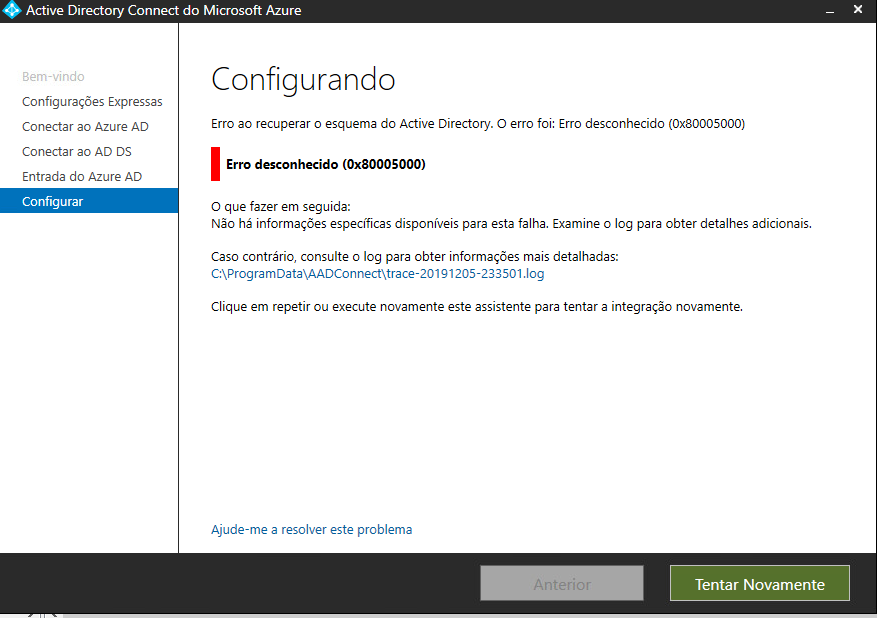
Guys, solved the problem!
the child domain that had been relegated was still on the parent domain tree. By removing all remnant from the deleted child domain, synchronization with ad connect has been resolved.
Thanks for the help guys!

@Guilherme Costa
Looking at the error there seems to be a problem retrieving to Active Directory Schema. Make sure you are running the wizard using credentials of Enterprise Admin account. If it still fails, try below steps:
nltest /dsgetdc: and take a note of the DC name. regsvr32 schmmgmt.dll cmd to register AD Schema binaries. mmc > File menu > Add/remove Snap-in > Active Directory Schema. Active Directory Schema and click on Change Active Directory Domain Controller and select the DC that was returned in step 1. If this also fails, please investigate why you are unable to connect to AD Schema. This can be due to network connectivity issue. Also consider reviewing the trace log that is generated under C:\ProgramData\AADConnect folder.
-----------------------------------------------------------------------------------------------------------
Please "mark as answer" or "vote as helpful" wherever the information provided helps you to help others in the community.
thanks for the help but it did not work ... I'm analyzing the log to see if I find anything else .... thanks for the help.