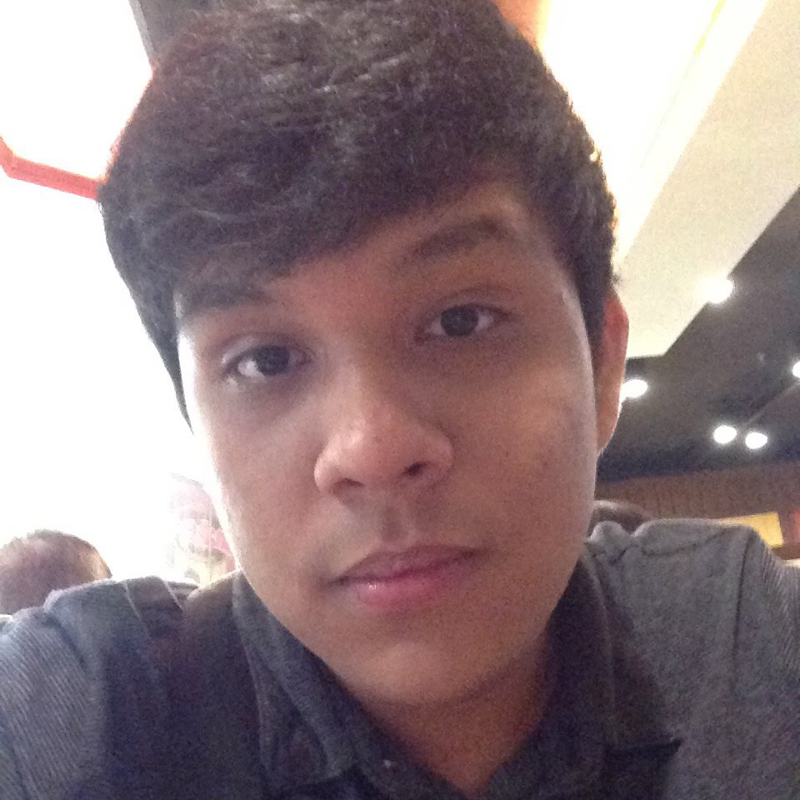Hi,
When you want to load balance traffic between 2 VM for achieving high availability, it is not just enough to put the VMs behind the Load Balancer. You need to have those VMs in an availability set which will basically place the VM in different Fault Domain and Update domains providing high availability.
You can place VMs in an availability set only during the creation and cannot be placed after creation. So you can delete your VM and recreate by placing those VMs in an availability set, so that you can add it behind your basic Load balancer.