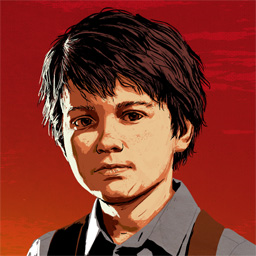I'm thinking if you could check these points:
- Did you use generic type for your
ObservableCollection? Could you please provide yourTeacherclass andDepartmentclass? Also could you please provide the code of XAML file and how you set up the data-binding? - Ideally, the
ObservableCollectionshould be initialized as an empty list when you create the instance of the ViewModel. Then you just add or remove elements from the collection. - Line 12 makes no sense. Not sure why you created a new collection but it is not used after that.
- If you already set the data-binding of the ListView, you could just operate the
ObservableCollection, not assign theItemsSourcedirectly.
My suggestion is:
Use MVVM pattern and set up the data-binding for ListView controls. You could bind the properties such as ItemsSource and SelectedItem of the ListView. ObservableCollection is for the ItemsSource of the ListView. For SelectedItem, you should have other properties called SelectedDepartment and SelectedTeacher that implement INotifyPropertyChanged interface. When you remove items from ListViews, just update the ObservableCollection, SelectedDepartment and SelectedTeacher. The UI would be updated automatically.