Hi,
I assumed you've already checked the Network Security Group of the subnet that the VM belongs to and since this is a demo environment, try to disable Windows Firewall on the VM and your laptop and see if it works.
This browser is no longer supported.
Upgrade to Microsoft Edge to take advantage of the latest features, security updates, and technical support.
Hi,
I've set up a demo Splunk deployment in Azure for training purposes, using some Virtual Machine resources. I've installed the application successfully (and it is running), however can't seem to access the web ui from my laptop using the public IP address (HTTP, port 8000).
I've added inbound rules for the port and confirmed connectivity using ping. The port is listening.
Unsure what other troubleshooting to do from here - any advice/suggestions welcome.
Thankyou in advance.
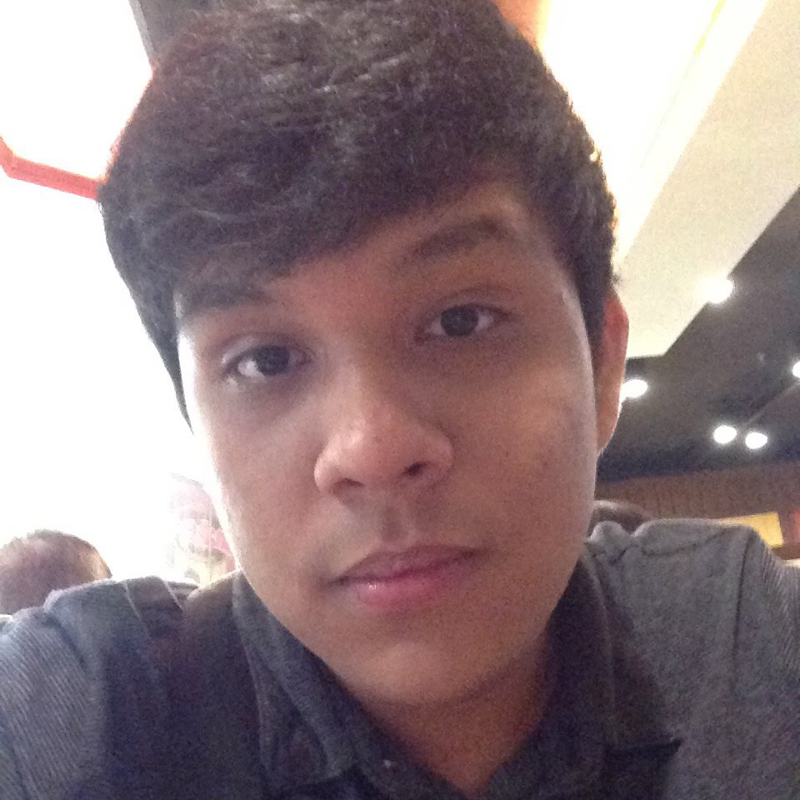
Hi,
I assumed you've already checked the Network Security Group of the subnet that the VM belongs to and since this is a demo environment, try to disable Windows Firewall on the VM and your laptop and see if it works.

Keep in mind there are both Windows Firewall on that VM and an Azure firewall. You have to set inbound rules at both places.