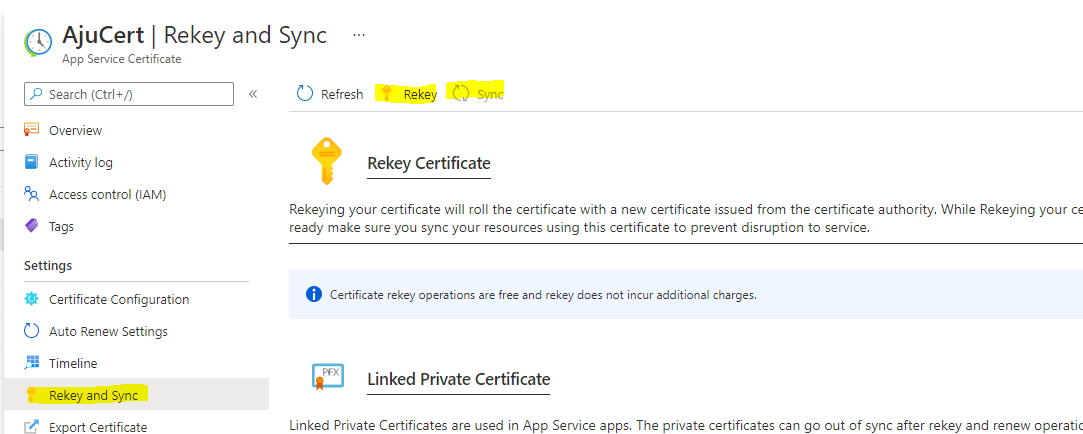Hi, my app has a login and then a home page with donwloads lists from API.
After upgrading the iOS to 14.6 version it never starts. With earlier version it does.
And also I'm getting a warning that the Xamarin.ios is not found.
We upgraded everything up to date so we can compile with the latest versions.
Error: System.NullReferenceException
Mensaje = Object reference not set to an instance of an object
Method Main.cs On IOS package
using System;
using System.Collections.Generic;
using System.Linq;
using Foundation;
using UIKit;
namespace SOS.iOS
{
public class Application
{
// This is the main entry point of the application.
static void Main(string[] args)
{
// if you want to use a different Application Delegate class from "AppDelegate"
// you can specify it here.
UIApplication.Main(args, null, "AppDelegate");
}
}
}
My stacktrace goes as follows:
- $exception {System.NullReferenceException: Object reference not set to an instance of an object
at SOS.View.Landing.Home.LoadOrden () [0x00106] in <07085e5ebd574a3ebe24784d2332353a>:0
at System.Runtime.CompilerServices.AsyncMethodBuilderCore+<>c.<ThrowAsync>b__7_0 (System.Object state) [0x00000] in /Library/Frameworks/Xamarin.iOS.framework/Versions/Current/src/Xamarin.iOS/mcs/class/referencesource/mscorlib/system/runtime/compilerservices/AsyncMethodBuilder.cs:1021
at Foundation.NSAsyncSynchronizationContextDispatcher.Apply () [0x00000] in /Users/builder/azdo/_work/1/s/xamarin-macios/src/Foundation/NSAction.cs:178
at (wrapper managed-to-native) UIKit.UIApplication.UIApplicationMain(int,string[],intptr,intptr)
at UIKit.UIApplication.Main (System.String[] args, System.IntPtr principal, System.IntPtr delegate) [0x00005] in /Users/builder/azdo/_work/1/s/xamarin-macios/src/UIKit/UIApplication.cs:86
at UIKit.UIApplication.Main (System.String[] args, System.String principalClassName, System.String delegateClassName) [0x0000e] in /Users/builder/azdo/_work/1/s/xamarin-macios/src/UIKit/UIApplication.cs:65
at SOS.iOS.Application.Main (System.String[] args) [0x00001] in C:\Users\hugog\source\repos\PhilipsSOSApp_08062021\SOS\SOS.iOS\Main.cs:17 } System.NullReferenceException
- base {System.SystemException} System.SystemException
- base {System.Exception} System.Exception
- Data {System.Collections.ListDictionaryInternal} System.Collections.ListDictionaryInternal
Count 0 int
IsFixedSize false bool
IsReadOnly false bool
IsSynchronized false bool
- Keys {System.Collections.ListDictionaryInternal.NodeKeyValueCollection} System.Collections.ListDictionaryInternal.NodeKeyValueCollection
Count 0 int
IsSynchronized false bool
- SyncRoot {object} object
- Non-public members
- IEnumerator
SyncRoot {object} object
- Values {System.Collections.ListDictionaryInternal.NodeKeyValueCollection} System.Collections.ListDictionaryInternal.NodeKeyValueCollection
Count 0 int
IsSynchronized false bool
- SyncRoot {object} object
- Non-public members
- IEnumerator
- Non-public members
- IEnumerator
HResult -2147467261 int
InnerException (null) System.Exception
Message "Object reference not set to an instance of an object" string
Source "mscorlib" string
StackTrace " at SOS.View.Landing.Home.LoadOrden () [0x00106] in <07085e5ebd574a3ebe24784d2332353a>:0 \n at Syst…" string
- Static members
- Non-public members
_COMPlusExceptionCode -532462766 int
- s_EDILock {object} object
- Non-public members
_HResult -2147467261 int
_className "System.NullReferenceException" string
- _data {System.Collections.ListDictionaryInternal} System.Collections.ListDictionaryInternal
_dynamicMethods (null) object
_helpURL (null) string
_innerException (null) System.Exception
_message "Object reference not set to an instance of an object" string
_remoteStackIndex 0 int
_remoteStackTraceString (null) string
- _safeSerializationManager {System.Runtime.Serialization.SafeSerializationManager} System.Runtime.Serialization.SafeSerializationManager
_source "mscorlib" string
- _stackTrace {System.IntPtr[21]} System.IntPtr[]
_stackTraceString (null) string
- captured_traces {System.Diagnostics.StackTrace[1]} System.Diagnostics.StackTrace[]
caught_in_unmanaged 0 int
native_trace_ips (null) System.IntPtr[]
Advertencia Debugging symbol file for '/Users/MezcalTeam/Library/Caches/Xamarin/mtbs/builds/SOS.iOS/cae444b42975878605001bc50213d52b2b0d52fb4a5adc92030be99e420cbf67/obj/iPhone/Debug/device-builds/iphone10.6-14.6/mtouch-cache/1-Link/Xamarin.Forms.Core.dll' does not match the assembly and is ignored. SOS.iOS
Advertencia MSB3245 No se pudo resolver esta referencia. No se encuentra el ensamblado "Xamarin.iOS". Compruebe si el ensamblado existe en el disco. Si el código necesita esta referencia, podrían producirse errores de compilación. SOS C:\Program Files (x86)\Microsoft Visual Studio\2019\Professional\MSBuild\Current\Bin\Microsoft.Common.CurrentVersion.targets 2202
Gravedad Código Descripción Proyecto Archivo Línea Estado suprimido
Advertencia Xamarin.Forms recommends TargetPlatformVersion >= 10.0.17763.0 (current project is -1) SOS C:\Users\hugog.nuget\packages\xamarin.forms\4.6.0.726\buildTransitive\Xamarin.Forms.targets 233