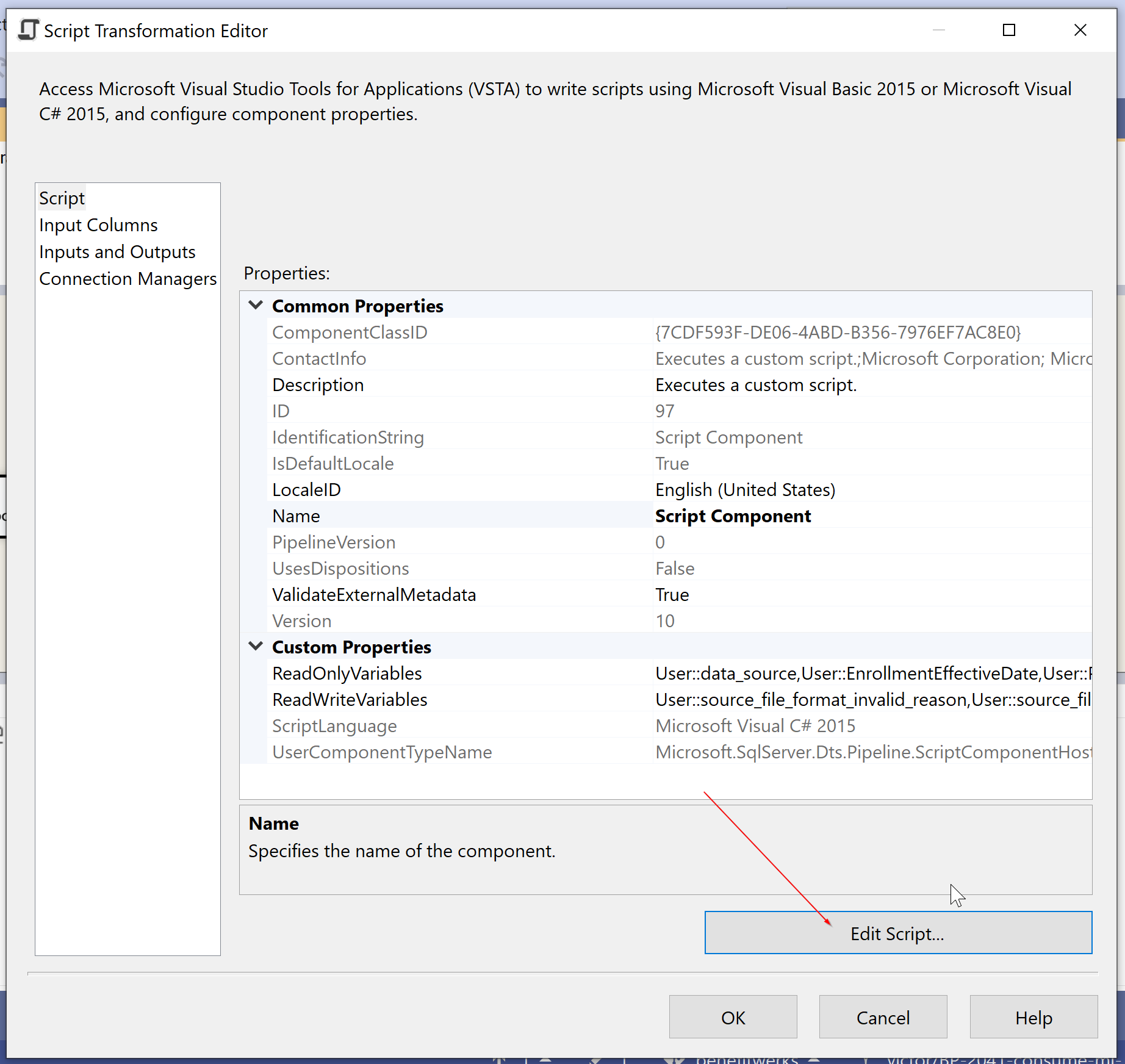Hi @Victor Ivantsov ,
It is a known issue said here.
Sometimes this product or Visual Studio Tools for Applications 2019 may be somehow deleted during VS instance upgrade. If your existing SSIS projects cannot be loaded, please try to repair this product via control panel.
If VS doesn't pop up when clicking on "Edit Script", please try to repair VSTA 2019 via control panel. We've reported this issue to VS team. Sorry for any inconvenience.
Regards,
Zoe
If the answer is helpful, please click "Accept Answer" and upvote it.
Note: Please follow the steps in our documentation to enable e-mail notifications if you want to receive the related email notification for this thread.
Hot issues October