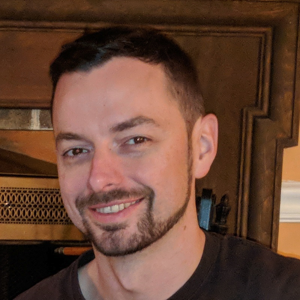Hi guys... (It applies only to Windows 10...on Windows 11, Azure VPN Client + Umbrella Roaming Client works just fine)
The following workaround works... in order to use the Azure VPN Client on Windows 10.
Add an entry in the Windows Hosts file... " IP + Azure URL".
Doing that, we were able to connect to Azure via app Azure VPN Client.
Hope it helps you guys as well.
A collegue of mind figured it out. Tks Alexandre!
Cheers!