@ScottM Thank you for reaching out.
The basic Azure Monitor billing model is a cloud-friendly, consumption-based pricing ("Pay-As-You-Go"). You only pay for what you use.
In addition to the Pay-As-You-Go model for log data, Log Analytics has Capacity Reservations, which enable you to save as much as 25% compared to the Pay-As-You-Go price. The capacity reservation pricing enables you to buy a reservation starting at 100 GB/day. Any usage above the reservation level will be billed at the Pay-As-You-Go rate. Learn more about Capacity Reservation pricing.
For additional reference please refer to Azure Monitor pricing model.
To understand your usage and estimate costs in Log Analytics, please refer to this documentation.
To set the default retention for your workspace,
- In the Azure portal, from your workspace, select Usage and estimated costs from the left pane.
- On the Usage and estimated costs page, click Data Retention from the top of the page.
- On the pane, move the slider to increase or decrease the number of days and then click OK. If you are on the free tier, you will not be able to modify the data retention period and you need to upgrade to the paid tier in order to control this setting.
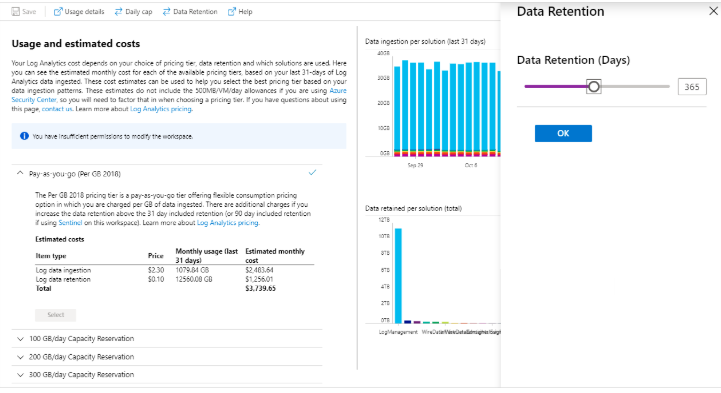
Please refer to this documentation for additional reference on Data Retention.
Hope this information helps, please feel free to revert back if you have any further queries. Thank you
