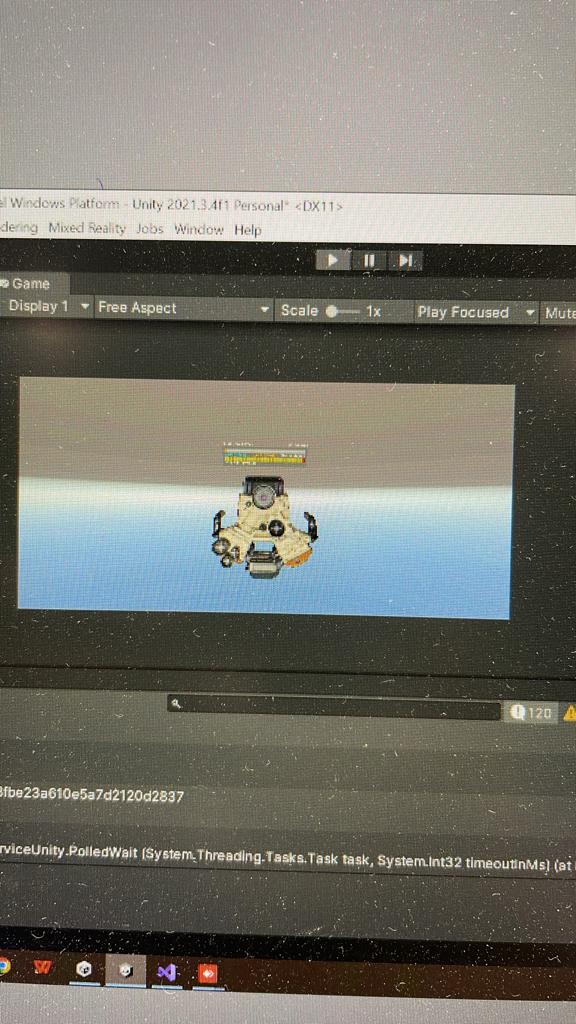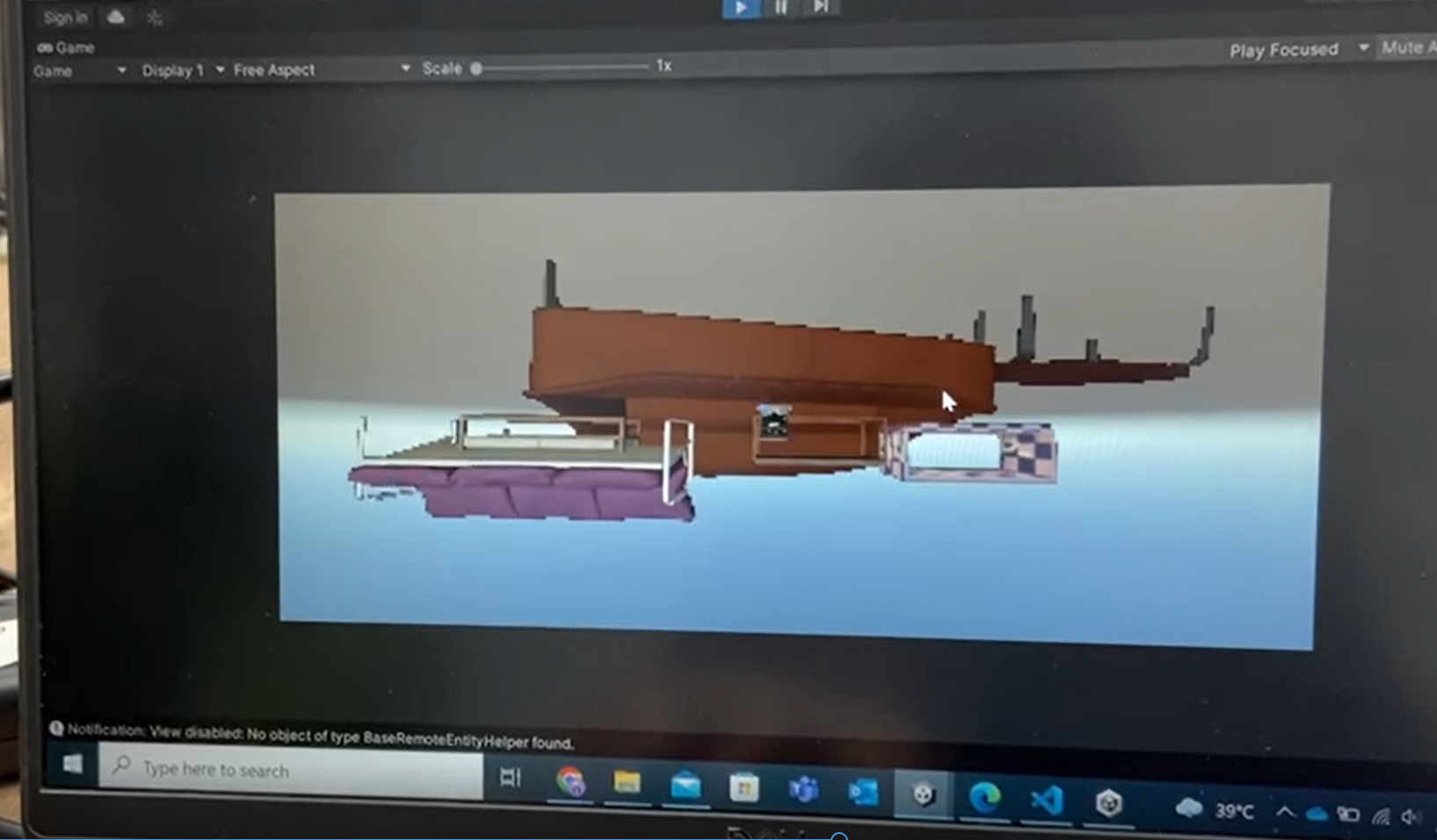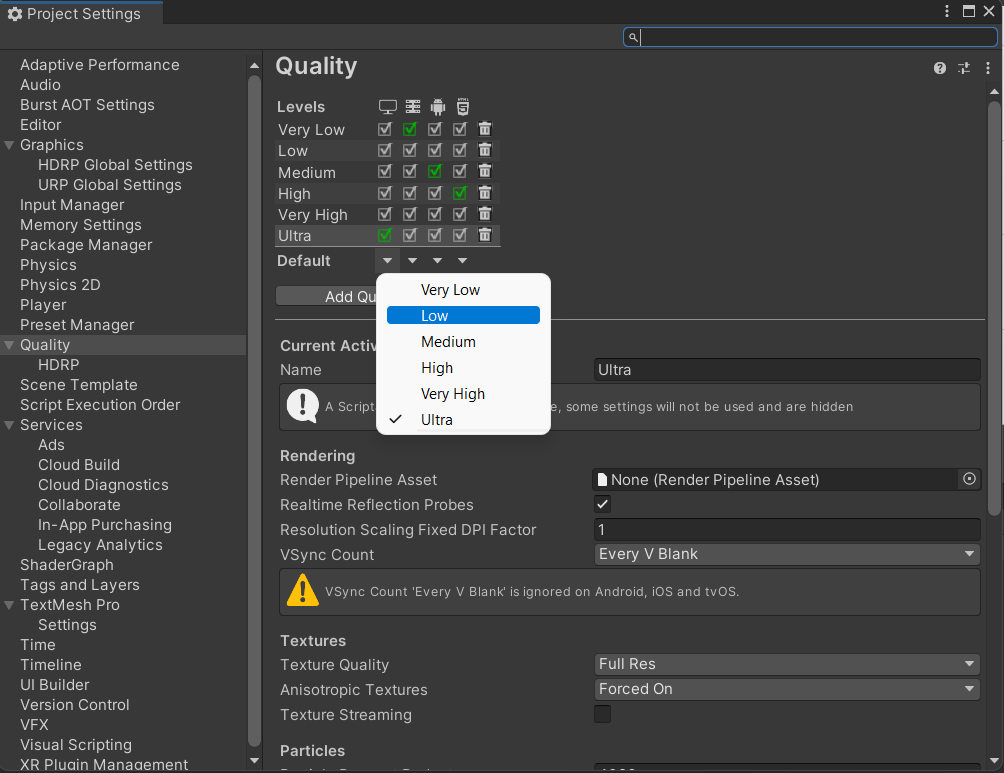Hello,
We are pro license users of unity.
To deploy the high-poly models from the cloud, we followed the instructions provided in the Azure Remote Rendering.
: https://zcusa.951200.xyz/en-us/azure/remote-rendering/tutorials/unity/view-remote-models/view-remote-models
We adhered to that documentation. Viewing a remotely rendered model in Unity using Azure Remote Rendering > Tutorials > Unity > Viewing a remotely rendered model
Thus, as soon as the connection is established, the scene view becomes inverted when we follow the instructions for loading a model and begin using the services by pressing the "play" button.
An upside down image indicates that Unity is required to create an off-screen render target and the possible reasons for this issue could be Multisampling anti-aliasing (MSAA), High dynamic range (HDR), or enabling post processing. Therefore, we made sure that the low-quality profile is selected and set as default in the Unity and it's already set to low.
And we are using the OpenXR plugin in Unity, we also ensured that the URP version is manually upgraded to at least 10.5.1 or higher as there are versions of the Universal Render Pipeline (URP) that create this extra off-screen render target regardless of whether post processing is being enabled.
So our current URP version is 12.1.7.
Currently we are using version 1.0.62 for Azure Remote Rendering SDK and version 2021.3.f1 for Unity Editor.
Still we were facing the same issue. So we've tried Unity Editor version 2020.3.36f1. But still we are getting an error.
Here I'm attaching some images and a video which shows that the scene is being inverted.
So could you please help me out?
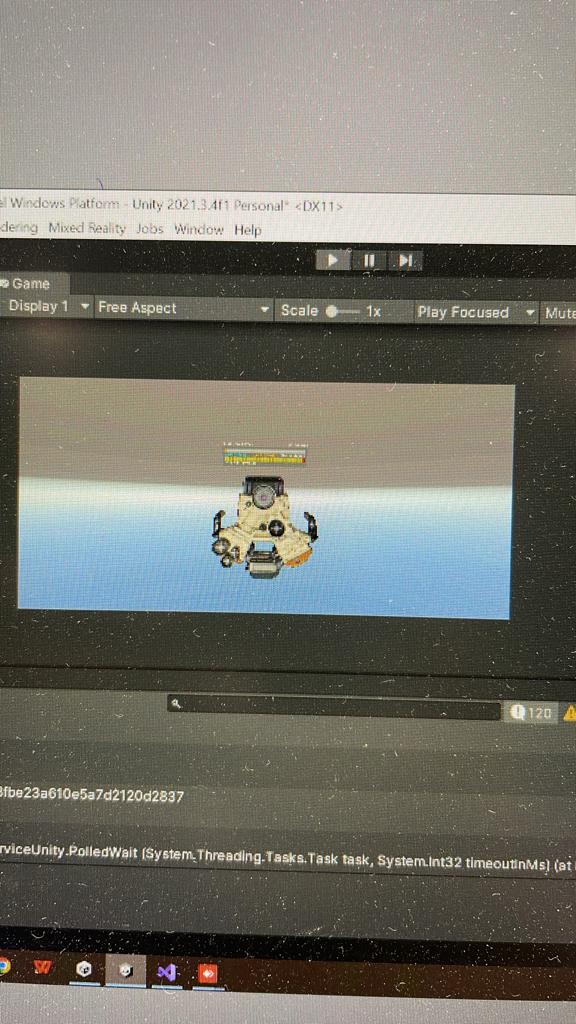
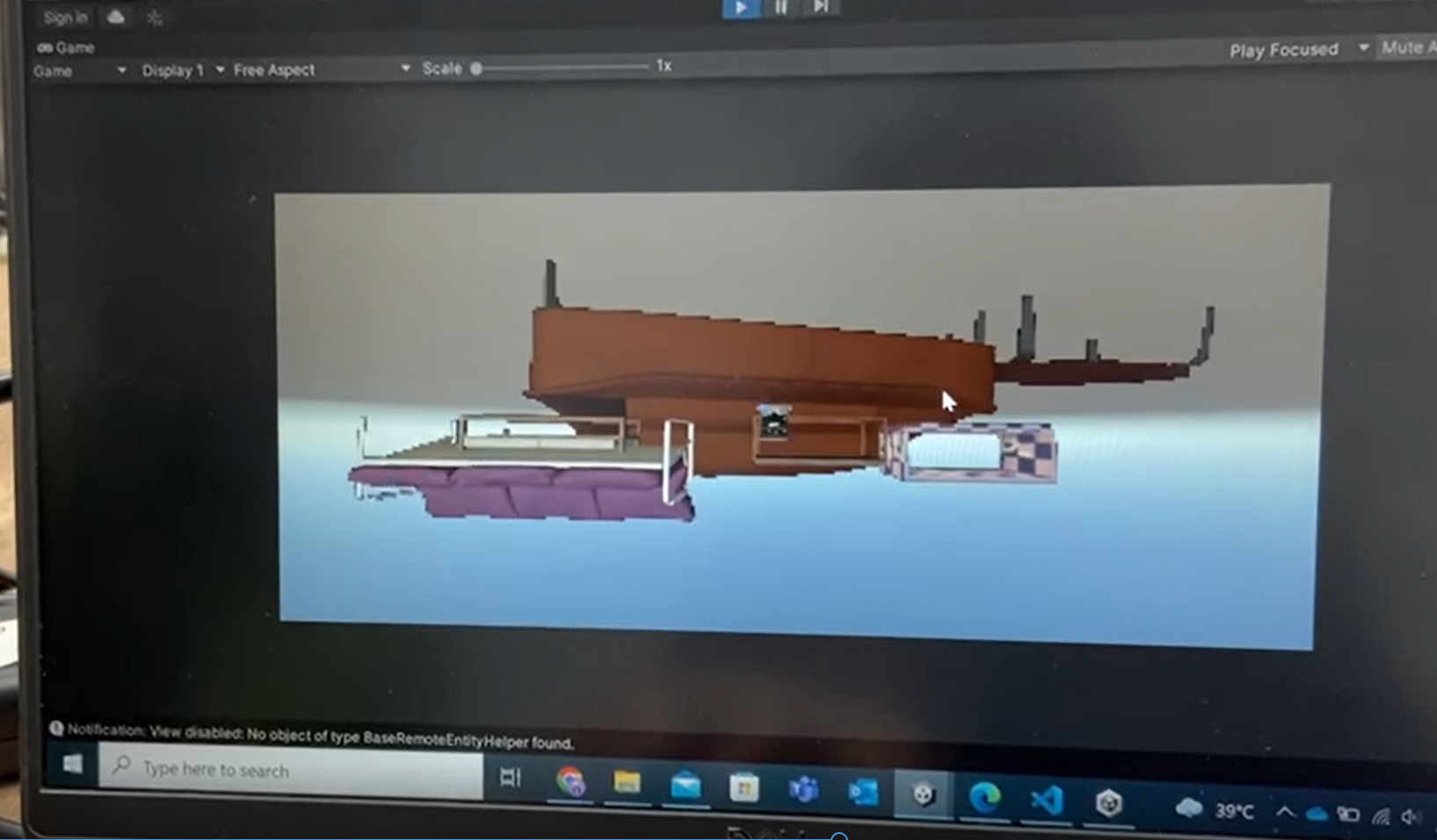
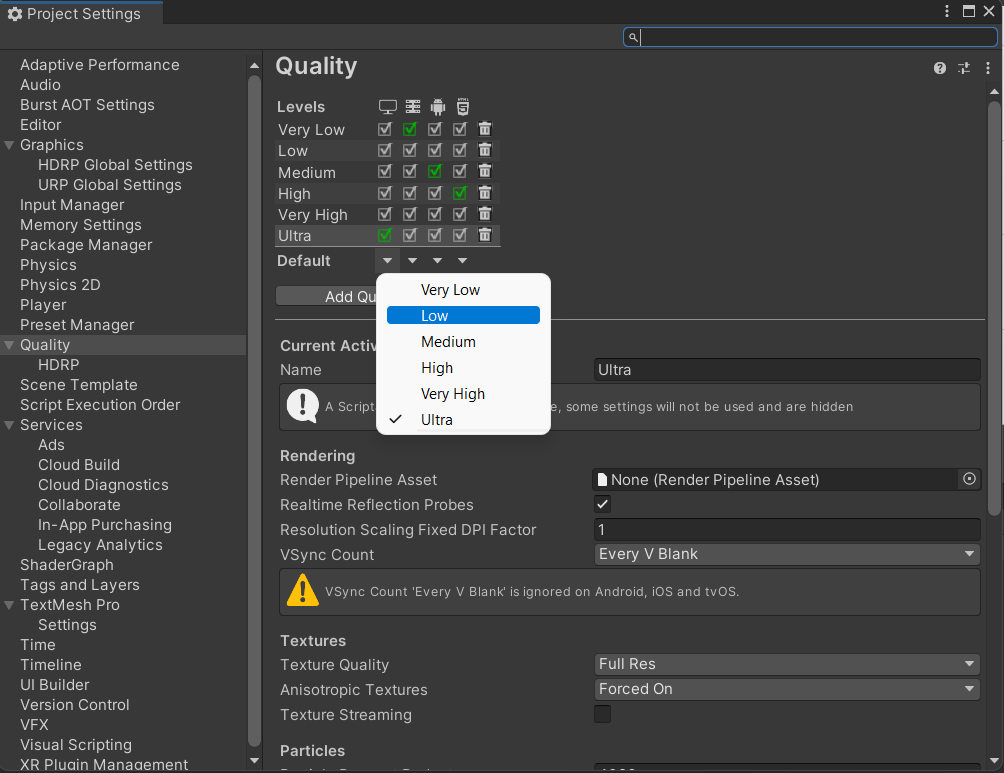
Thank you in advance!
Regards,
Viraj Kheni