Hello @Khalil Wood
Thank you for the heads up.
I can not deny that this brought my attention so, I decided taking a look at the best approach for this and found this procedure which might fit into your case scenario.
You can create a connection to the storage accounts(Blob Storage, Azure Files and so on...) using Access Key as shown below:
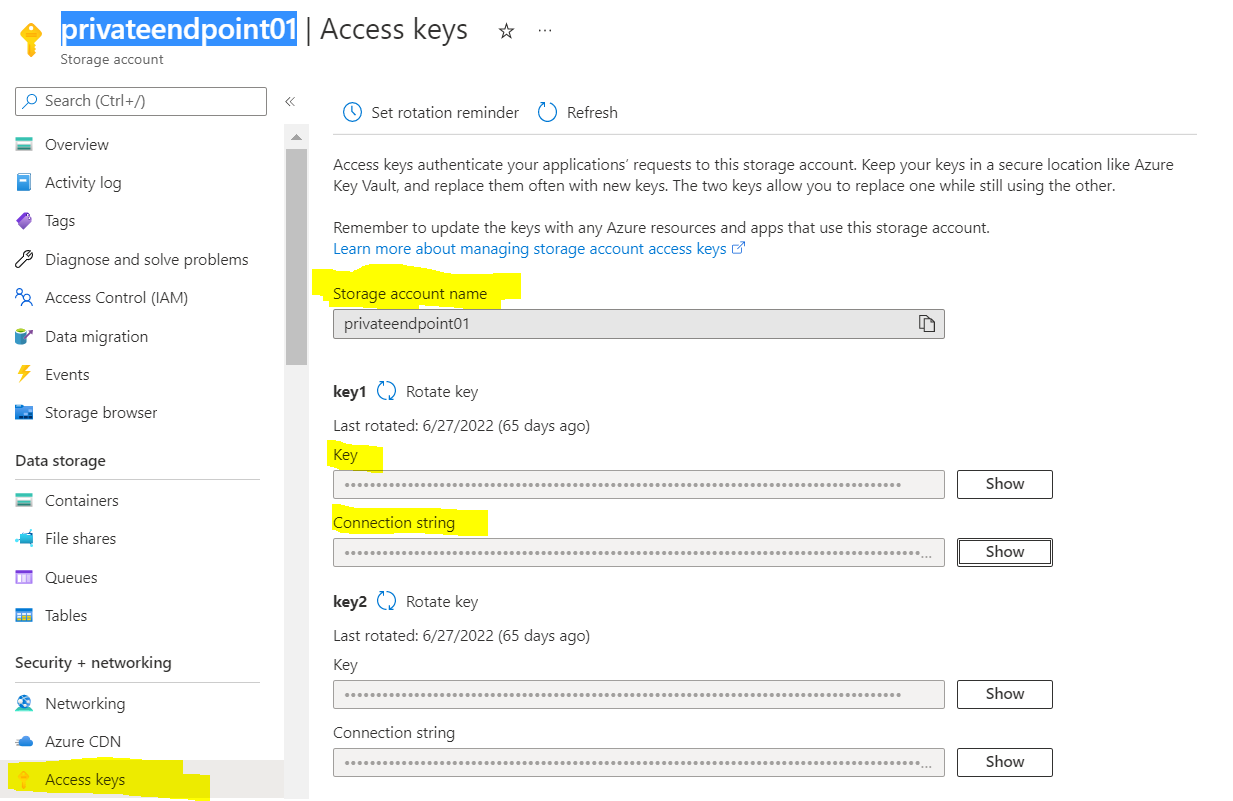
Then, you can create a connection as per the options found on the One Drive:
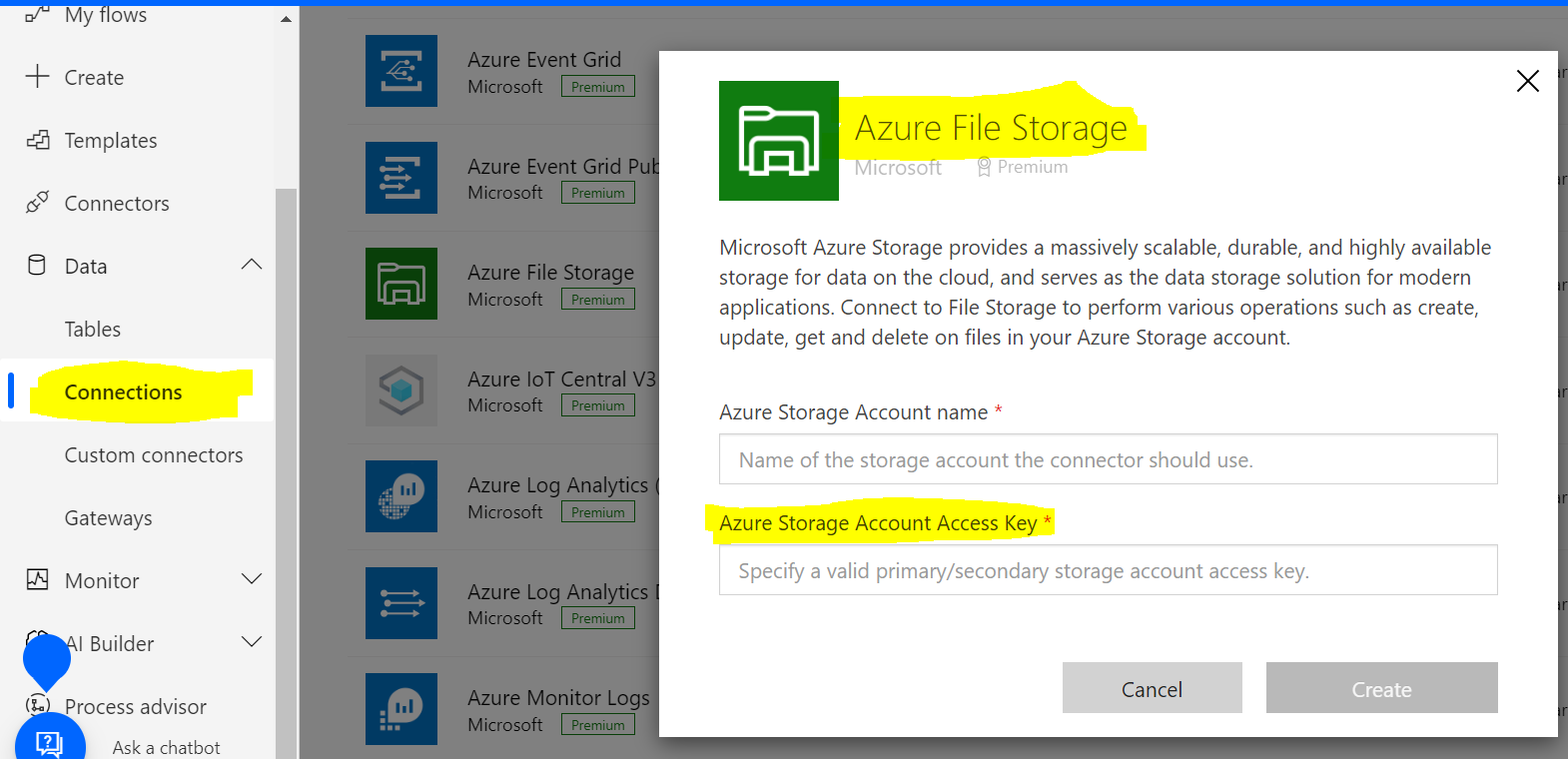
Once you have filled out the info required, you will get something like this as well:
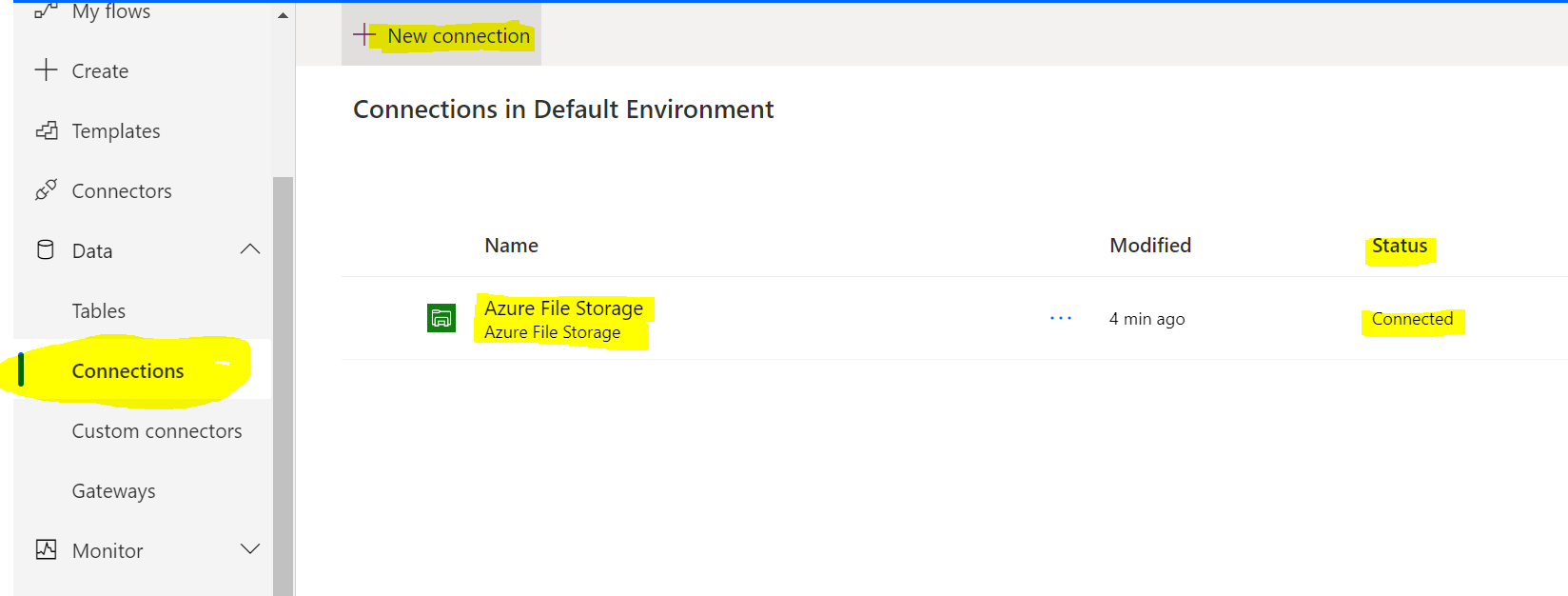
I hope that info was helpful for you to get this going as you expect it.
Looking forward to your feedback,
Cheers,
Please "Accept the answer" if the information helped you. This will help us and others in the community as well.
