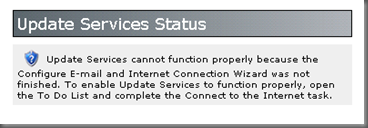You are unable to manage WSUS from Server Management Console in SBS 2003 after installing Exchange 2007.
[Today’s post comes to us courtesy Bhushan Gokhale.]
Consider the following scenario;
- You install Exchange 2007 in the existing Exchange 2003 organization in SBS 2003 domain.
- You run CEICW and it fails at Email Configuration even if you choose “Do not change my email settings.”
- Once you run CEICW, you can no longer manage WSUS from Server management console and you get the error mentioned below.
Symptom:
You see the following error when you open Update Service in Server management console:
Update Services cannot function properly because the Configure E-mail and Internet Connection Wizard was not finished. To enable Update Services to function properly, open the To Do List and complete the Connect to the Internet task.
You will still be able to browse it from the actual admin website from the browser or from IIS.
CAUSE:
CECIW cannot configure Exchange 2007 and hence it fails at Email configuration.
Resolution and Workaround:
CEICW won’t be able to configure Exchange 2007 and hence to get around this issue make the following registry changes:
HKEY_LOCAL_MACHINE\SOFTWARE\Microsoft\SmallBusinessServer\Connectivity\ICW> LastRunSuccessful DWORD Value = 0 (fail)
> Modify it to 1 (Successful).
> Close and Open the Server management Console.
> Now you should be able to manage Update Services from Server Management Console.
Note: If you do not have Exchange 2007 and you are getting the error mentioned in the symptoms section, we recommend that you fix the problem with CEICW first and do not make this registry change.
More Information:
CEICW log show the following error;
calling GetFirstRoutingGroup (\\SBS2003.domain.local, DC=domain,DC=local, SBS2003, Exchange Administrative Group (FYDIBOHF23SPDLT)).
Call to GetFirstRoutingGroup () returned ok.
Error 0x80072030 returned from call to SetCookieAuthentication().
Error 0x80072030 returned from call to CEMailCommit::Commit().
calling GetBOConnector ().
Error 0x80072030 returned from call to GetBOConnector().