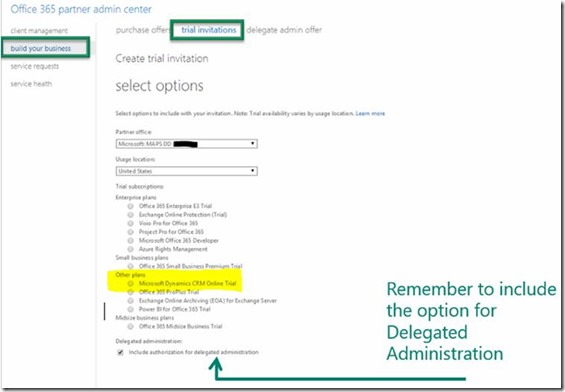Microsoft UK Partners - Getting Started with Dynamics CRM Online
Microsoft Partners have Internal Use Rights (IUR) available to use Dynamics CRM Online dependent on partner level. This support guide is perfect to help any partner access what they have available. The overview document provides details of what the actual partner IUR benefits entail and is available via the Microsoft Partner Network.
For demonstration purposes, the Microsoft Dynamics Demos site allows you to spin up pre-configured demonstration environments. Everything from an empty demo tenant containing instances of SharePoint, Office 365 and Dynamics CRM Online without custom data to a host of pre-populated environments with demo scripts can be created, including:
- · Sales Productivity Demo (Microsoft Dynamics CRM, Office 365 and Power BI)
- · Financial Services (Core Demo plus Retail Banking)
- · Case Management Demo (Government and Healthcare)
- · Citizen Services Demo (Incoming Citizen service request management process)
Note that fully populated demo sites can take 24-48 hours before they are ready so prepare in advance if you plan on using them for scheduled customer engagements.
Finally, partners can set up trials with automated Partner of Record details for each and every customer in turn from their own tenant. Full details can be found in the Office 365 partner features how to guide, the process is the same for Dynamics CRM Online, just a different check box on the form. This generates a generic URL so you can also use what is created here to link from your website, email shots, standard email footers etc. to get the message out to prospective clients.
Addendum, for MAPS (Action Pack Subscribers) look here:
https://mspartner.microsoft.com/en/uk/pages/solutions/downloads/microsoft-dynamics-crm-iur-benefit-partner-overview.aspx