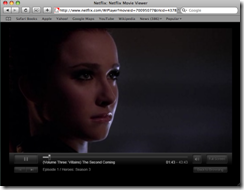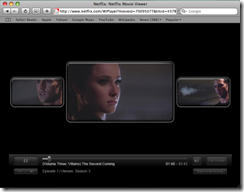Netflix Brings "Watch Instantly" to Mac Users with Silverlight
I love Netflix and I love their Watch Instantly feature, which enabled me to discover and catch up with Heroes, re(discover) classics and watch some admittedly dubious films that I would have never otherwise bothered with. Mostly, I use the feature on my Windows Media Center Edition PC that is plugged into my plasma at home. Netflix' Windows client uses Windows Media DRM to secure their content, but left Mac users out in the cold.
Now, Netflix has a public beta of their Silverlight 2-based player, which works great in both Safari and Firefox on my MacBook Pro (currently running MacOS 10.5.5) It works in Windows too of course, and once you opt-in to the public beta you opt-in to the Silverlight experience for both platforms.
Below are some screen captures for your enjoyment. Video quality is on par with the Windows version, though I've not tried plugging the Mac into the plasma for the full screen experience yet.
What is particularly useful is the scrubbing view, which is activated when you click and drag the playhead across the timeline. You get the current play position in the centre of the screen and smaller thumbnails of neighbouring frames to its left and right. The longer the material, the more frames you see (TV shows tend to show one frame on each side of the current position, movies tend to show two frames on each side).

Close up of scrubbing view
Normal playback view (click to enlarge)
Scrubbing view (click to enlarge)
Loading stage (click to enlarge)
Video quality check (click to enlarge)
Acquiring DRM license (click to enlarge)
Comments
- Anonymous
November 02, 2008
PingBack from http://mstechnews.info/2008/11/netflix-brings-watch-instantly-to-mac-users-with-silverlight/