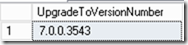Dynamics CRM Organization Version
You may be in a scenario when importing an organization into Dynamics CRM you receive a version error.
You have a copy of the CRM database for a given organization and when importing the database, the Deployment Manager throws a version error at you.
Small tip here is to perform a simple query to the database in SQL Management Studio.
The information about the version in which the organization is present is in the BuildVersion table, so you will need the execute the below query against your MSCRM database in order to find it out:
SELECT MajorVersion, MinorVersion, Revision FROM BuildVersion
This instruction will give you the full version of the CRM Server from which the organization came.
To note (for the 2011, 2013 and 2015 versions of Dynamics CRM)
CRM Version |
Major |
Minor |
CRM 2011 |
5 |
0 |
CRM 2013 |
6 |
0 |
CRM 2013 SP1 |
6 |
1 |
CRM 2015 |
7 |
0 |
CRM 2015 Update 1.0 |
7 |
1 |
Once the version has been determined, you will need to update your server to that specific version.
Also if you run the below you can find out the value for your ‘UpgradeToVersionNumber’
SELECT TOP 1 [UpgradeToVersionNumber]
FROM [MSCRM_CONFIG].[dbo].[UpgradeActionTracker] ORDER BY [UpgradeToVersionNumber] DESC
Best Regards
EMEA Dynamics CRM Support Team
Share this Blog Article on Twitter
Follow Us on Twitter