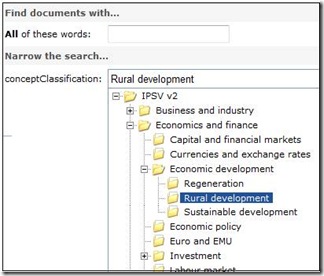Announcing: conceptClassifier for SharePoint
conceptClassifier for SharePoint adds automatic document classification and taxonomy management to Microsoft SharePoint and works without the need to build another search index. It is installed as a set of Features that, when activated, cause new columns to be displayed in the document library listings and new menu options appear that allow authorised users to edit the automatically generated metadata, if required.
Adding Taxonomy navigation to SharePoint
Classification results are saved directly into SharePoint Properties where Microsoft Enterprise Search can utilise the metadata for enhanced searching, such as faceted search or results filtering.
The accuracy of the automatic classification is driven by the underlying technology which is based on compound term processing. This means that the classification engine performs its matching using multi-word concepts rather than simply looking for selected keywords or phrases. Taxonomy creation and maintenance is a simple process and is conducted using natural language rules, making it much simpler and quicker than alternative approaches.
More information about conceptClassifier for SharePoint can be found here:
https://www.conceptSearching.com
and a SharePoint demonstration can be seen here:
https://moss.conceptSearching.com
John Challis
CTO
Concept Searching Limited
Comments
Anonymous
July 08, 2008
PingBack from http://www.threecomputerguys.com/blog/2008/07/08/microsofts-adds-concept-classifier-to-document-libraries/Anonymous
July 19, 2008
De nuevo os presentamos un nuevo capítulo lleno de información del tradicional recopilatorio de enlacesAnonymous
July 24, 2008
How would you use this to create and maintain a "virtual" taxonomy to aggregate documents based on their classification?Anonymous
July 31, 2008
MOSS implements a hierarchical storage model with sites, sub-sites, document libraries, sub-libraries, folders and so on. This is a very useful way to organise information and in many ways reflects the traditional ways that information has always been stored. However, sometimes it would be useful to view the documents within MOSS by browsing a folder structure that is based on a completely different hierarchy and this would require the documents to be duplicated within MOSS. However, conceptClassifier for SharePoint assigns metadata to documents based on one or more taxonomy structures that can be customised to suit each individual organisation’s needs. This metadata can be used to drive queries via a taxonomy structure effectively implementing a virtual folder structure that cuts across the physical layout in MOSS and thus provides a completely different viewpoint from which to access the same content. Of course this is achieved without any duplication of content because the virtual taxonomies are implemented using standard SharePoint property values created by conceptClassifier for SharePoint. The virtual folders are not limited in size and the total number of documents aggregated at each level is unlimited. A good example can be seen here: http://moss.conceptsearching.com/conceptSearching/Sample%20Pages/TaxonomyBrowse.aspx Open the “conceptClassification” combo and notice how a treeview drops down to provide a taxonomy browsing mechanism. When you select an entry and click search the results are delivered by the native Microsoft SharePoint search engine using the property metadata created automatically by conceptClassifier for SharePoint.Anonymous
August 25, 2008
If you are interested in a more "browse" then "search" focused solution then check out the Taxonomy Extension for SharePoint offered at: http://www.sharepartxxl.com/products/taxonomy/default.aspx Please notice the possibility to display related content directly in detail view, additional web parts for category tree view, A-Z index, tag cloud... With that extension the SharePoint portal really can become a place to share knowledge as well as content. Thx, Frank