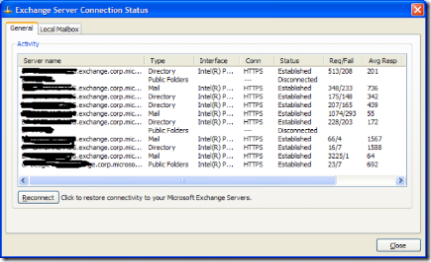Reset Outlook connections without restart
This is a well hidden trick in Outlook. Not sure why this needs to be hidden. You can open Connection Status window by holding CTRL + right-clicking on the Outlook system tray icon on the Task Bar.
I want to highlight a couple features:
* Reset all connections by clicking on Reconnect. It helps resolve some problems
* Diagnose some Outlook problems by checking Req/Fail, Status and Conn columns.
I am using RPC over HTTPS to connect to my Exchange server, and most connections are good (Established). Despite Established, there are a few intermittent connection failures shown on Req/Fail, which warrant some investigation.
This hidden tool should become your friend as you troubleshoot Outlook.
Comments
- Anonymous
September 22, 2007
PingBack from http://msdnrss.thecoderblogs.com/2007/09/23/reset-outlook-connections-without-restart/