Resurrecting a Beloved Deep Zoom Composer Feature
In our latest release of Deep Zoom Composer, we removed a feature that all of you liked a lot. While I will detail this in the near future, I figure the following screenshots from a version of Deep Zoom Composer on my machine should give you an idea of what it is we brought back:
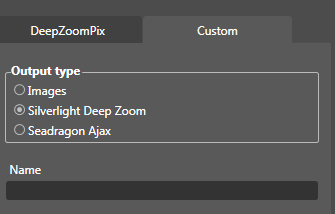
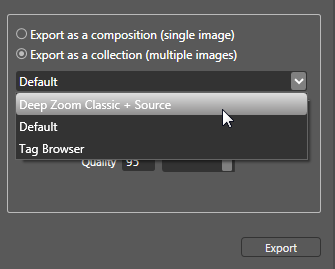
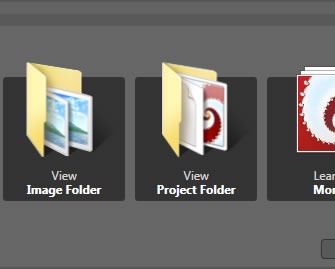
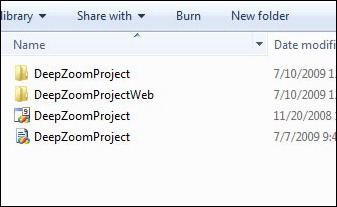
And of course, the grand finale:
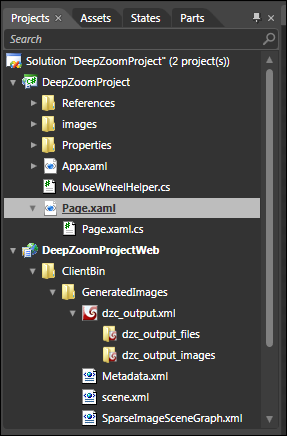
If you notice carefully, you’ll spot some cool Deep Zoom enhancements we have added in Expression Blend 3 since our release at MIX as well.
Cheers!
Kirupa :)
Comments
Anonymous
July 22, 2009
Hi Guys, great job, I loved this new version of DeepZoom. I have some quick questions : 1 - When i'm done composing with DeepZoom and going on the exporting tab, I have generated my export using the "default" method using "the multiple image option" (output is silverlight). I think the rendering of the Light player is amazing => Why didn't you put the option to have the source of the light player (like for example the classic version).... I'm generated a quite complex silverlight application and I would have love to have the sources. 2 - The "preview in the browser" option works fine... But if I'm doing it by hand, i.e. open the directory where the output was generated and then opening manually the "Test.html" page, It's seems that the page cannot open the silverlight app (The page is keeping on showing the loading icon with 100% done, but the deepzoom is not showing). Am I doing something wrong ? I would like to use this autogenerated page on my website, but Its not showing anything (basically, the showing is only working in the deep zoom program, preview in browser). ThanksAnonymous
August 07, 2009
The comment has been removed