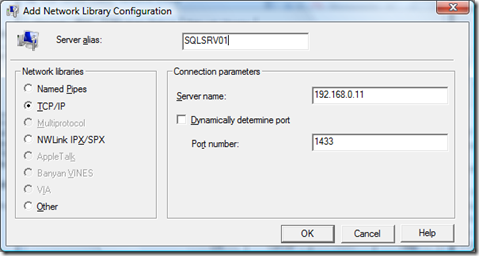Workaround for problems with the SQL Browser in a clustered SQL Server 2000 or SQL Server 2005 (Ax4 and Ax2009)
If you have a clustered SQL Server 2000 or SQL Server 2005 you might have the following error message:
The SQLBrowser service was unable to process a client request.
The cause of this problem and why this hasn’t been fixed is described on this blog.
Normally, it is recommended in this case, that you use an IP instead of the hot-name in your connection string. Since there no connection string that you can define manually in Ax4 or Ax2009, you have to find another solution. With Axapta 3 this wasn’t a problem at all, since you were able to define a DSN and use this DSN in your Axapta configuration tool as database connection.
But for Ax4 and Ax2009 this is different, since you only can choose the database server name and no DSN. For both products you need to create an alias with the “cliconfg.exe” tool on the AOS server and to specify port number of your SQL-Server. Verify that you have defined a static port-number for your SQL Server.
Then choose this alias as the database server in your AOS configuration (it will appear in the listbox as it would be a new SQL database server).